
Hi @Cécile MONTGIRAUD ,
When I try to open a file present on teams or on sharepoint it try to open it with libre office with an error and the file is not opened in excel.
How about other types of Office files like Word or Powerpoint files?
Does this only occur when opening the files directly from Teams or Sharepoint? What if downloading the file first and then double clicking to open it?
Could you share the error message you get as well?
Besides, it's recommended to try running an online repair of the Microsoft 365 Office suites via Control Panel > Programs and Features, right click Microsoft 365 apps, choose Change > Online Repair, and then see if there would be any improvement:
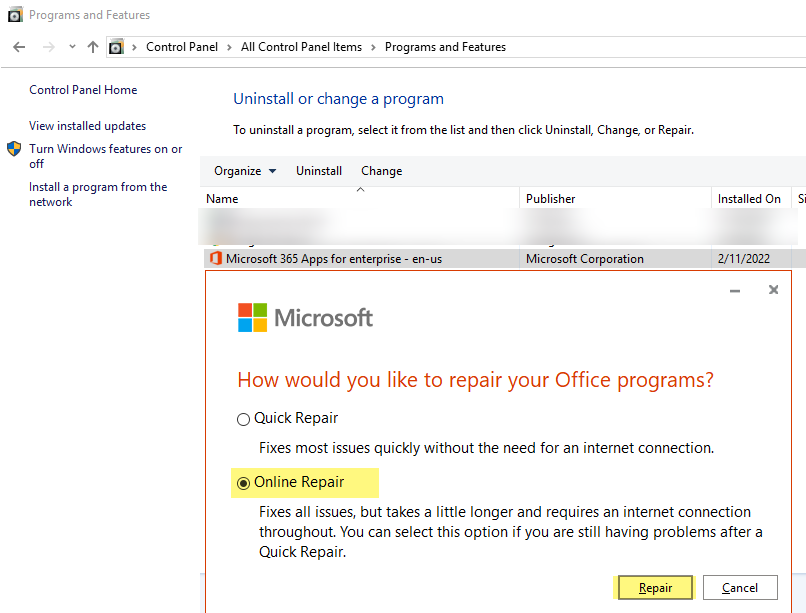
If the answer is helpful, please click "Accept Answer" and kindly upvote it. If you have extra questions about this answer, please click "Comment".
Note: Please follow the steps in our documentation to enable e-mail notifications if you want to receive the related email notification for this thread.