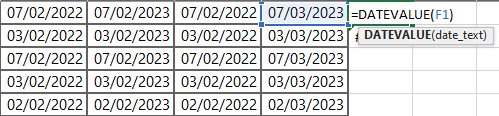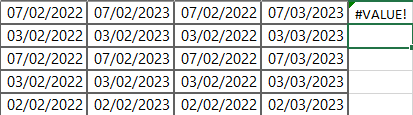Hi, @Faisal Memon
According to your description, your date may be in text format.
It is recommended to use the DATEVALUE function to convert the date to an Excel serial number first, and then customize the cell format to YYYY-MM-DD
Here is an example screenshot:
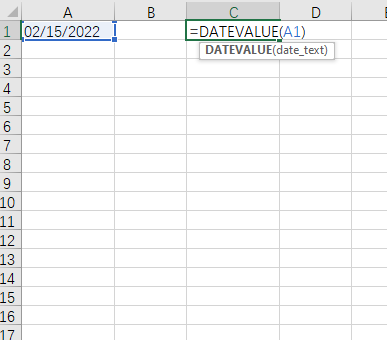
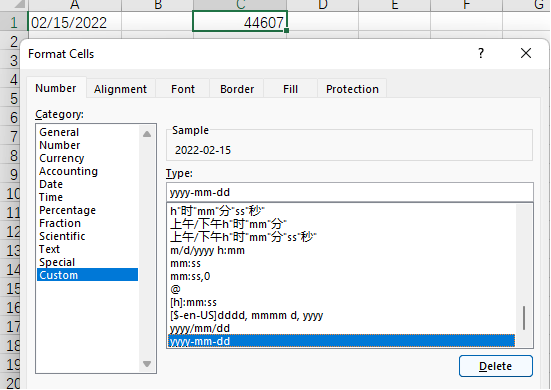
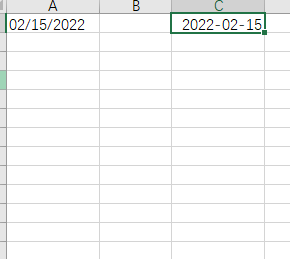
If the response is helpful, please click "Accept Answer" and upvote it.
Note: Please follow the steps in our documentation to enable e-mail notifications if you want to receive the related email notification for this thread.