You can follow this guide:
https://support.microsoft.com/en-us/office/recover-deleted-items-in-outlook-for-windows-49e81f3c-c8f4-4426-a0b9-c0fd751d48ce
If you do not see the emails in question, you need to speak to your IT Dept.
This browser is no longer supported.
Upgrade to Microsoft Edge to take advantage of the latest features, security updates, and technical support.
I am needing to know how to view emails that have permanently deleted from my email.

You can follow this guide:
https://support.microsoft.com/en-us/office/recover-deleted-items-in-outlook-for-windows-49e81f3c-c8f4-4426-a0b9-c0fd751d48ce
If you do not see the emails in question, you need to speak to your IT Dept.

Correct, per that article:
If you don't see the deleted messages you want to recover, they have probably been permanently removed from the Deleted Items folder or Junk Email folder
Hi @Chelsey Oliver ,
According to the article mentioned by @Andy David - MVP , by default, you can find deleted emails in Outlook for 14 days in the Recoverable Items folder. The Exchange Online administrator can increase this period to 30 days. So, I am afraid that you are unable to recover emails after the 30 days.
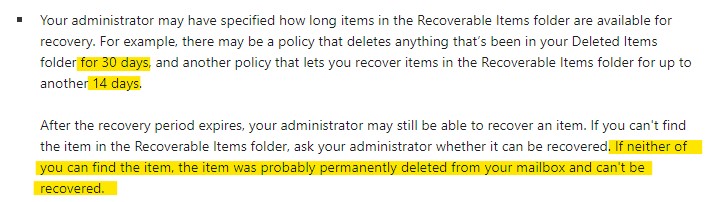
Besides, do you have backup data files locally? If you saved data with Export/Import wizard, you should go to where you saved the .pst file with your emails.
If the answer is helpful, please click "Accept Answer" and kindly upvote it. If you have extra questions about this answer, please click "Comment".
Note: Please follow the steps in our documentation to enable e-mail notifications if you want to receive the related email notification for this thread.