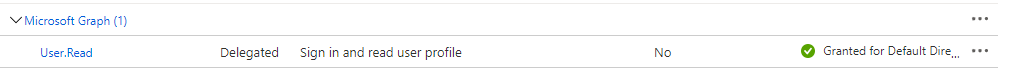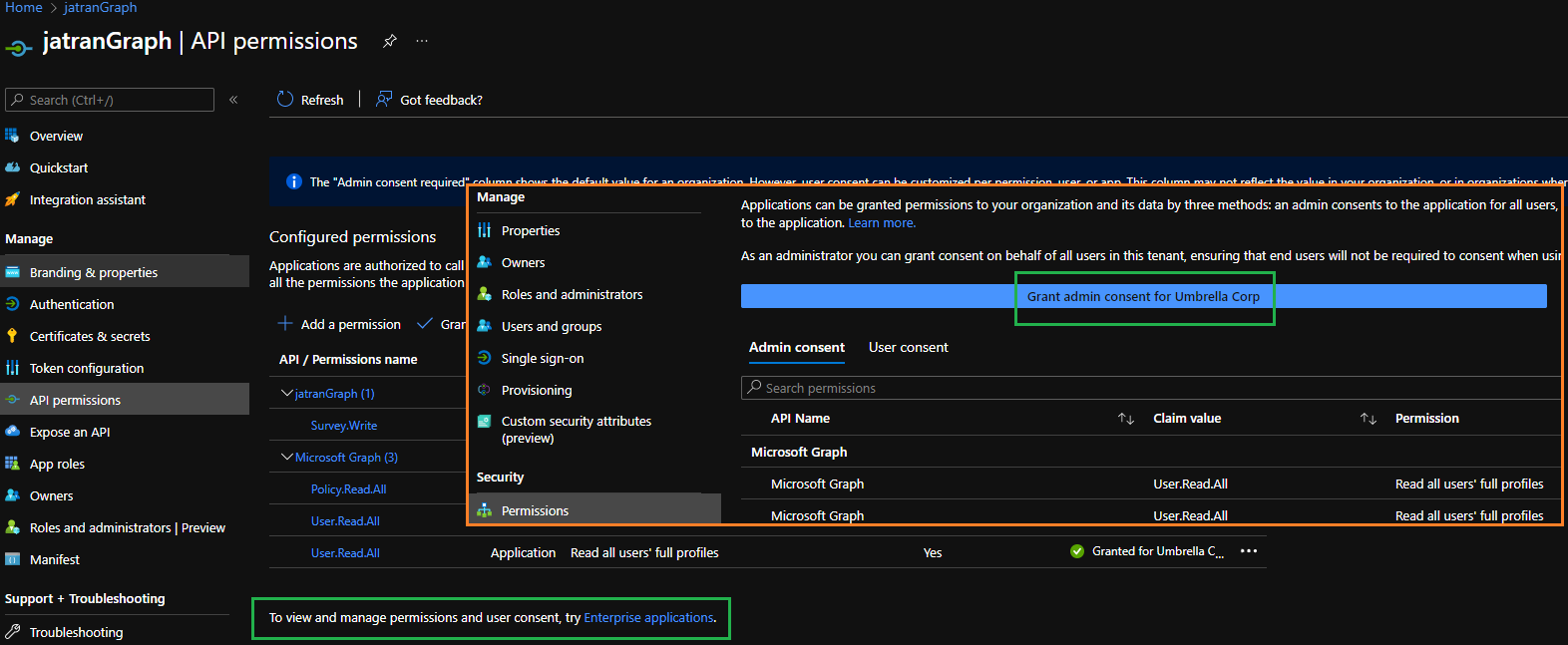@David Downing
Thank you for your post!
Based off your error message Need admin approval, can you see if your user consent settings have been configured correctly?
- Sign in to the Azure portal as a Global Administrator.
- Select Azure Active Directory > Enterprise applications > Consent and permissions > User consent settings.
- Under User consent for applications, select which consent setting you want to configure for all users.
- Select Save to save your settings.
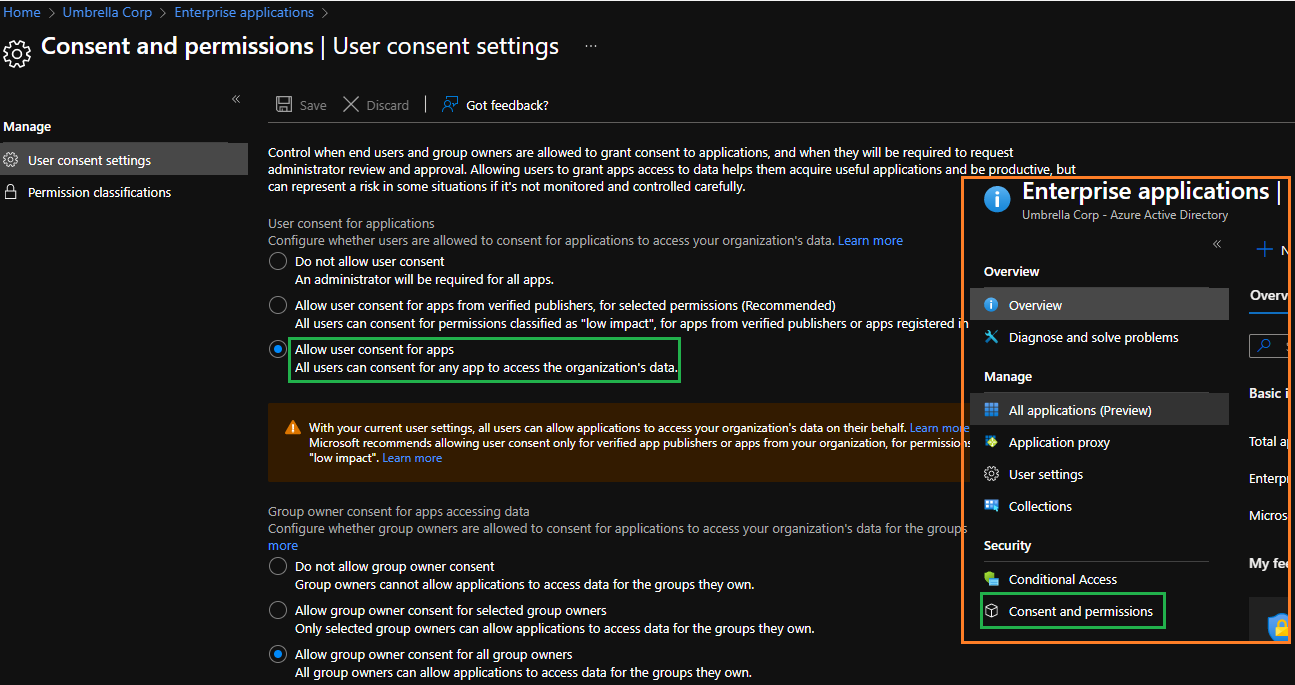
Links:
User is directed to the admin consent flow
User permissions
If you have any other questions, please let me know.
Thank you for your time and patience throughout this issue.