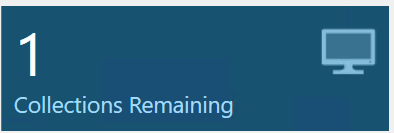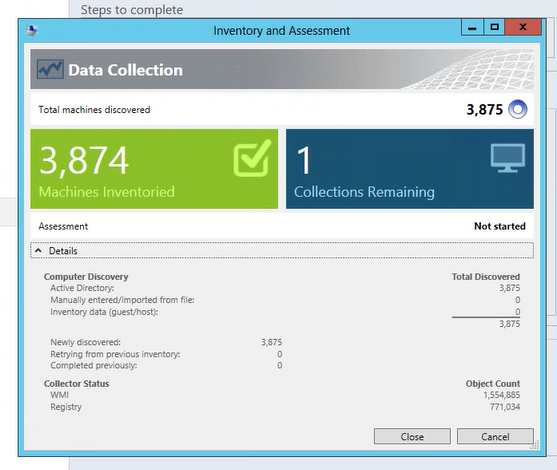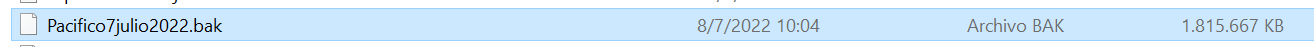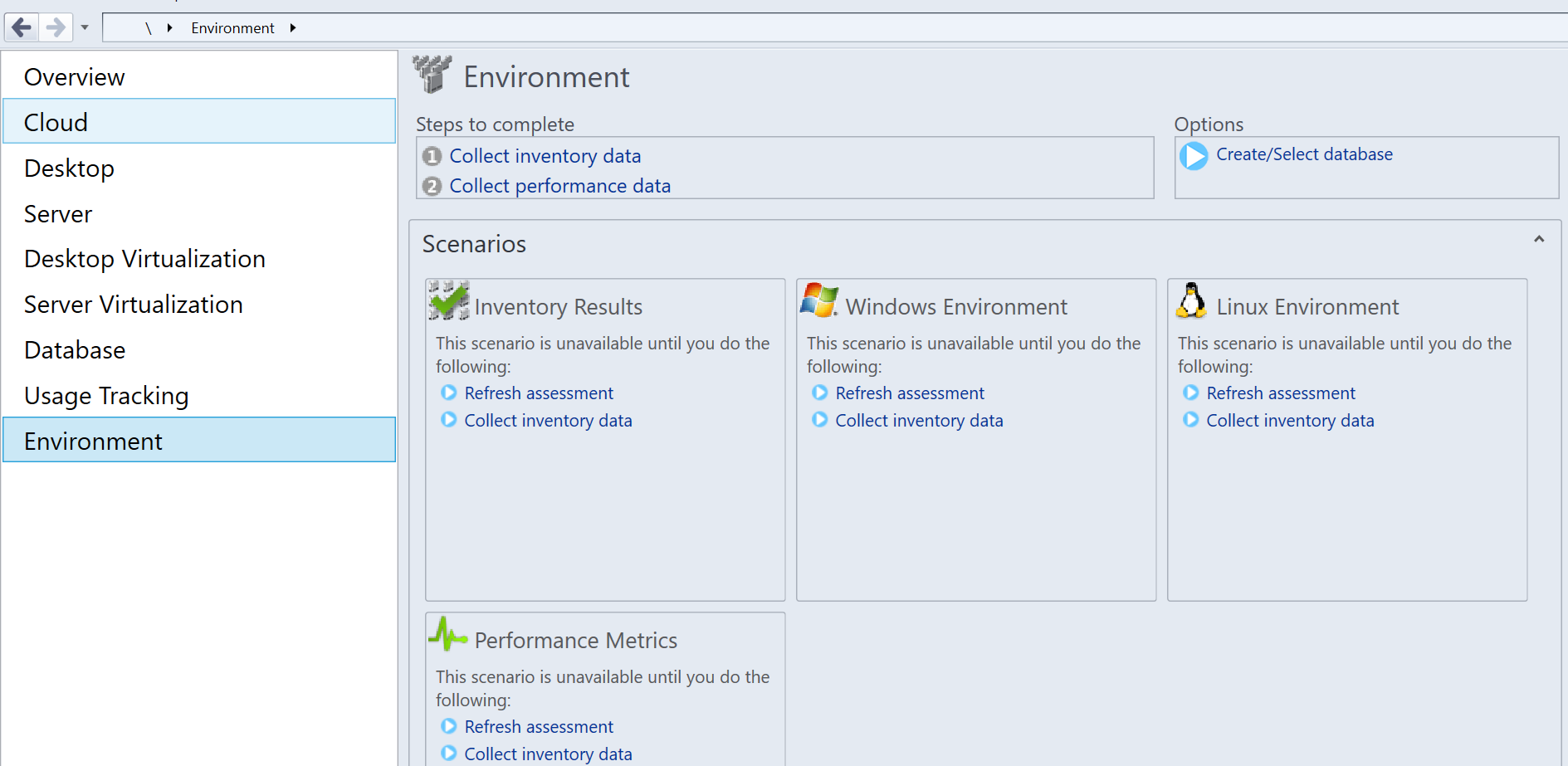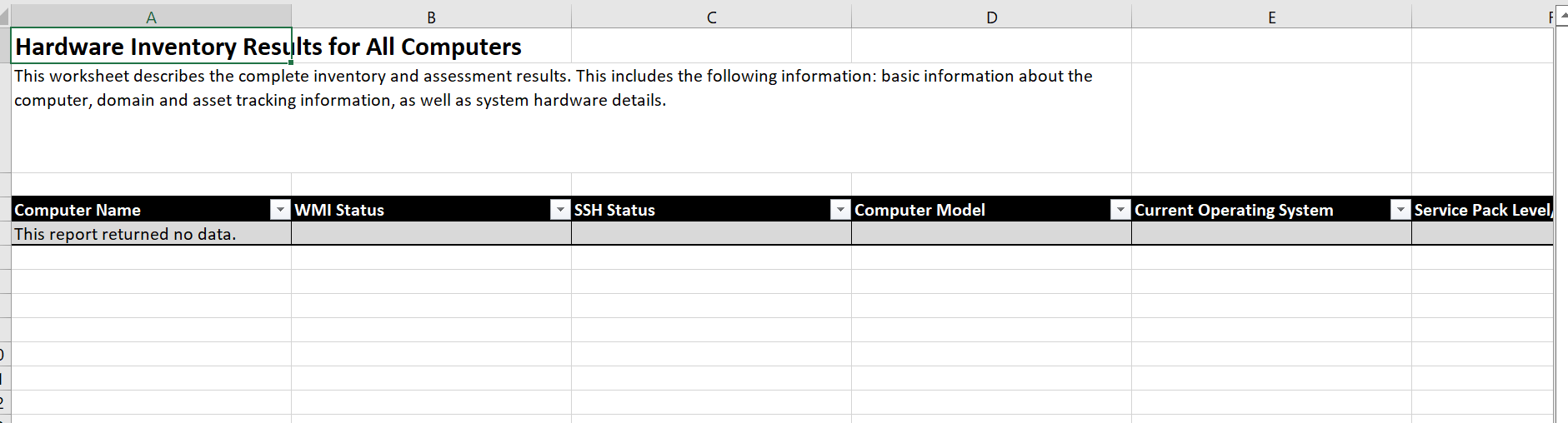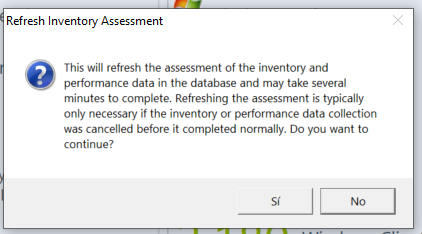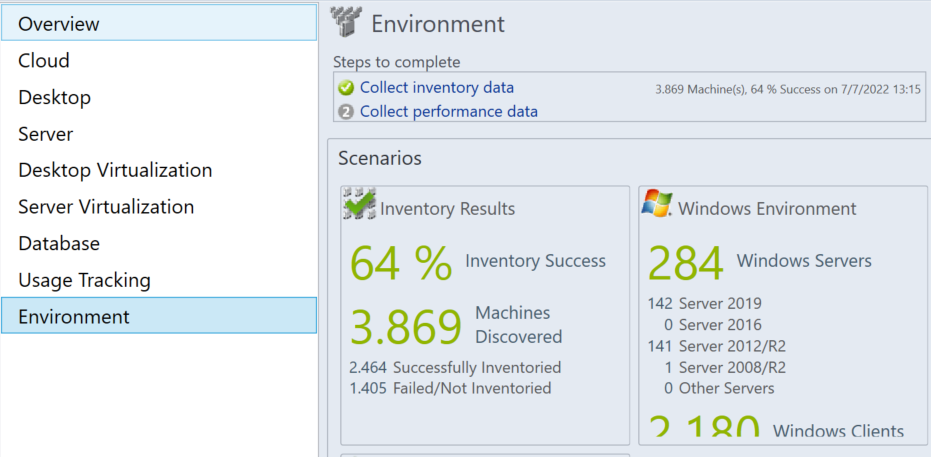And after 14 hours MAP tool decided to finish the job:
<2022-02-15 07:12:19.22 WorkerThread11@WmiClassesCollectionStep,E> CollectRegistryClass(Device(GUID={b89498a5-5b2c-4f7c-8fd2-15f10fba2840},DnsHostName='MY_PC'), \MY_PC\root\DEFAULT:StdRegProv, <RegistryClass Namespace='HKEY_LOCAL_MACHINE' ClassName='SOFTWARE\Microsoft\Microsoft SQL Server*\DQ\Setup'>): Exception Occurred: System.Runtime.InteropServices.COMException (0x800706BA): The RPC server is unavailable. (Exception from HRESULT: 0x800706BA)
| at System.Runtime.InteropServices.Marshal.ThrowExceptionForHRInternal(Int32 errorCode, IntPtr errorInfo)
| at System.Management.ManagementObject.Initialize(Boolean getObject)
| at System.Management.ManagementObject.get_ClassPath()
| at System.Management.ManagementObject.GetMethodParameters(String methodName, ManagementBaseObject& inParameters, IWbemClassObjectFreeThreaded& inParametersClass, IWbemClassObjectFreeThreaded& outParametersClass)
| at System.Management.ManagementObject.GetMethodParameters(String methodName)
| at Microsoft.AssessmentPlatform.InventoryEngine.DeviceInventory.WmiClassesCollectionStep.CollectRegistryEnumKeyValue(WmiCollectionState stateRec, CollectorClassCollectionState cccs, CollectorClass cc, String subKeyName, String enumType, ManagementClass managementClass)
| at Microsoft.AssessmentPlatform.InventoryEngine.DeviceInventory.WmiClassesCollectionStep.CreateRegistryCollectorClassInstances(WmiCollectionState stateRec, CollectorClassCollectionState cccs, CollectorClass cc, String key, Stack`1 wildcards, ManagementClass managementClass)
| at Microsoft.AssessmentPlatform.InventoryEngine.DeviceInventory.WmiClassesCollectionStep.CollectRegistryClass(WmiCollectionState stateRec, ManagementScope localManagementScope, CollectorClassCollectionState cccs)
<2022-02-15 07:12:19.25 WorkerThread11@DeviceInventoryWorkItem,I> InventoryWorkCallback(Device(GUID={b89498a5-5b2c-4f7c-8fd2-15f10fba2840},DnsHostName='MY_PC')) - Device inventory completed. Elapsed time = 14:51:32.519. Collection results: Wmi = Success/21/3/0, Registry = Success/8/20/14, VMware = -/0/0/1, PowerShell = FailedDueToAnyReason/0/2/0.
<2022-02-15 07:12:19.25 WorkerThread13@InventoryDiscoveryWorkItem,I> InventoryDiscoveryWorkItem().InventoryWorkCallback() - Discovering devices in the current inventory data.
<2022-02-15 07:12:19.36 WorkerThread13@InventoryDiscoveryWorkItem,I> Skipping detection for device due to null or empty hostname.
<2022-02-15 07:12:19.36 Inv:FillWorkItemQueue@InventoryService,I> FillWorkItemQueueThreadProc() - The thread that fills the work item queue is exiting.
<2022-02-15 07:12:19.36 TID-24@InventoryService,I> Stop() - Stopping the inventory engine.
<2022-02-15 07:12:19.36 TID-24@InventoryService,I> Stop() - Giving active work 10 seconds to complete before aborting the work.
Can this be configured so that MAP tool after couple of tries goes to the next collection and not to wait for 14h to stop?
BR