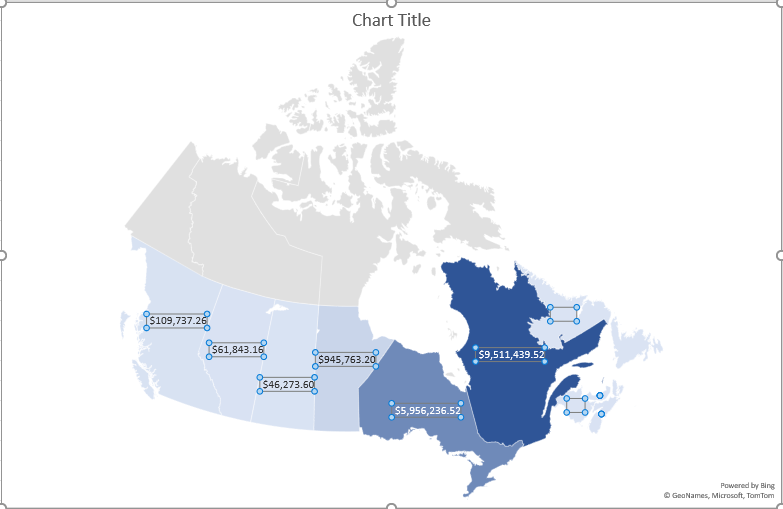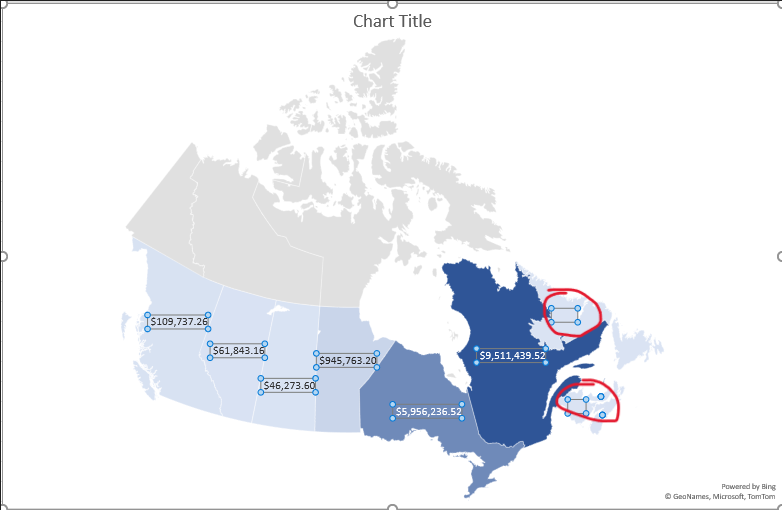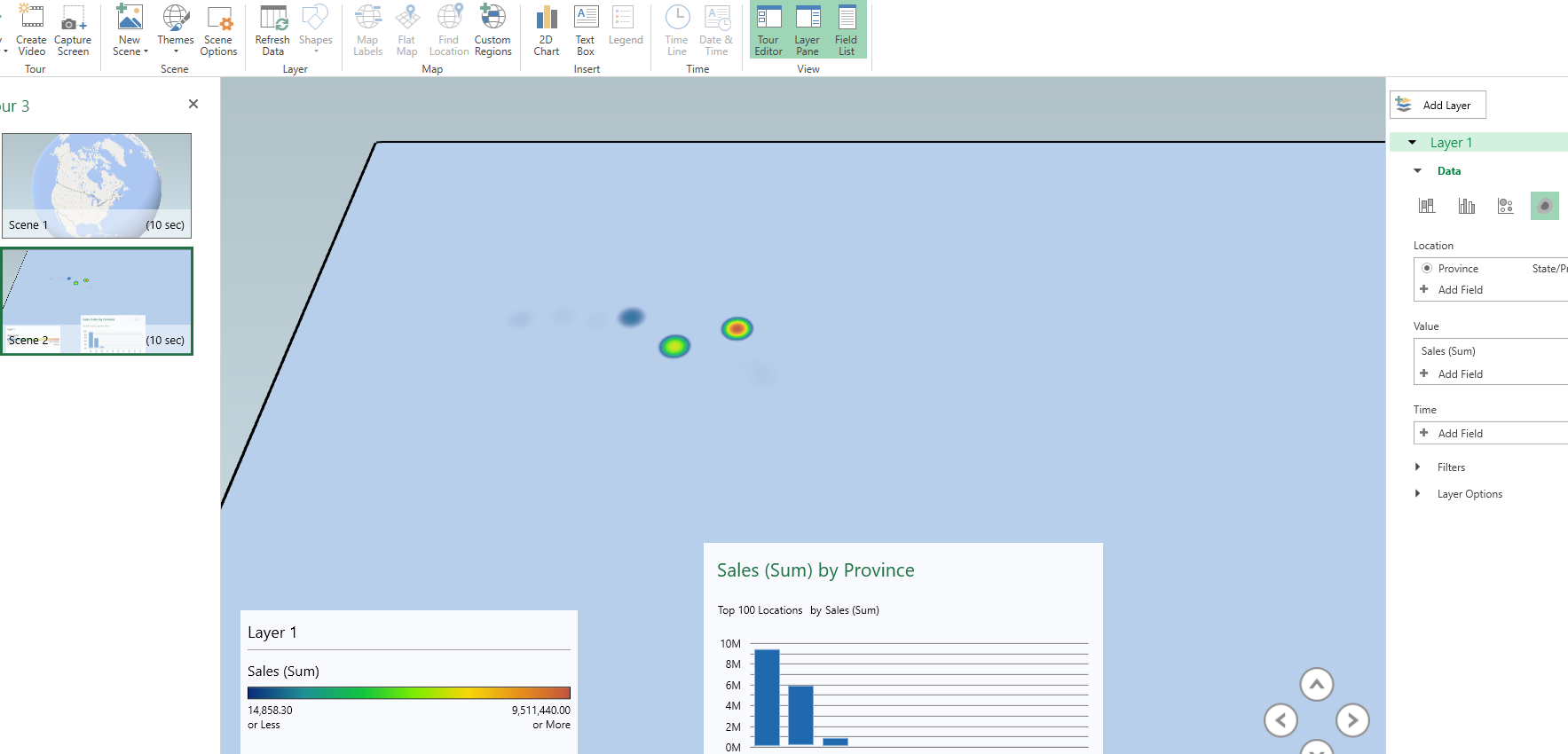Hi, @Jonathan Brotto
To place a text label for each province, you can click Map Labels in the upper toolbar to add the captured image to the spreadsheet.
In order to add the captured image to the spreadsheet, you can click on the new scene in the toolbar, select the custom scene, and add the image, as shown:
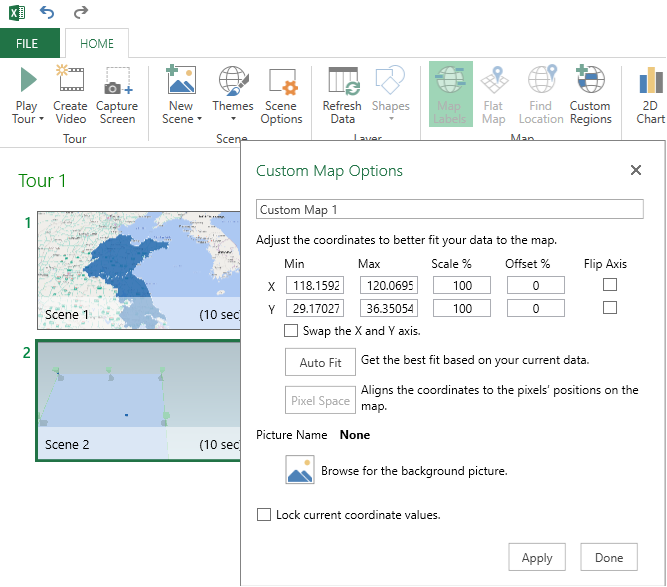
If the response is helpful, please click "Accept Answer" and upvote it.
Note: Please follow the steps in our documentation to enable e-mail notifications if you want to receive the related email notification for this thread.