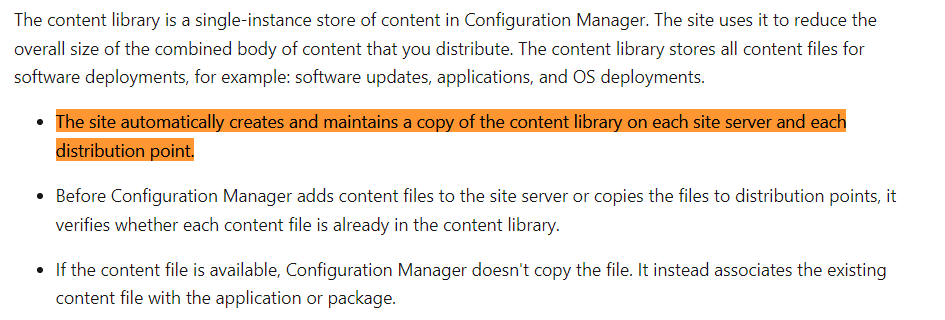On primary site, you shouldn't remove any of these folder even the DP role is removed. They are needed to distribute the content to other DP's where needed and these folders get created default with/without DP enabled on the primary site.
RemoteInstall is for PXE enabled DP. So if your DP on the primary site not PXE any longer, you can remove this but not the other folders.
What is your end goal?
Thanks,
Eswar
www.eskonr.com