Hi @Carter, Miriam
You could try the following code:
{
"$schema": "https://developer.microsoft.com/json-schemas/sp/v2/column-formatting.schema.json",
"elmType": "span",
"txtContent": "=if(getMonth(@currentField)==0,'Jan',if(getMonth(@currentField)==1,'Feb',if(getMonth(@currentField)==2,'Mar',if(getMonth(@currentField)==3,'Apr',if(getMonth(@currentField)==4,'May',if(getMonth(@currentField)==5,'Jun',if(getMonth(@currentField)==6,'Jul',if(getMonth(@currentField)==7,'Aug',if(getMonth(@currentField)==8,'Sept',if(getMonth(@currentField)==9,'Oct',if(getMonth(@currentField)==10,'Nov','Dec'))))))))))) + '-' + getYear(@currentField)"
}
As a result, you will get the format:
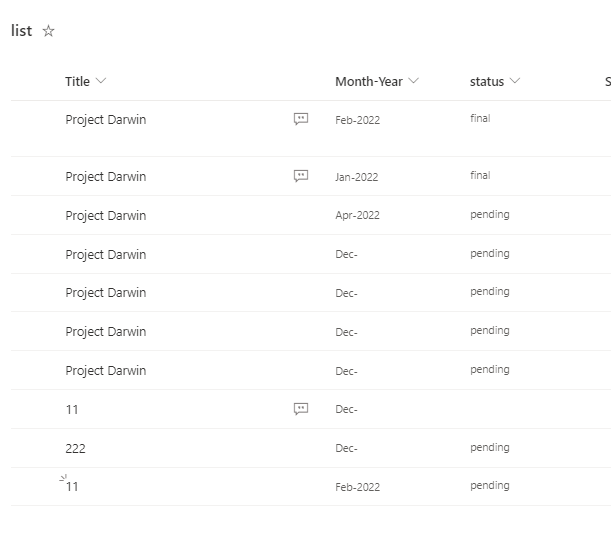
If the answer is helpful, please click "Accept Answer" and kindly upvote it. If you have extra questions about this answer, please click "Comment".
Note: Please follow the steps in our documentation to enable e-mail notifications if you want to receive the related email notification for this thread.
