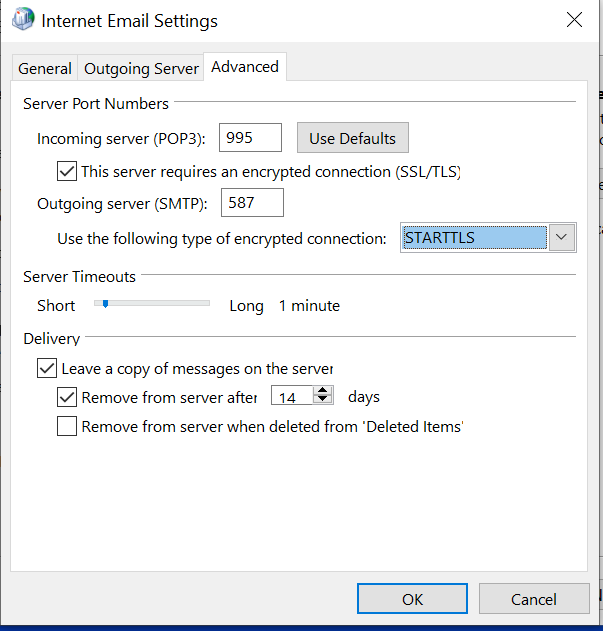Hi @Anvay Singh ,
Secure Sockets Layer (SSL) is being replaced by Transport Layer Security (TLS) as the protocol that's used to encrypt data sent between computer systems.
You could follow below steps to use the Exchange Management Shell to specify the certificate that's used to encrypt authenticated SMTP client connections
1.Run Get-ExchangeCertificate |FL to check which certificate has SMTP service.
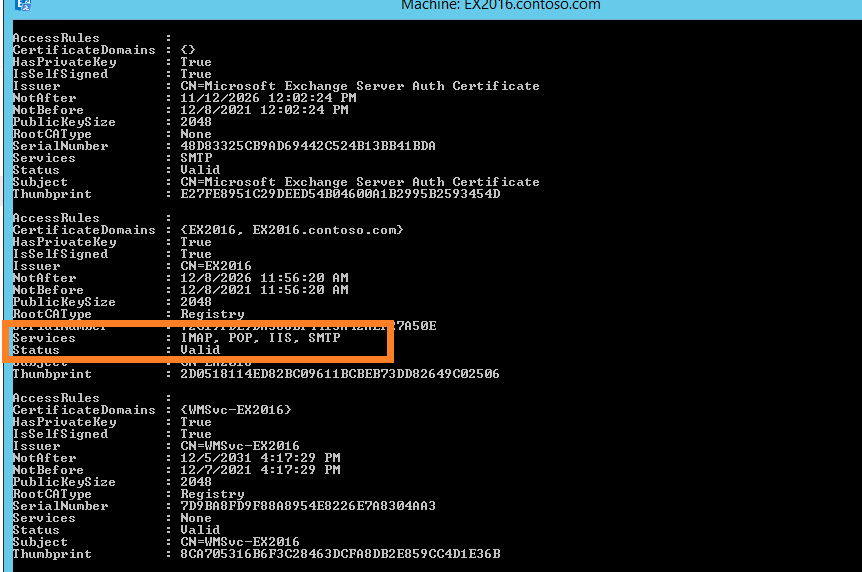
2.To specify the certificate that's used for authenticated SMTP client connections, use the following syntax:
$TLSCert = Get-ExchangeCertificate -Thumbprint <ThumbprintValue>
$TLSCertName = "<I>$($TLSCert.Issuer)<S>$($TLSCert.Subject)"
Get-ReceiveConnector -Identity "Client Frontend*" | Set-ReceiveConnector -TlsCertificateName $TLSCertName
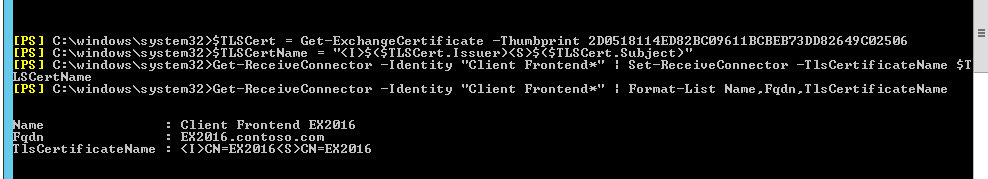
After the TLS has been set, you could go to owa to verify the correct SMTP settings are displayed.
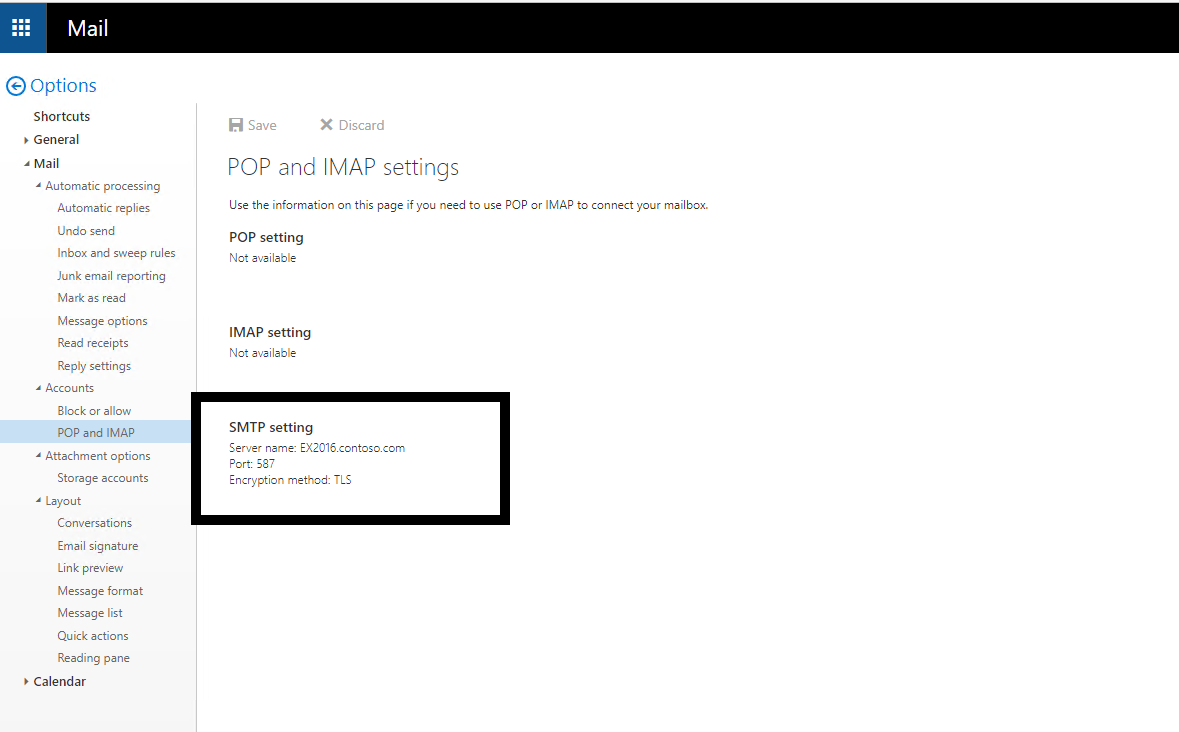
You also could get more details about the TLS from this document
https://learn.microsoft.com/en-us/exchange/clients/pop3-and-imap4/configure-authenticated-smtp?view=exchserver-2019#step-2-use-the-exchange-management-shell-to-specify-the-certificate-thats-used-to-encrypt-authenticated-smtp-client-connections
If the answer is helpful, please click "Accept Answer" and kindly upvote it. If you have extra questions about this answer, please click "Comment".
Note: Please follow the steps in our documentation to enable e-mail notifications if you want to receive the related email notification for this thread.