@Dallari Bondanini, Anna Berta ,
To meet your requirements, we can add the content you want to link in the text web part at the bottom,format it with heading styles:
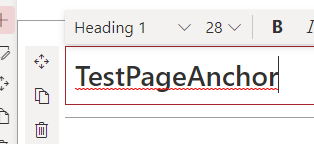
Then save this change, mouse over the heading and copy the link:
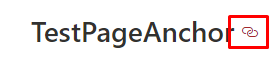
After that, add a button web part,fill in the label and the link you just copied:
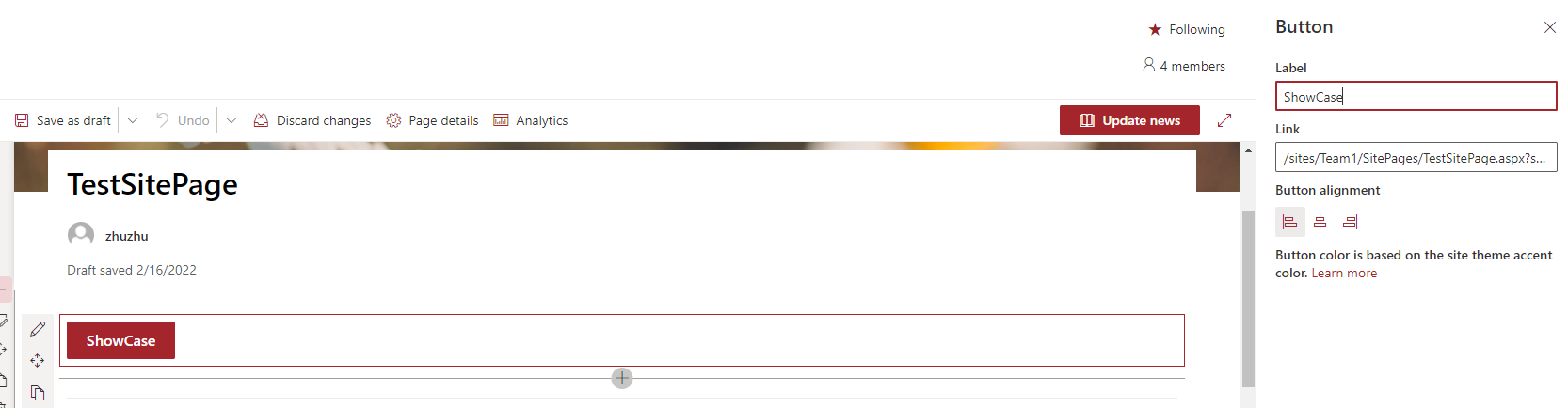
Result for your reference:

If the answer is helpful, please click "Accept Answer" and kindly upvote it. If you have extra questions about this answer, please click "Comment".
Note: Please follow the steps in our documentation to enable e-mail notifications if you want to receive the related email notification for this thread.
