Additional info:
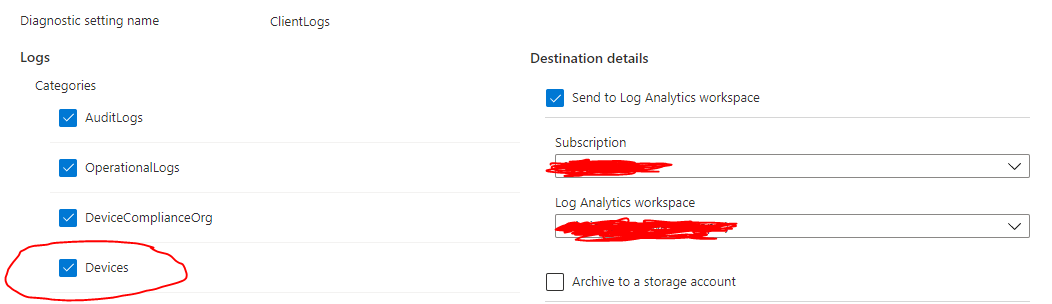
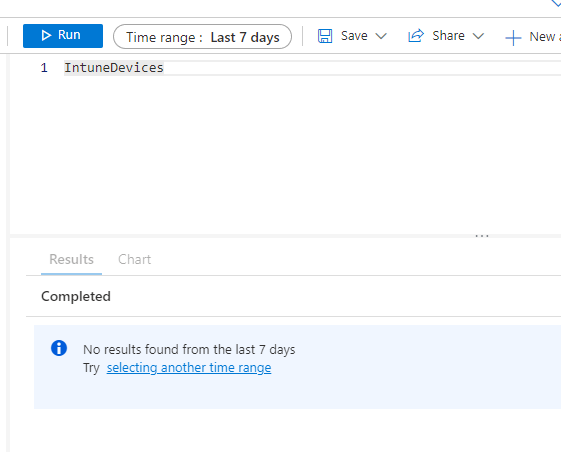
This browser is no longer supported.
Upgrade to Microsoft Edge to take advantage of the latest features, security updates, and technical support.
Hi!
We have a standard asset management solution set up for all our customers based on Intune's ability to log device inventory to a Azure Log Analytics Workspace. This allows us to run kusto- and M-querys against the data and integrate with PowerBI.
We enable this from Intune Tenante Administration -> Diagnostic Settings (checkbox for Devices) and it works great in all our customer's tenants except for one. For some reason in this specific tenant Intune refuses to log the device information; and the table never gets populated. We've tried to reset the changes multiple times, tried to create new workspaces in different regions to no avail. The troubleshooting process is also quite slow since Intune only does one export every 24 hours.
The other tables (such as "DeviceComplianceOrg") logs successfully from the same diagnostic setting I might add.
Can anyone explain this behaviour and know if there is anything we can do to mitigate this problem?
Additional info:
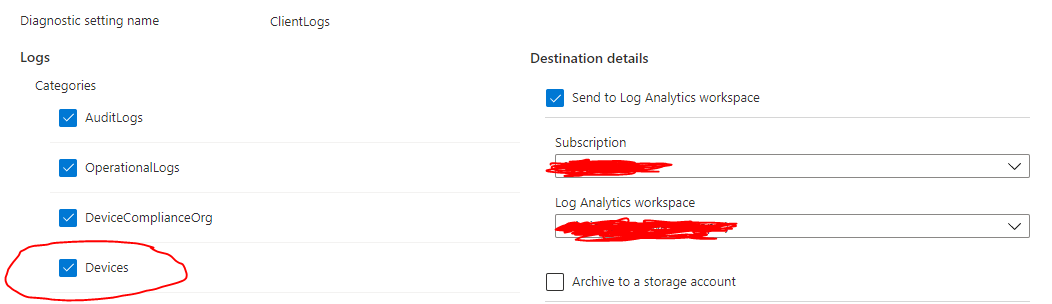
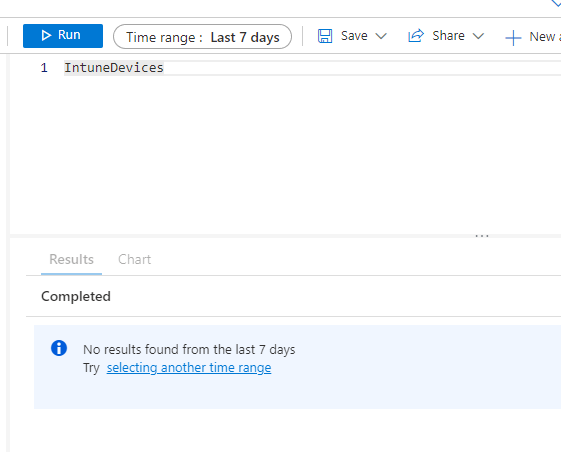
I am experiencing the same issue, and have logged a ticket with Microsoft.
Did you get a reponse, and get the issue fixed? If you did, how? :)
I am also having the same issue. AuditLogs and OperationaLogs are sent to Log Analytics but not Devices and DeviceComplianceOrg.
I have made a ticket for this, but:
@Magnus Tjerneld Did you resolve this issue?
As I am also experiencing this behavior ... anyone got a solution yet ?
Did this issue go away on its own? I am running into the same thing!