Hi @Manoj Mahamunkar ,
You can be able to get all the user's calendars using Microsoft Graph List calendars API and optionally $top OData parameter can be used to get the top set of calendars in the API response. When a result set spans multiple pages, Microsoft Graph returns an @odata.nextLink property in the response that contains a URL to the next page of results.
GET https://graph.microsoft.com/v1.0/me/calendars
GET https://graph.microsoft.com/v1.0/users/{id | userPrincipalName}/calendars
Example :
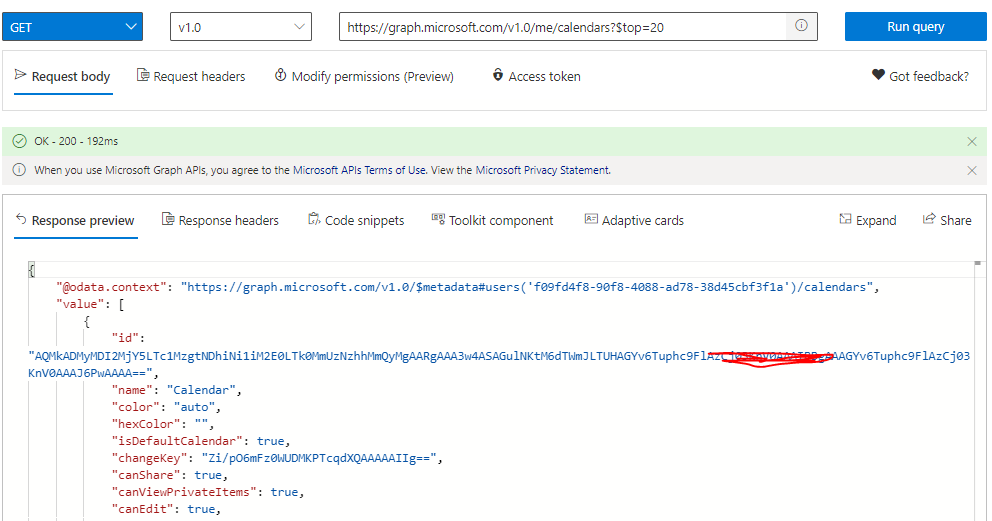
If you want to access any specific user's calendar then Microsoft Graph Get calendar API can be used by passing the calendar ID.
GET https://graph.microsoft.com/v1.0/me/me/calendars/{id}
GET https://graph.microsoft.com/v1.0/me/users/{id | userPrincipalName}/calendars/{id}
Please refer below documentation for more information :
Calendar API : https://learn.microsoft.com/en-us/graph/api/resources/calendar?view=graph-rest-1.0
List calendars API : https://learn.microsoft.com/en-us/graph/api/user-list-calendars?view=graph-rest-1.0&tabs=http
Get calendar API : https://learn.microsoft.com/en-us/graph/api/calendar-get?view=graph-rest-1.0&tabs=http
Hope this helps.
If the answer is helpful, please click Accept Answer and kindly upvote it. If you have any further questions about this answer, please click Comment.
