
In your Microsoft Account under security settings, enable Password less signin. Be aware that only a single account can use passwordless signin with the MS Authenticator app.
howto-authentication-passwordless-phone
This browser is no longer supported.
Upgrade to Microsoft Edge to take advantage of the latest features, security updates, and technical support.
Hello Microsoft Community,
I have a question please that I hope you can help.
I want to stop being able to use a password for my personal Microsoft account, the domain is @Karima ben .
To gain access to my personal Microsoft account, I do the following:
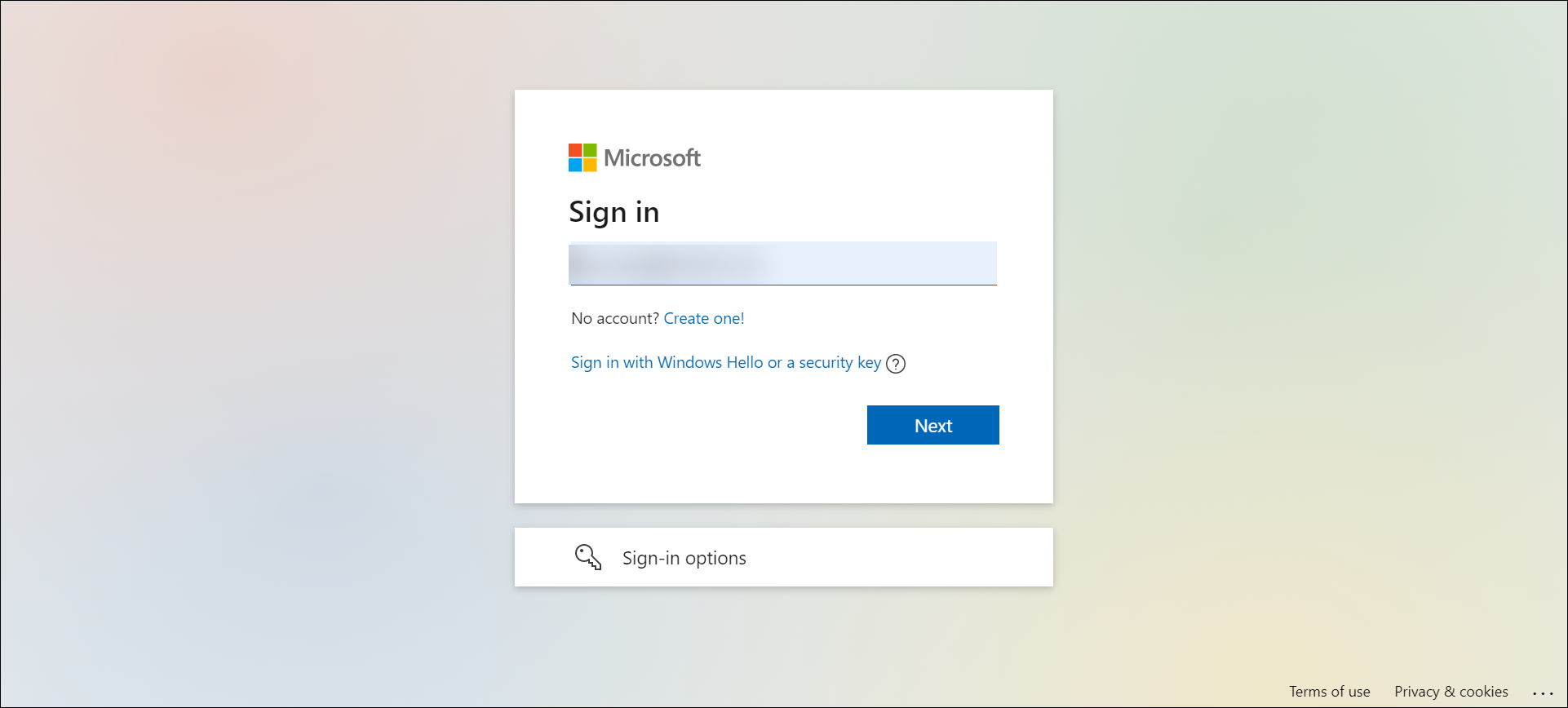
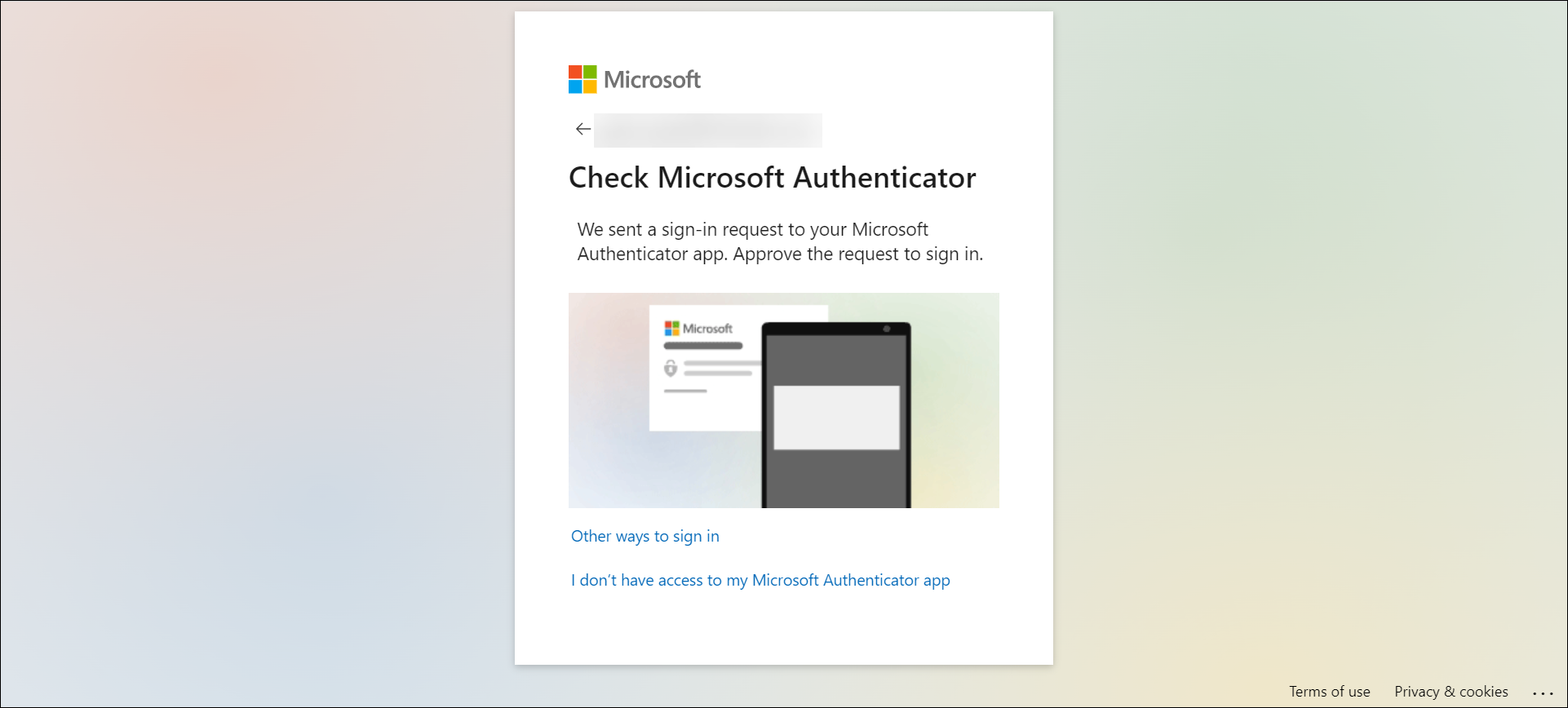
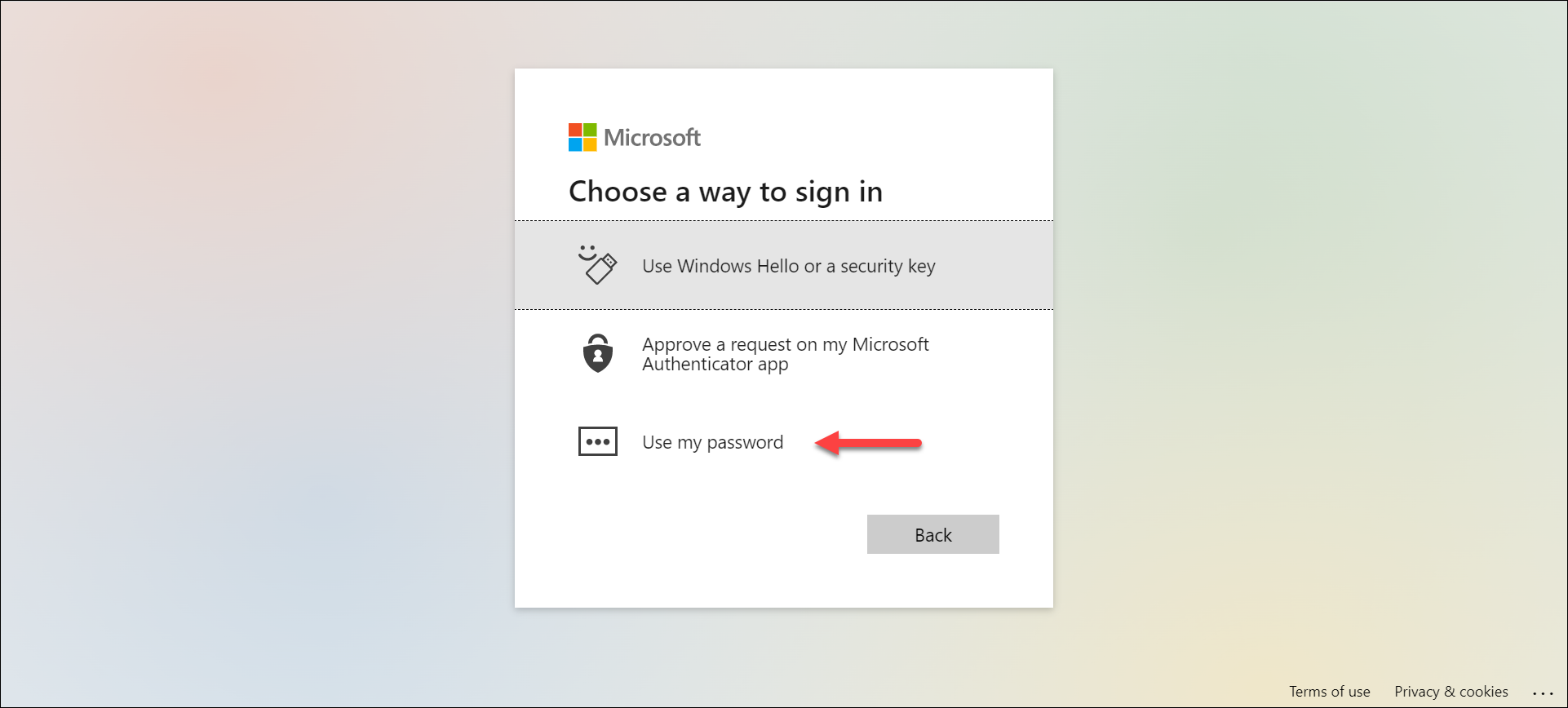
So my question is, what do I need to configure to remove the ability to use my password when logging in, and make it more secure?
Thanks very much,
Garry

In your Microsoft Account under security settings, enable Password less signin. Be aware that only a single account can use passwordless signin with the MS Authenticator app.
howto-authentication-passwordless-phone