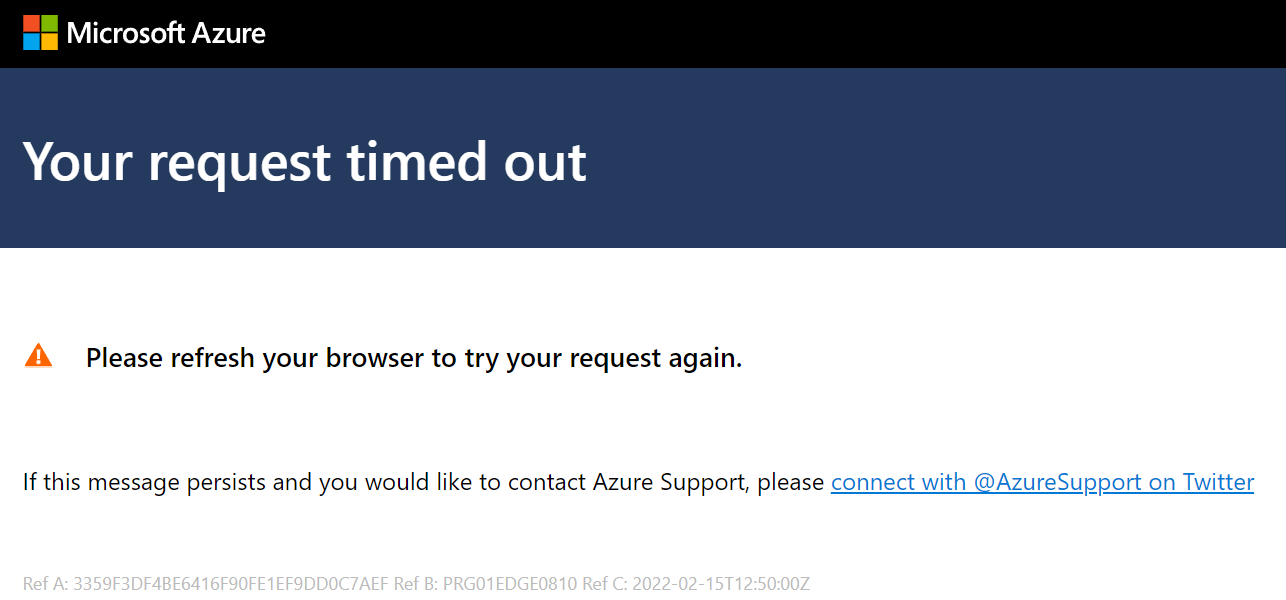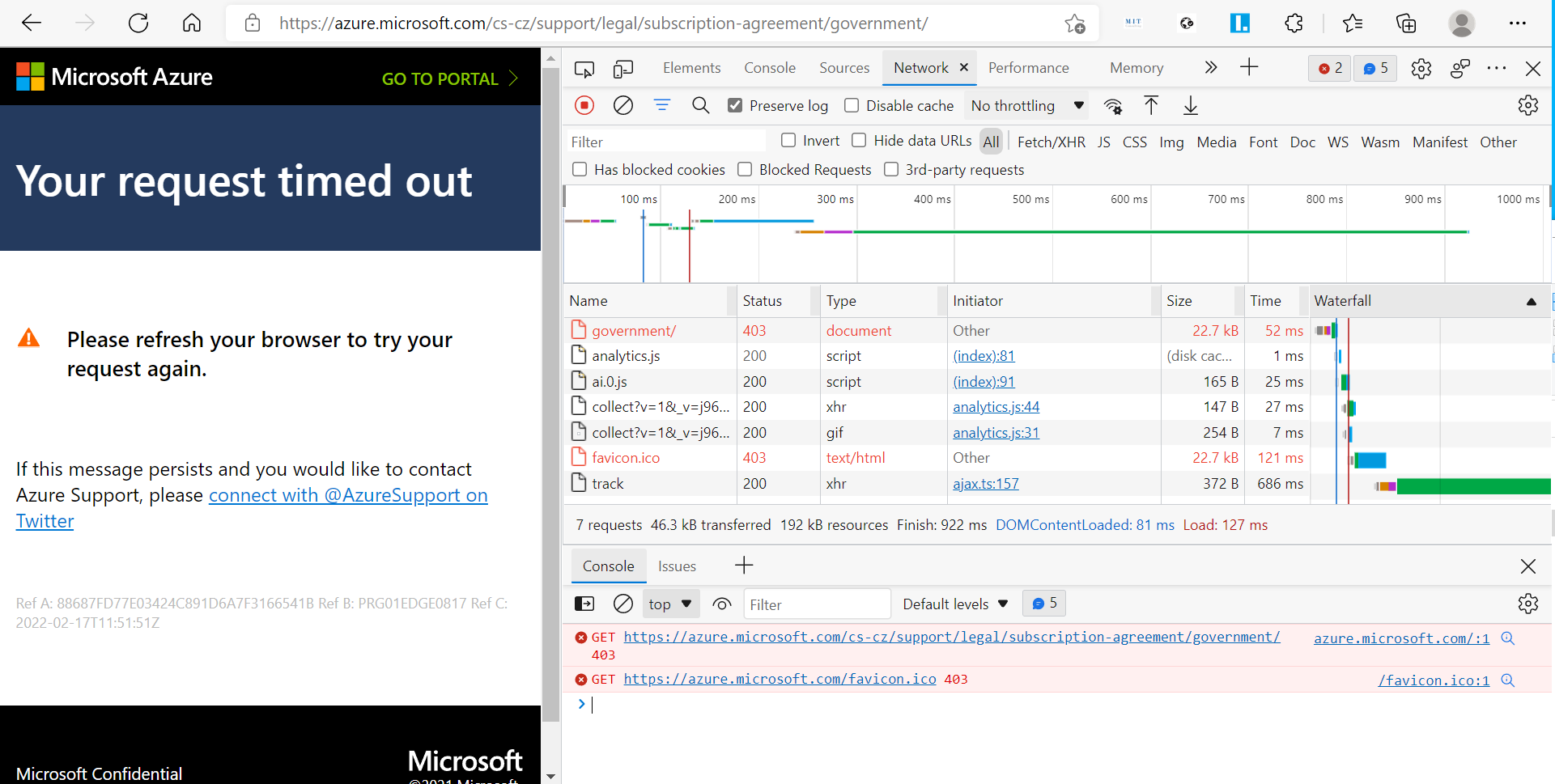@Brezina Pavel Thank you for reaching out to Microsoft Q&A. I understand that you have been blocked access to website azure.microsoft.com from your Company's Network but can access it fine from your Home Network. The 403 Forbidden Error happens when the web page that you’re trying to open in your web browser is a resource that you’re not allowed to access.
Here are something's to check to understand why this is happening:
- Clear Your Browser Cookies and Cache and try reaching the website again.
- If connected to any VPN on-site, try disconnecting and see if that helps with access.
- Contact your ISP to confirm if they are blocking access to the site.
Since there are no known issues with the website itself, I would do the above steps to determine why you are unable to access the website. Please reach out to your ISP to confirm that they are not blocking access. Please do reach out once you have more information and if you still need any further assistance. Thank you!