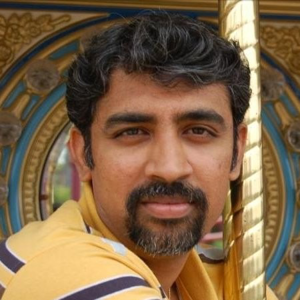Azure function app and ExcelDataReader
Hi,
I'm rewriting an old Winforms app that processes .XLS files with ExcelDataReader as a new Azure function fired by a blob trigger.
The old code basically allowed the user to browse for a file, opened as a FileStream object then read the spreadsheet using ExcelReaderFactory.CreateBinaryReader.
In the new Azure function / blob trigger the Run() method accepts a Stream, which ExcelReaderFactory (I thought) would handle, however I get an error.
*System.NotSupportedException: 'No data is available for encoding 1252. For information on defining a custom encoding, see the documentation for the Encoding.RegisterProvider method.'*
I have added the NuGet System.Text.Encoding.CodePages package but cant seem to add a the correct "using" statement.

So I was wondering how to handle a Stream for use by ExcelDataReader. Would I convert to a CloudBlob but then I need it as a Stream (or derived type)?
Also, I will need to do some blob manipulation later in my code, mainly renaming. Will I need to cast my stream as a CloudBlob to do this manipulation.
[StorageAccount("BlobConnectionString")]
public class LoadExcel
{
[FunctionName("LoadExcel")]
public void Run([BlobTrigger(blobPath: "workload/Inbound/{name}.{ext}")]
Stream myBlob, string name, string ext, ILogger log)
{
Console.WriteLine($"-------> name = {name}, ext = {ext}");
Console.WriteLine();
if (ext.ToUpper().Equals("XLS"))
{
Console.WriteLine($"object type of {name} is {myBlob.GetType()}");
var s0 = ExcelReaderFactory.CreateReader(myBlob);
var s1 = ExcelReaderFactory.CreateBinaryReader(myBlob);
var s2 = ExcelReaderFactory.CreateOpenXmlReader(myBlob);
//var fs = myBlob as CloudBlockBlob;
//var type = typeof(Stream);
//using (var reader = ExcelReaderFactory.CreateBinaryReader(myBlob))
//{
// while (reader.Read())
// {
// Console.WriteLine(reader.GetDouble(0));
// }
//}
}
}
}