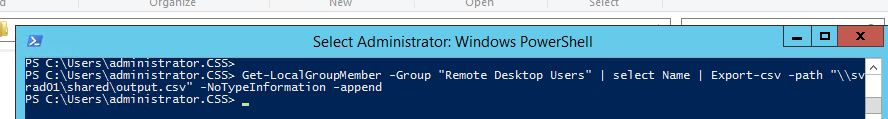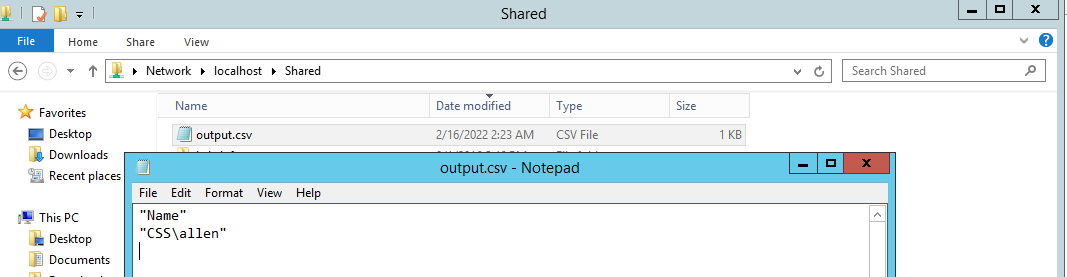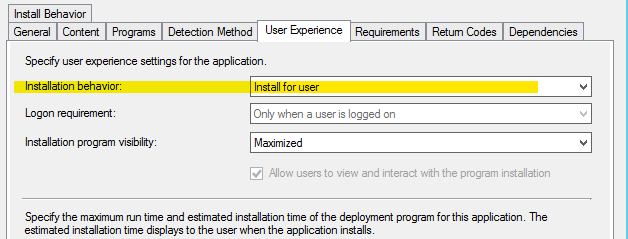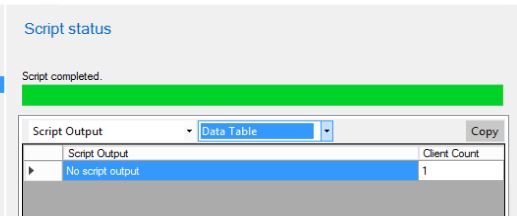Hi, @Glenn Maxwell
I can use this script to get the output, and you may add "-append" in the end to make sure add objects to the existing file.
Import-Module Microsoft.PowerShell.LocalAccounts
Get-LocalGroupMember -Group "Remote Desktop Users" | select Name | Export-csv -path "\server01\sharedfolder\output.csv" -NoTypeInformation -append
Here is my result: