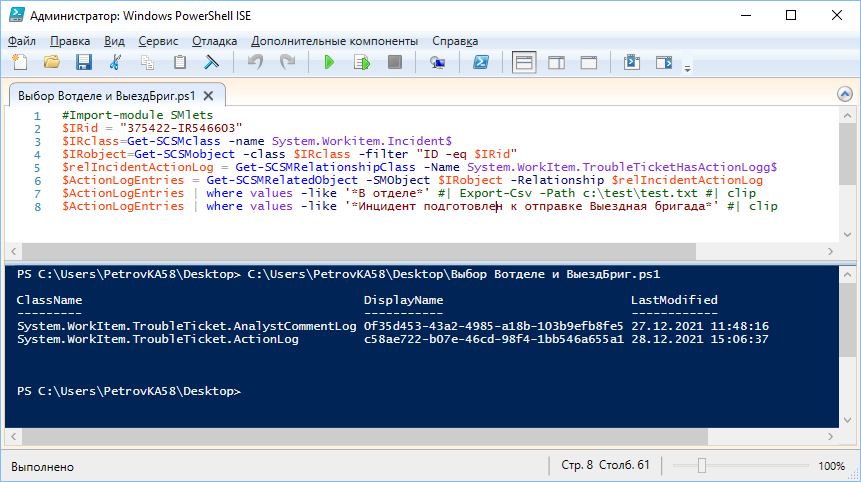Hi @Konstantin ,
You can add | out-file yourFilePath -append to the end of the PowerShell command, and it will save the output string to a text file.
Then the following code can read the file and convert the string to DataTable.
Dim dt As DataTable = New DataTable()
Dim lines As String() = File.ReadAllLines(filePath).Where(Function(x) Not String.IsNullOrWhiteSpace(x)).ToArray()
Dim str As String = ""
For i As Integer = 0 To lines.Length - 1
If i = 1 Then
Continue For
Else
Dim items As String() = lines(i).Split(" "c).Where(Function(x) Not String.IsNullOrWhiteSpace(x)).ToArray()
Dim dr As DataRow = dt.NewRow()
For j As Integer = 0 To items.Length - 1
If i = 0 Then
dt.Columns.Add(items(j))
Else
If Not items(j).Contains(":") Then
dr(j) = items(j)
str = items(j)
Else
dr(j - 1) = str & items(j)
End If
End If
Next
dt.Rows.Add(dr)
End If
Next
DataGridView1.DataSource = dt.Rows.Cast(Of DataRow)().Where(Function(row) Not row.ItemArray.All(Function(field)
String.IsNullOrWhiteSpace(TryCast(field, String)))).CopyToDataTable()
Hope it could be helpful.
Best Regards,
Xingyu Zhao
*
If the answer is helpful, please click "Accept Answer" and upvote it.
Note: Please follow the steps in our documentation to enable e-mail notifications if you want to receive the related email notification for this thread.