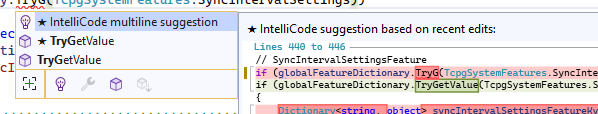I believe it's the IntelliCode suggestions feature.
Ctrl+Alt+/ Preview command

What does the Preview command do? The keyboard shortcut for it is Ctrl+Alt+/. When I was customizing a toolbar I noticed the command (just called Preview) in the Edit commands. I cannot find anything describing it or even anything else mentioning it. I added it to a toolbar. In a C# file when I click the icon I get a message saying no smart edits found but I cannot find C# code from which I get anything other than no smart edits found.
I am using VS 2022. At the time I posted I was using 17.0 I think but a few minutes ago it was updated to Version 17.1.0.
The following shows the Add Command window and the specified Preview command.
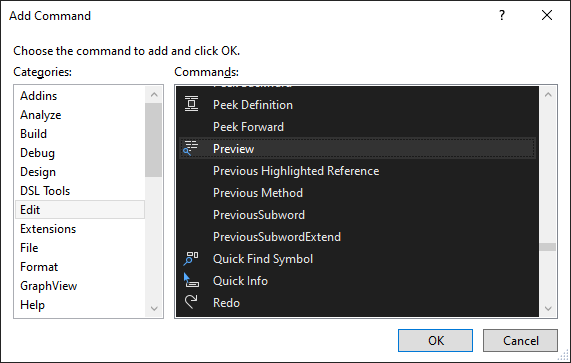
The following shows the results (saying no smart edits found) in an edit window of when I click the Preview icon I added to a toolbar.
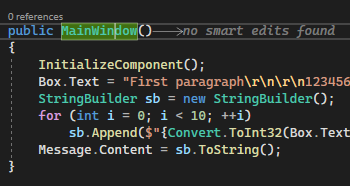
Developer technologies | Visual Studio | Other
2 answers
Sort by: Most helpful
-
-
Anna Xiu-MSFT 31,151 Reputation points Microsoft External Staff
2022-02-16T09:06:49.91+00:00 Hello,
I agree with DavidLowndes-6766.
Based on my testing, I suppose the preview will track your local edits and review the multiple locations where you might need the same change.
If it shows “no smart edits found”, it may not find the place that needs to be changed.You can try to disable the feature by Tools > Options > IntelliCode > General > Suggestions > C#: Disabled.
If you need more content information about the feature, you can submit feedback in the intellicode page.
Thanks for your understanding!
Sincerely,
Anna
*
If the answer is the right solution, please click "Accept Answer" and kindly upvote it. If you have extra questions about this answer, please click "Comment".
Note: Please follow the steps in our documentation to enable e-mail notifications if you want to receive the related email notification for this thread.