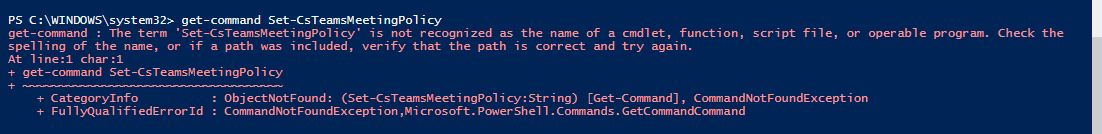Finally worked this out in Feb 2021 on a Win 10 PC
PS C:\Users\administrator> Get-Module
ModuleType Version Name ExportedCommands
Script 1.0.0.0 ISE {Get-IseSnippet, Import-IseSnippet, New-IseSnippet}
Manifest 3.1.0.0 Microsoft.PowerShell.Management {Add-Computer, Add-Content, Checkpoint-Computer, Clear-Content...}
Manifest 3.1.0.0 Microsoft.PowerShell.Utility {Add-Member, Add-Type, Clear-Variable, Compare-Object...}
#Check local script policy
PS C:\Users\administrator> Get-ExecutionPolicy
Restricted
PS C:\Users\administrator> Set-ExecutionPolicy "Unrestricted"
PS C:\Users\administrator> Get-ExecutionPolicy
Unrestricted
PS C:\Users\administrator> import-module PowerShellGet
PS C:\Users\administrator> Install-Module MicrosoftTeams -AllowPrerelease
WARNING: Version '1.1.6' of module 'MicrosoftTeams' is already installed at 'C:\Program Files\WindowsPowerShell\Modules\MicrosoftTeams\1.1.6'. To install version '1.1.10-preview', run Install-Module and add the -Force parameter, this command will install version '1.1.10-preview' side-by-side with version '1.1.6'.
PS C:\Users\administrator> Install-Module MicrosoftTeams -AllowPrerelease -Force
PS C:\Users\administrator> Connect-MicrosoftTeams
Account Environment Tenant TenantId
email@xxxxxx AzureCloud
PS C:\Users\administrator> $session = New-CsOnlineSession
PS C:\Users\administrator> Import-PSSession $session
ModuleType Version Name ExportedCommands
Script 1.0 xxxxxxxxxxx xxxxxxxxxxxxxx
PS C:\Users\administrator> Get-InstalledModule
Version Name Repository Description
1.1.10-preview MicrosoftTeams PSGallery Microsoft Teams cmdlets module for Windows ...
1.4.7 PackageManagement PSGallery PackageManagement (a.k.a. OneGet) is a new ...
2.2.5 PowerShellGet PSGallery PowerShell module with commands for discove...
PS C:\Users\administrator> Set-CsTeamsMeetingPolicy -Identity Global -AllowEngagementReport "Enabled"
PS C:\Users\administrator> Get-CsTeamsMeetingPolicy
Identity : Global
Description :
AllowEngagementReport : Enabled
Identity : Tag:Primary or Secondary Educators and Staff - Meeting
Description : Recommended Meeting policies for Primary or Secondary faculty and staff
AllowEngagementReport : Enabled