
Hi @Dominik ,
Welcome to our forum!
In order to verify your issue, do you mean you want to find where the backup files are stored?
If in this case, you may follow the steps:
Go to click File > Account Settings > Account Settings, select Date Files tab.
Besides, you can also locate your pst-file in this dafaut location ** C:\Users\%username%\AppData\Local\Microsoft\Outlook\ ** (when searching for a pst-file, make sure you include hidden and system files and folders.)
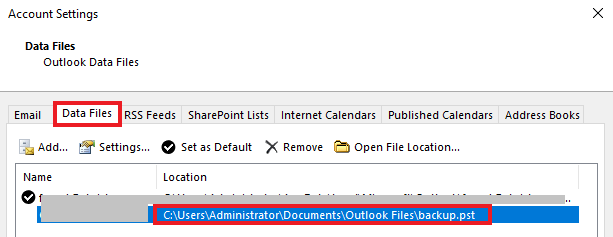
If the answer is helpful, please click "Accept Answer" and kindly upvote it. If you have extra questions about this answer, please click "Comment".
Note: Please follow the steps in our documentation to enable e-mail notifications if you want to receive the related email notification for this thread.