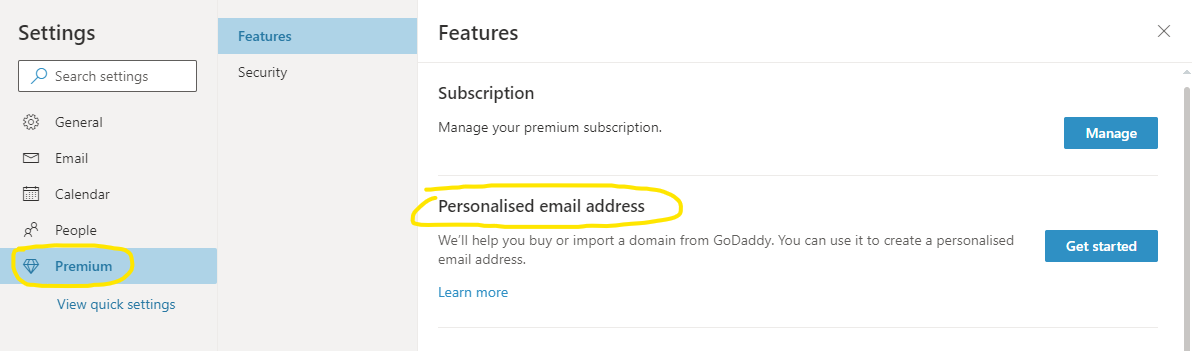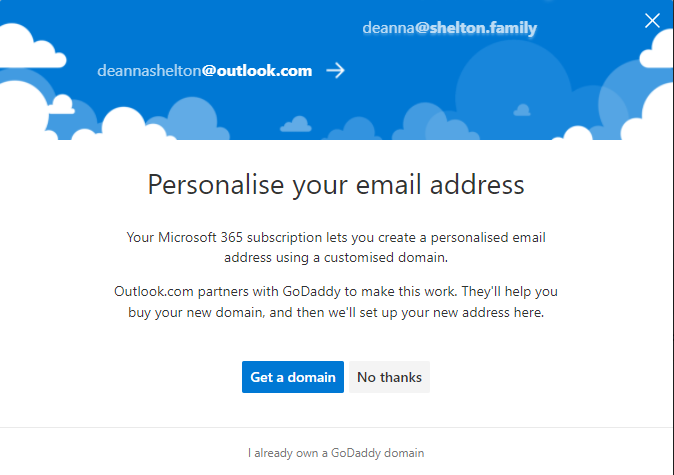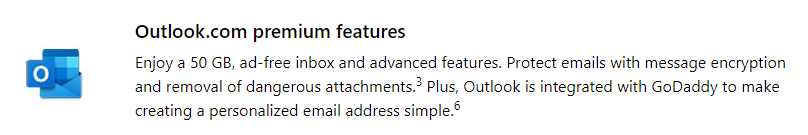Hi @Ash Ridley ,
M365 Family plan (For Home) is providing multiple Tools that you and your family can use:
- Office products (Word - Excel - Outlook - PowerPoint)
- Teams
- OneDrive Storage
For all details please have a look at the full plan here:
https://www.microsoft.com/en-ww/microsoft-365/buy/compare-all-microsoft-365-products-b?market=af
Home solutions do NOT provide you an Admin Page where you can interact and customize your domain / DNS / Exchange rules etc,.. only with M365 For Business you can do that
Using the Home plan, each user (member of your family) can interact with the settings of each application but you do not have currently a way to manage them in a centralized way AFAIK.