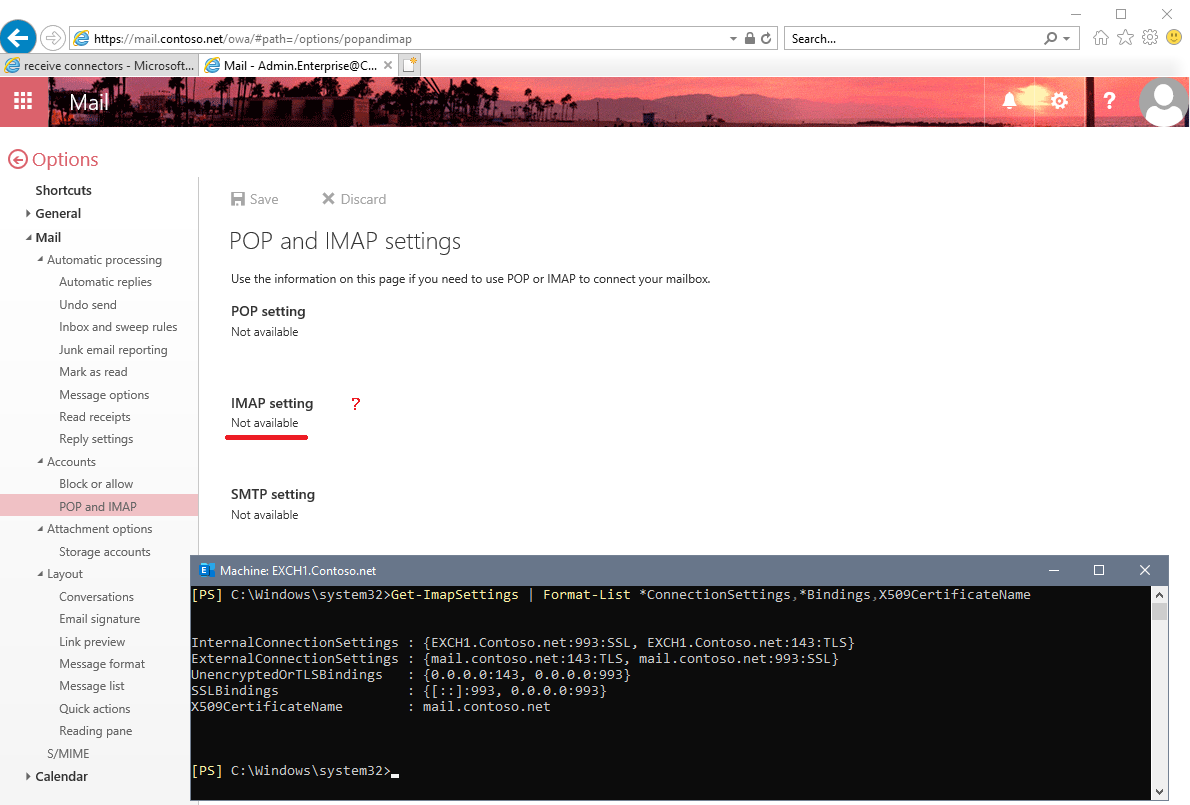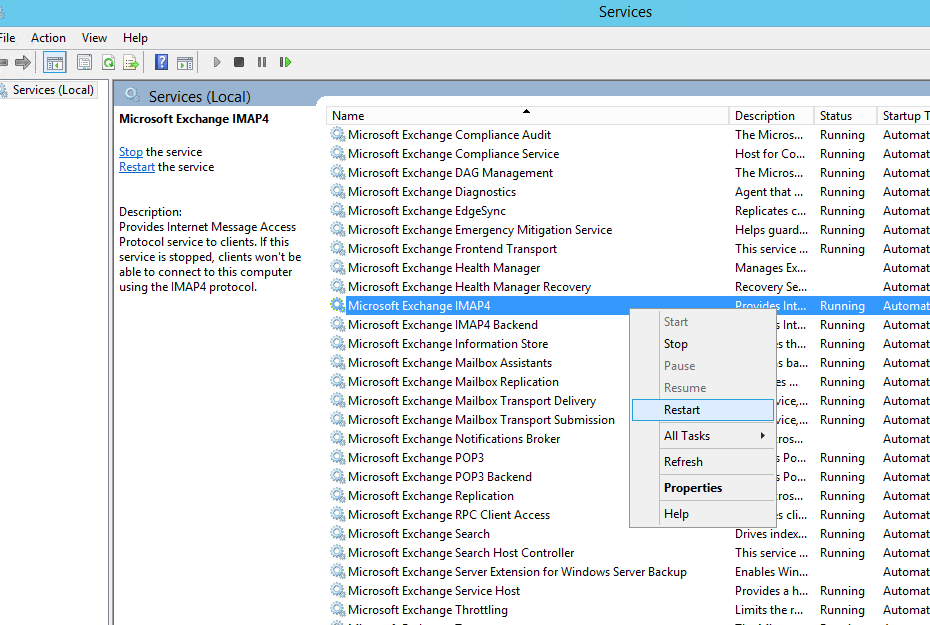Hi @Mikhail Firsov ,
According to my test, please run below commands to allow external IMAP4 server settings to be viewed by end users.
Set-ImapSettings -ExternalConnectionSettings {Servername.Contoso.com:993:SSL}
To apply these changes, you must restart IIS. Run powershell as administrator to run below command.
iisreset
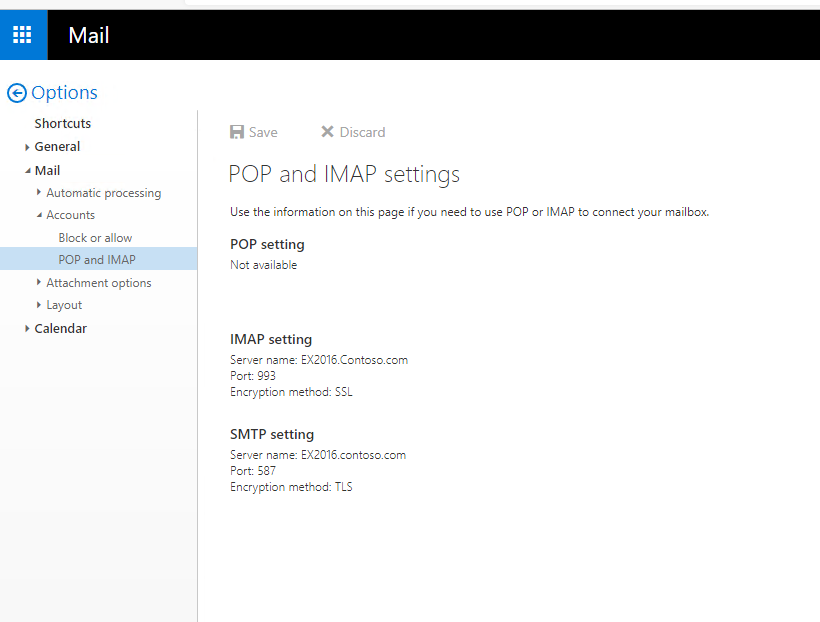
If the answer is helpful, please click "Accept Answer" and kindly upvote it. If you have extra questions about this answer, please click "Comment".
Note: Please follow the steps in our documentation to enable e-mail notifications if you want to receive the related email notification for this thread.