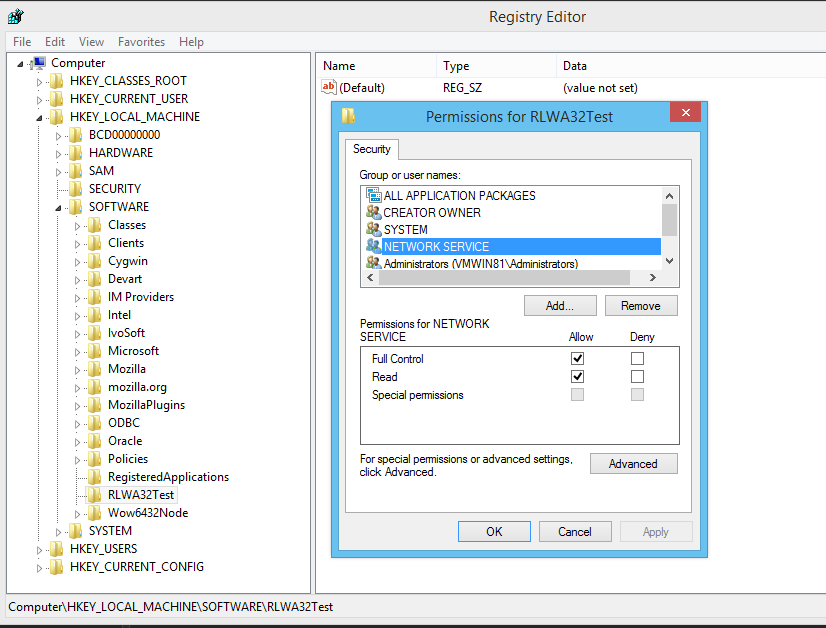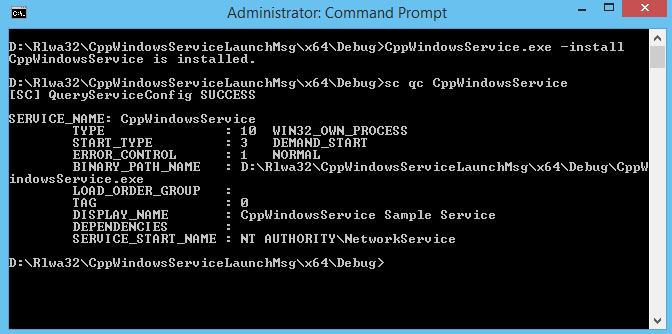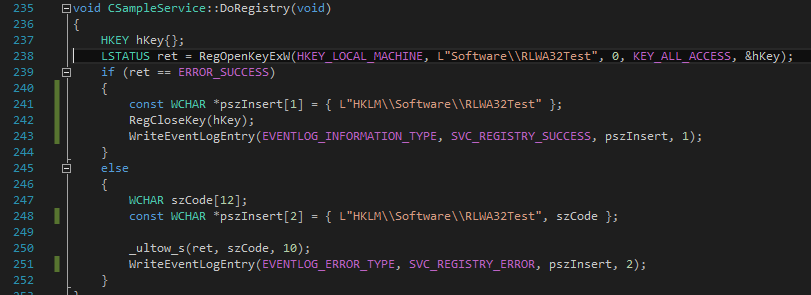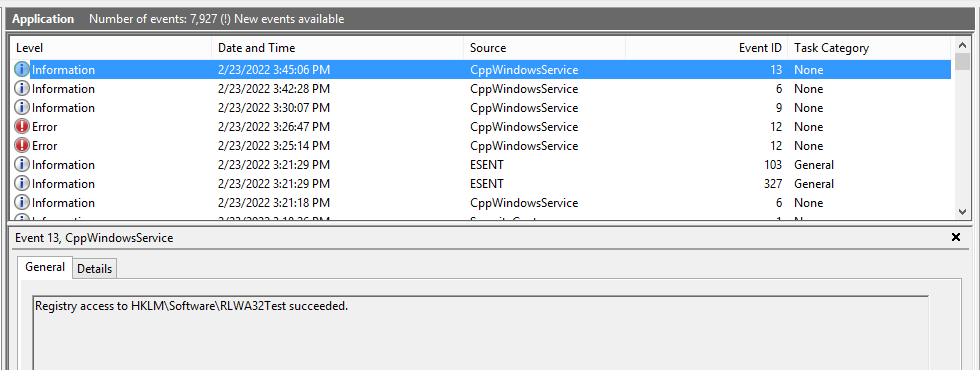Hello @Rudolf Meier
This is because the services accounts such as NETWORK or NT AUTHORITY does not behave in the same way when authenticating to specific containers of the operating system. Instead of granting the access for the account, you should add the account into a security group and then provide the access to that group in the registry chain.
From Administrative Tools > Computer Management, expand System Tools > Local Users and Groups > Groups.
Double-click the desired group (you may create a new group called Services Group, or similar) or just the Users group and click Add. Click Locations and select your computer node.
Then:
Type Network Service into the 'Enter the object names' OR Click Advanced, then Find Now and select it from the Search Results.
Hope this helps with your query,
-------------
--If the reply is helpful, please Upvote and Accept as answer--