
Hi @Jason Kurtz ,
I have been encountering a strange issue on our remote clients that keeps giving users error code 80070003
I tried searching around about the error code "80070003" and found the thread below which was finally resolved by adjusting the Teams compatibility mode to windows 8:
MS Teams error code 80070003
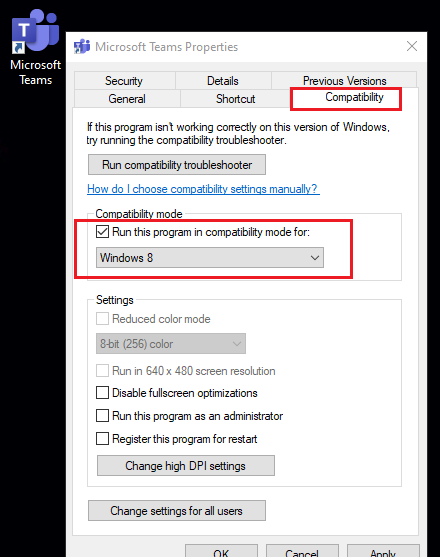
Please have a go and see if it can work for you as well.
If the answer is helpful, please click "Accept Answer" and kindly upvote it. If you have extra questions about this answer, please click "Comment".
Note: Please follow the steps in our documentation to enable e-mail notifications if you want to receive the related email notification for this thread.
