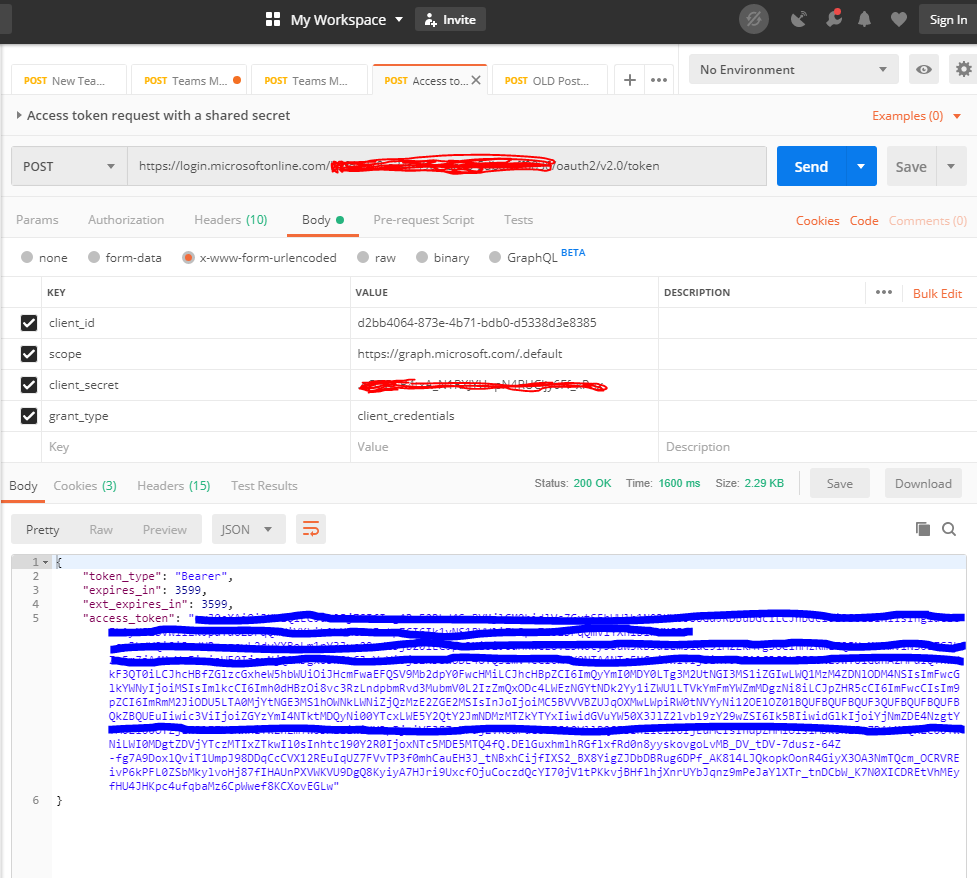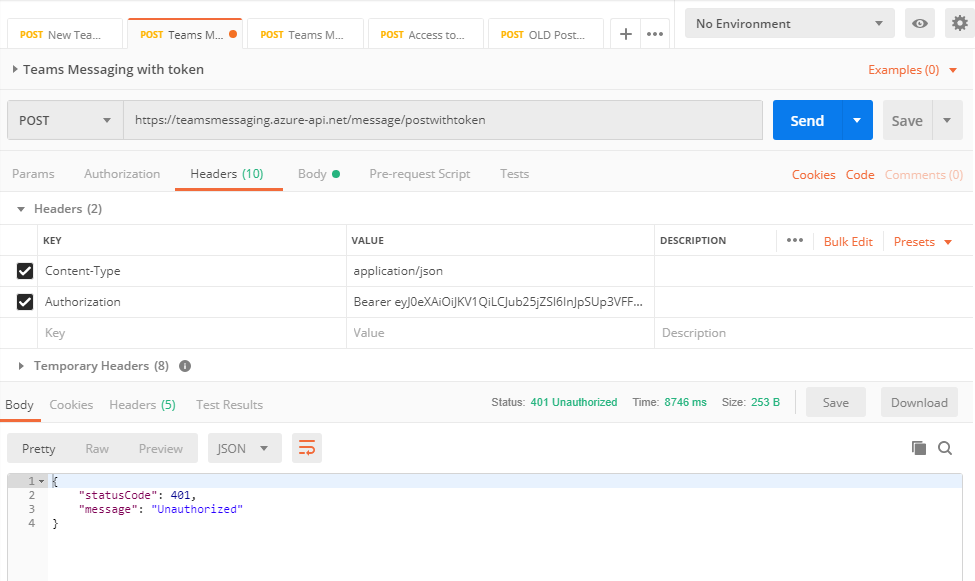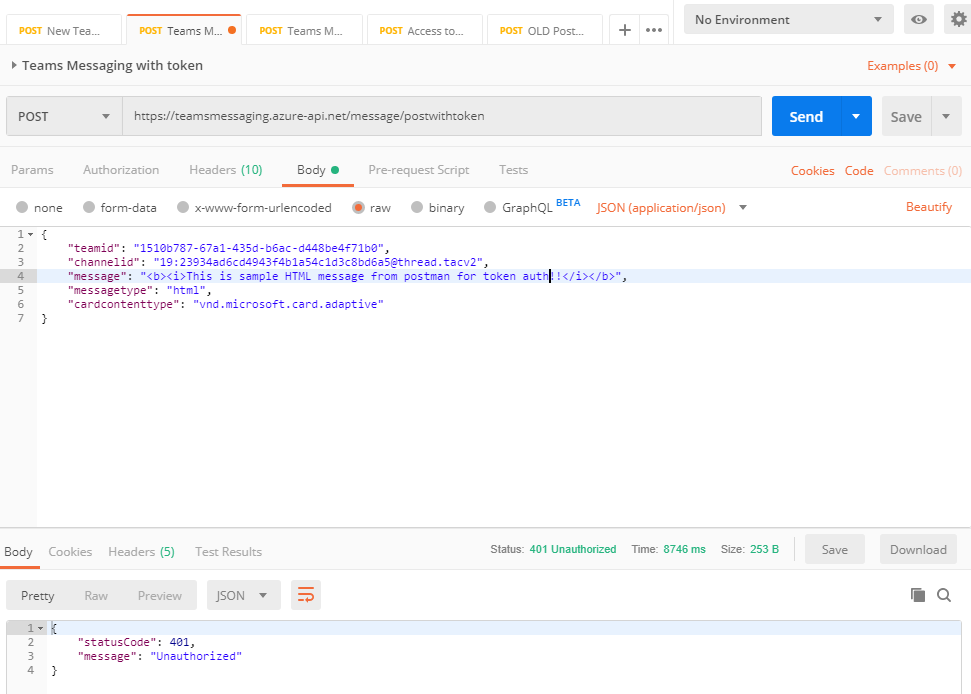So I found the answer. I was missing a step in configuring the API i.e. setting up OAuth 2.0 service in developer portal.
After doing this, I was able to validate jwt token.
Also take care to remove the Authorization header before backend execution.
Azure API with JWT token validation
Hi,
I am developing an API for sending messages into teams.
Backend of this API is Logic App where i'm calling graph api to send the message to teams. A service principal is created for the purpose of authenticating the requests in the logic app.
I have implemented inbound request rules which will validate the user request using certificate thumbprint.
Everything ok till now, requests are getting validated using ocp-opim-subscription-key + certificates & the backend sends the message into teams.
Now instead of users sending me certificates and then uploading them, I want to instead implement JWT token validation, such that users should create tokens which can be validated with their requests.
For this I tried to configure snippet for inbound rules:
<validate-jwt header-name="Authorization" failed-validation-httpcode="401" failed-validation-error-message="Unauthorized" require-expiration-time="true" require-scheme="Bearer" require-signed-tokens="true">
<openid-config url="https://login.microsoftonline.com/<tenant id>/v2.0/.well-known/openid-configuration" />
<issuer-signing-keys>
<key>Base64 Encoded Key</key>
</issuer-signing-keys>
<required-claims>
<claim name="aud" match="all">
<value><app id></value>
</claim>
</required-claims>
</validate-jwt>
To generate the JWT token I used this url : https://login.microsoftonline.com/<tenant>/oauth2/v2.0/token with x-www-form-urlencoded
client_id : <id>
scope: https://graph.microsoft.com/.default
client_ secret: <secret>
grant_type: client_credentials
The token generated is sent in the Authorization header to my API. Now at this point am getting 401 Unauthorized exception.
Am I doing something wrong anywhere? please guide me. Thanks!
Azure API Management
1 answer
Sort by: Most helpful
-
Nayan Satish Nikumbh 6 Reputation points
2022-03-03T09:39:19.693+00:00