
Hi, Are your devices scanning successfully? You can check the scan status report in ConfigMgr. Also, did you check if your WSUSpool is started in IIS or not? This may also be a case of a bloated SUSDB and may require cleanup.
This browser is no longer supported.
Upgrade to Microsoft Edge to take advantage of the latest features, security updates, and technical support.
I created a Windows 10 Servicing plan to upgrade some computers to Win 10 21H1 and all the sudden noticed that computers are receiving the 0x8024401f error in WUAHandler.log.
I see there is a lot of posts on this error talking about problems with WSUS, including permissions problems. I have not made any changes with WSUS or SCCM at all so not sure why my monthly Winupdates were working fine at the beginning of the month and now things aren't working.
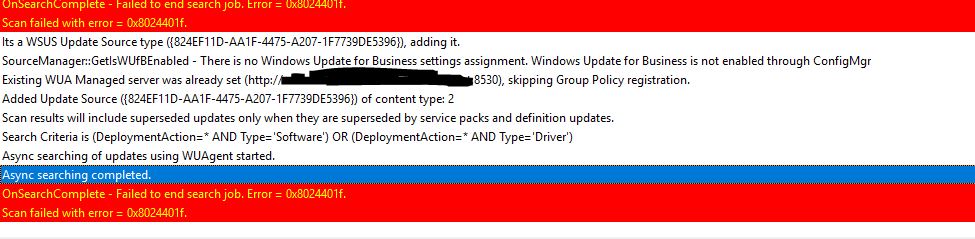
I went to http://WSUSserver:8530/Content and received "403 - Forbidden: Access is denied."
I went to http://WSUSServer:8530/ClientWebService/client.asmx and that looks to have worked, gives me the "You have created a service, to test this service..."
I opened IIS and looked at the Application pool and the Wsuspool managed pipeline mode is set to Integrated.
I checked event viewer and didnt notice any errors referring to WSUS or IIS.
I've restarted the server (WSUS and SCCM are the same server on Server 2016).
Any other ideas?
Read this article: http://peichenyeo.blogspot.com/2014/05/sccm-windows-update-error-0x8024401f.html
saying to enable directory browsing in IIS which is currently disabled, but it has ALWAYS been disabled. Why would this resolve my problem now when it was working just a couple weeks ago and this was never changed?


Hi, Are your devices scanning successfully? You can check the scan status report in ConfigMgr. Also, did you check if your WSUSpool is started in IIS or not? This may also be a case of a bloated SUSDB and may require cleanup.
Well... it was working for 2 days and here we are again on Monday and I am back getting the 0x8024401f error in WUAHandler.log.
Computers that were getting that error, started working, then couple days later they are getting the error again.
That's very odd to me.
sqlservr.exe process was using 96% of my memory. I restarted and back to normal, this same thing was happening the last time I was getting the error.
Why would that process be using so much memory?

Kindly refer the MS article to troubleshoot high CPU issue