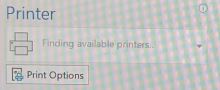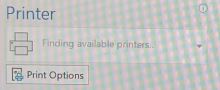on a work/domain laptop running windows 10 operating system. when you open any office 365 product (word, excel, outlook, etcetera) and go to print, the available printers is constantly switching back-and-forth between printer "ready" and "finding available printer". does not matter if it is a networked printer or a locale software printer/fax. it is doing it, changing back and forth, 2 or 3 times a second. any idea what is causing this?
Edit: 02.17.2022.
by the time I left work yesterday the I.T. manager from the other facility was reporting this on at least 3 separate laptops. All Windows 10 x64 v. 20H2.
This morning I remoted into one of his laptops that was having the issue and verified it was still having the issue (it was). I then attempted to update it to 21H1 via the laptops windows update; it found nothing available.
I then manually downloaded and installed:
http://download.windowsupdate.com/d/upgr/2021/03/windows10.0-kb5000736-x64_880844224a175033802b3d7a1f40ec304c0548dd.msu
After the 1st laptop rebooted, the switching back-and-forth between "Ready" and "Finding Available" had stopped. The I.T. manager at that particular facility is now going to update the other two machines and see if that fixes them as well.