Hi @Kalim Shariff , this is most likely just due to session/token expiry. Unless I'm misunderstanding. Are you logged in the entire night, and then it logs you out? Or is this just the log in page? Can you just refresh?
azure ad b2c login page gives 400 bad request
azure ad b2c login page gives 400 bad request after keeping screen idle for the whole night. How can I resolve this issue?
Microsoft Security | Microsoft Entra | Microsoft Entra External ID
6 answers
Sort by: Most helpful
-
 James Hamil 27,221 Reputation points Microsoft Employee Moderator
James Hamil 27,221 Reputation points Microsoft Employee Moderator2022-02-18T00:13:15.523+00:00 -
Jacek Czarniecki 1 Reputation point
2022-02-25T09:41:26.497+00:00 The only solution I see would be to wrap login request with try-catch and handle the error (e.g. auto-reload the page).
It happened to me (today) and my clients as well (few days ago).
I was logged in, put device to sleep. Next morning the page shown Session expired (our own code). I reloaded the page to get to login screen but the page is broken. I mean... we plan to handle this 400 response, but it should not happen.
- there are not details next to "Bad Request". Would be much better to get anything about token expiry.
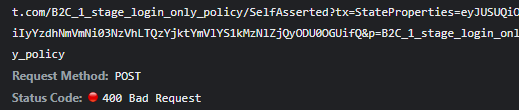
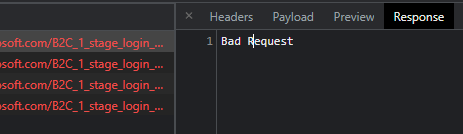
-
Matt Troutt 1 Reputation point
2022-07-29T19:22:32.18+00:00 I'm having this same problem with msal-react. Has anyone discovered a working solution for this?
-
Rafael Caviquioli 20 Reputation points
2023-06-26T15:05:15.0633333+00:00 I have the same error but happening in a different use case.
- Open the application and sign in.
- Click on sign out, the user is redirected again to the sign in page.
- Click on sign in again: SelfAsserted 400
-
steve 0 Reputation points
2023-07-20T15:52:16.1766667+00:00 This happens also if just sitting on the login screen for a long time, on azure's oidc server. This is a UX problem for users who (rightly-so) log out when done, leave the tab open overnight, and the next day try to log in again. Any ideas how to solve? We're using custom policies.