Any suggestions?
Can not copy csv file into azure data explorer table due to "," exists in column values
This browser is no longer supported.
Upgrade to Microsoft Edge to take advantage of the latest features, security updates, and technical support.
I try to load a JSON file from Azure storage into Azure data explorer via Azure data factory.
The file is in 'one-line', 'nested' JSON format. (about 5~10 MB)
{"value":[{"col1":1, "col2":2},{"col1":11, "col2":22} ... ]}
Since I am not familiar with the JSON mapping syntax in Azure data explorer, I just simply load the file in to a table.
Which leads to only 1 column exists in that table (with default mapping rule).
Here is my COPY activity setup:
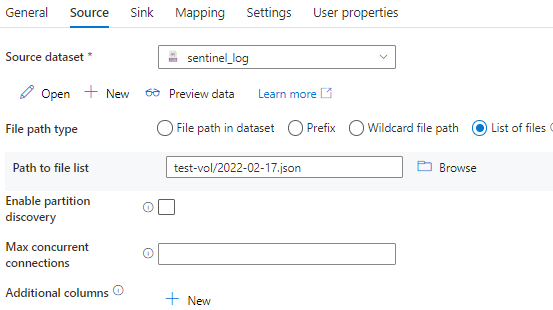
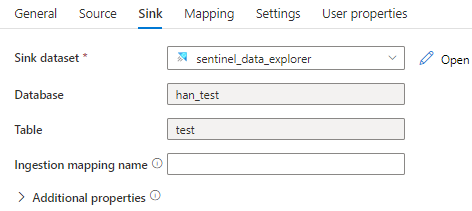
However, I get this error: 【Type=System.UriFormatException,Message=Invalid URI: The Uri string is too long.,Source=System,'】
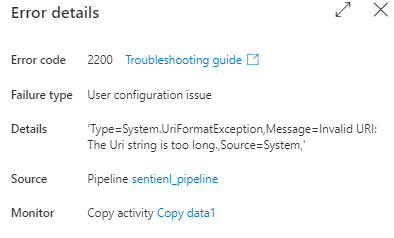
[Update]
After some modification, I received new error message (I add 'database user' & 'database ingestor' for my Azure data factory instance)
input
{
"source": {
"type": "JsonSource",
"storeSettings": {
"type": "AzureBlobStorageReadSettings",
"recursive": false,
"wildcardFileName": "2022-02-17.json",
"enablePartitionDiscovery": false
},
"formatSettings": {
"type": "JsonReadSettings"
}
},
"sink": {
"type": "AzureDataExplorerSink",
"ingestionMappingName": ""
},
"enableStaging": false
}
ouput
{
"dataRead": 3416480,
"dataWritten": 0,
"filesRead": 1,
"sourcePeakConnections": 1,
"sinkPeakConnections": 1,
"rowsRead": 1,
"rowsCopied": 1,
"copyDuration": 7,
"throughput": 476.629,
"errors": [
{
"Code": 11204,
"Message": "ErrorCode=UserErrorKustoWriteFailed,'Type=Microsoft.DataTransfer.Common.Shared.HybridDeliveryException,Message=Write to Kusto failed with following error: An error occurred for source: 'DataReader'. Error: 'CsvWriter: Cannot skip to the next line as the current line is still empty'.,Source=Microsoft.DataTransfer.Runtime.KustoConnector,''Type=Kusto.Ingest.Exceptions.IngestClientException,Message=An error occurred for source: 'DataReader'. Error: 'CsvWriter: Cannot skip to the next line as the current line is still empty',Source=Kusto.Ingest,''Type=Kusto.Cloud.Platform.Utils.UtilsInvalidOperationException,Message=CsvWriter: Cannot skip to the next line as the current line is still empty,Source=Kusto.Cloud.Platform,'",
"EventType": 0,
"Category": 5,
"Data": {},
"MsgId": null,
"ExceptionType": null,
"Source": null,
"StackTrace": null,
"InnerEventInfos": []
}
],
"effectiveIntegrationRuntime": "AutoResolveIntegrationRuntime (Japan East)",
"usedDataIntegrationUnits": 4,
"billingReference": {
"activityType": "DataMovement",
"billableDuration": [
{
"meterType": "AzureIR",
"duration": 0.06666666666666667,
"unit": "DIUHours"
}
]
},
"usedParallelCopies": 1,
"executionDetails": [
{
"source": {
"type": "AzureBlobStorage",
"region": "Japan East"
},
"sink": {
"type": "AzureDataExplorer"
},
"status": "Failed",
"start": "2022-02-17T04:02:13.0176604Z",
"duration": 7,
"usedDataIntegrationUnits": 4,
"usedParallelCopies": 1,
"profile": {
"queue": {
"status": "Completed",
"duration": 4
},
"transfer": {
"status": "Completed",
"duration": 3,
"details": {
"listingSource": {
"type": "AzureBlobStorage",
"workingDuration": 0
},
"readingFromSource": {
"type": "AzureBlobStorage",
"workingDuration": 0
},
"writingToSink": {
"type": "AzureDataExplorer"
}
}
}
},
"detailedDurations": {
"queuingDuration": 4,
"transferDuration": 3
}
}
],
"dataConsistencyVerification": {
"VerificationResult": "NotVerified"
},
"durationInQueue": {
"integrationRuntimeQueue": 0
}
}
error message
Failure type:
User configuration issue
Details:
ErrorCode=UserErrorKustoWriteFailed,'Type=Microsoft.DataTransfer.Common.Shared.HybridDeliveryException,Message=Write to Kusto failed with following error: An error occurred for source: 'DataReader'. Error: 'CsvWriter: Cannot skip to the next line as the current line is still empty'.,Source=Microsoft.DataTransfer.Runtime.KustoConnector,''Type=Kusto.Ingest.Exceptions.IngestClientException,Message=An error occurred for source: 'DataReader'. Error: 'CsvWriter: Cannot skip to the next line as the current line is still empty',Source=Kusto.Ingest,''Type=Kusto.Cloud.Platform.Utils.UtilsInvalidOperationException,Message=CsvWriter: Cannot skip to the next line as the current line is still empty,Source=Kusto.Cloud.Platform,'
After some searching, I am still not able to find a solution.
Any suggestion?
Any suggestions?
Can not copy csv file into azure data explorer table due to "," exists in column values