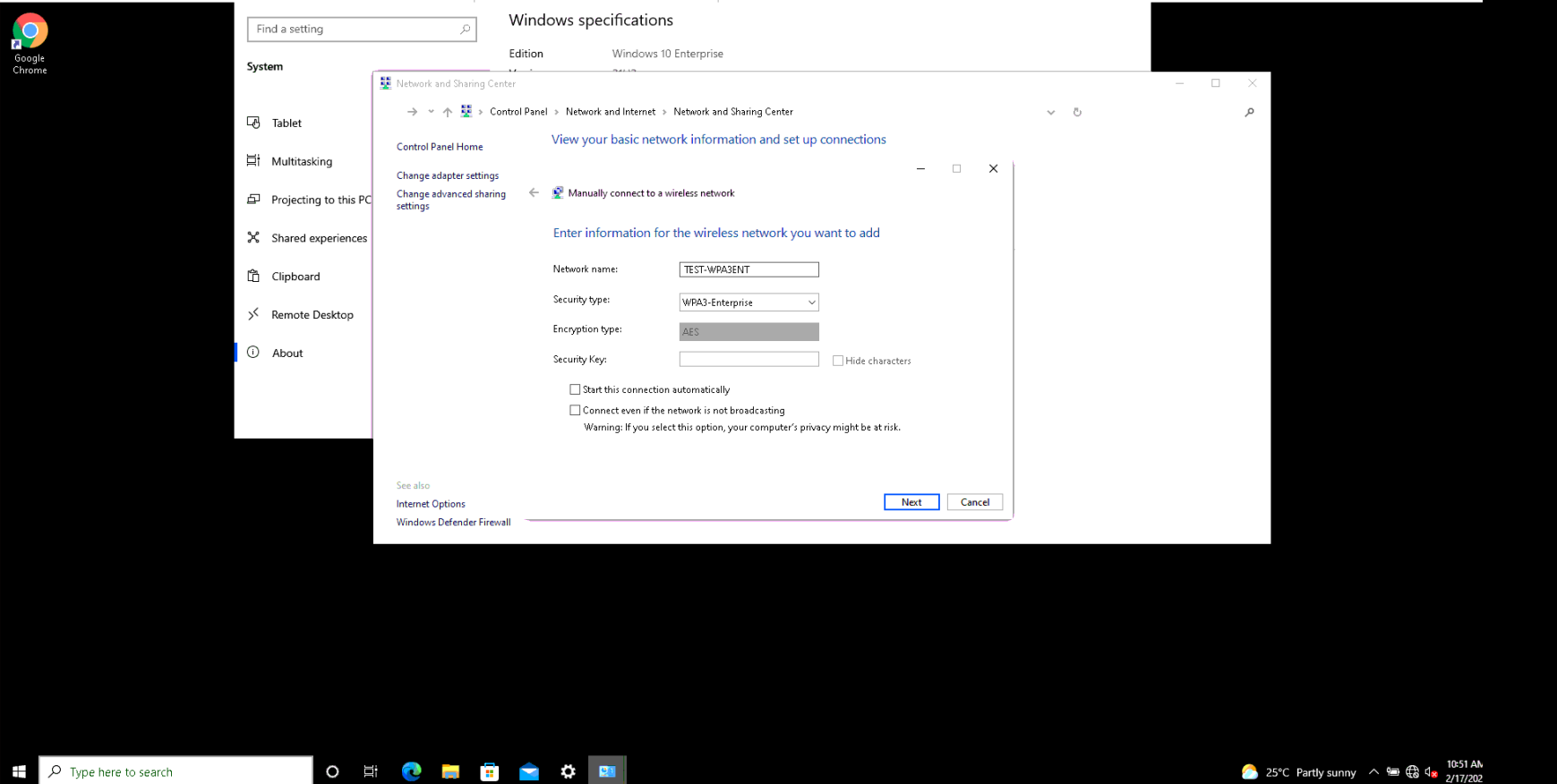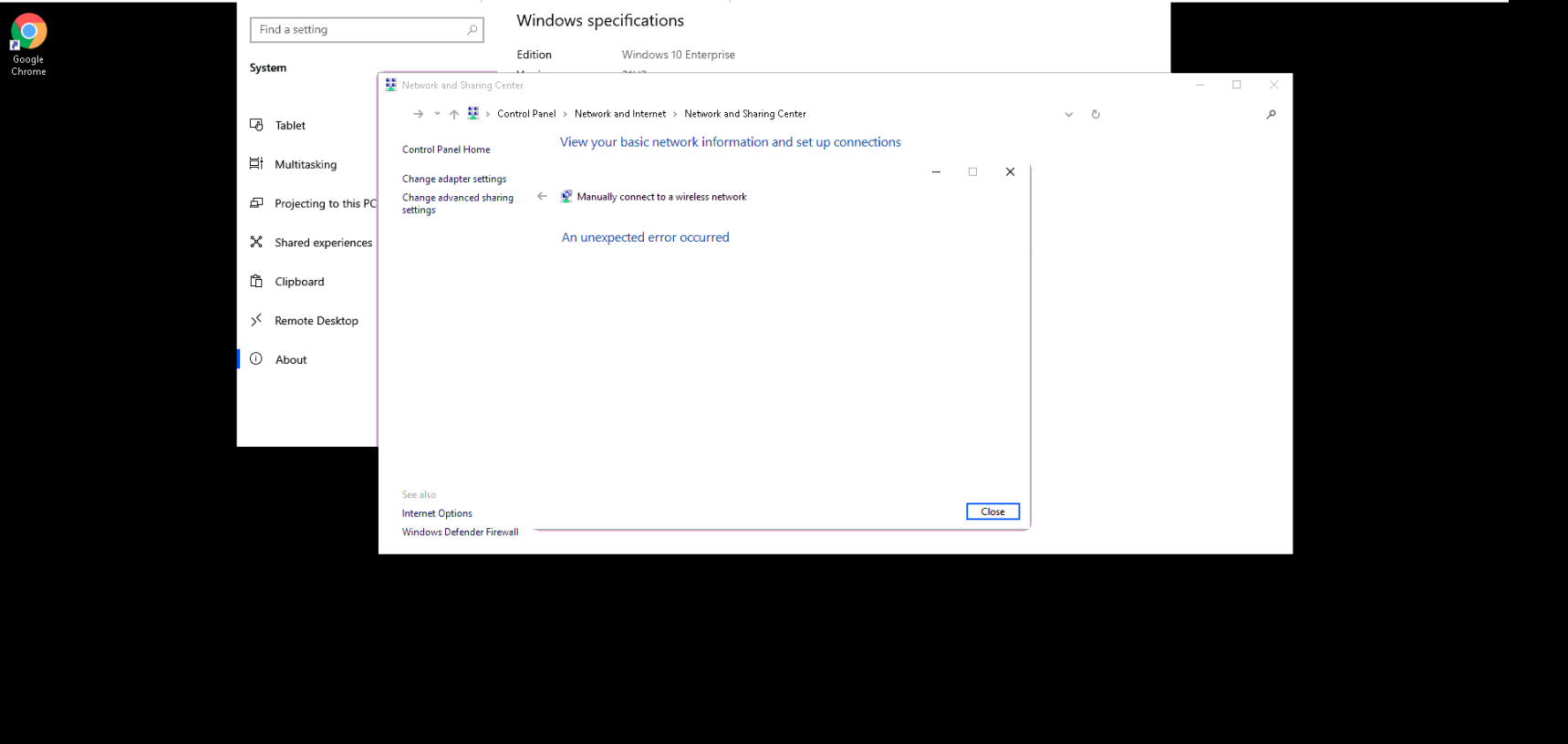Hello @Sumanth Suvarna
It is true that has been different known issues on Microsoft side since the release of WPA3 in version 2004, but those were completely fixed through to version 21H2. In this case, it will be recommended to consult with the manufacturer.
Other options from settings perpective:
- Downgrade driver to a previous version
- Change the default bandwidth protocol (some devices may have issues encrypting data at 6Ghz) 1.Right-click Start in the bottom left corner. 2.Click Device Manager. 3.Click the > sign to expand the Network adapters entry. 4.Right-click the wireless adapter and click Properties. 5.Clickthe Advanced tab to configure the advanced settings.
Setting: 802.11n/ac/ax Wireless Mode or HT Mode Values: -VHT mode or 802.11ac: enables 802.11ac data rates (5Ghz) -802.11ax: enables 802.11ax data rates (6Ghz)
Hope this helps with your query,
-- --If the reply is helpful, please Upvote and Accept as answer--