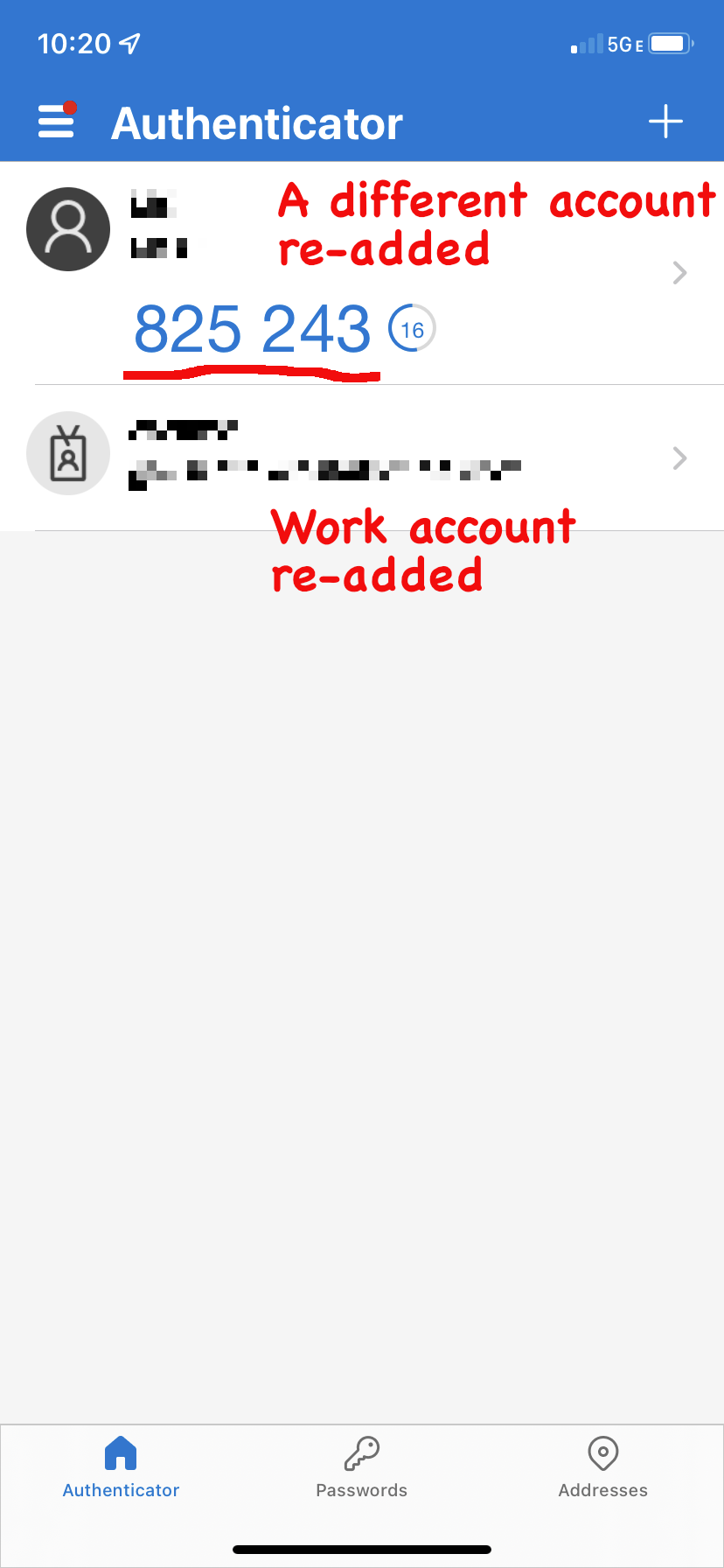I had the same issue and apparently this is not a "bug" but a "feature."
According to Microsoft's FAQ titled "Common questions about the Microsoft Authenticator app" ([https://support.microsoft.com/en-us/topic/12d283d1-bcef-4875-9ae5-ac360e2945dd),
Q: What are the codes in the app for? A: When you open Authenticator, you'll see your added accounts as tiles. Your work or school accounts and your personal Microsoft accounts will have six or eight digit numbers visible in the full screen view of the account (accessed by tapping the account tile). For other accounts, you’ll see a six or eight digit number in the Accounts page of the app.
(Italics added by me.) Short answer: All Microsoft-related accounts seem to require you to click on the tile to get to the code. All "other accounts or apps" seem to show the code in the mail screen (apparently this is called the Accounts page of the app). So things like Bitdefender, Coinbase, etc., which I use, will be shown in the main window, but 2fa codes for such as ******@mydomain.onmicrosoft.com (my portal for Office 365 administration for my company) will not give me the code until I tap on that entry in the list.
There's no indication that there's any way to change this behavior.