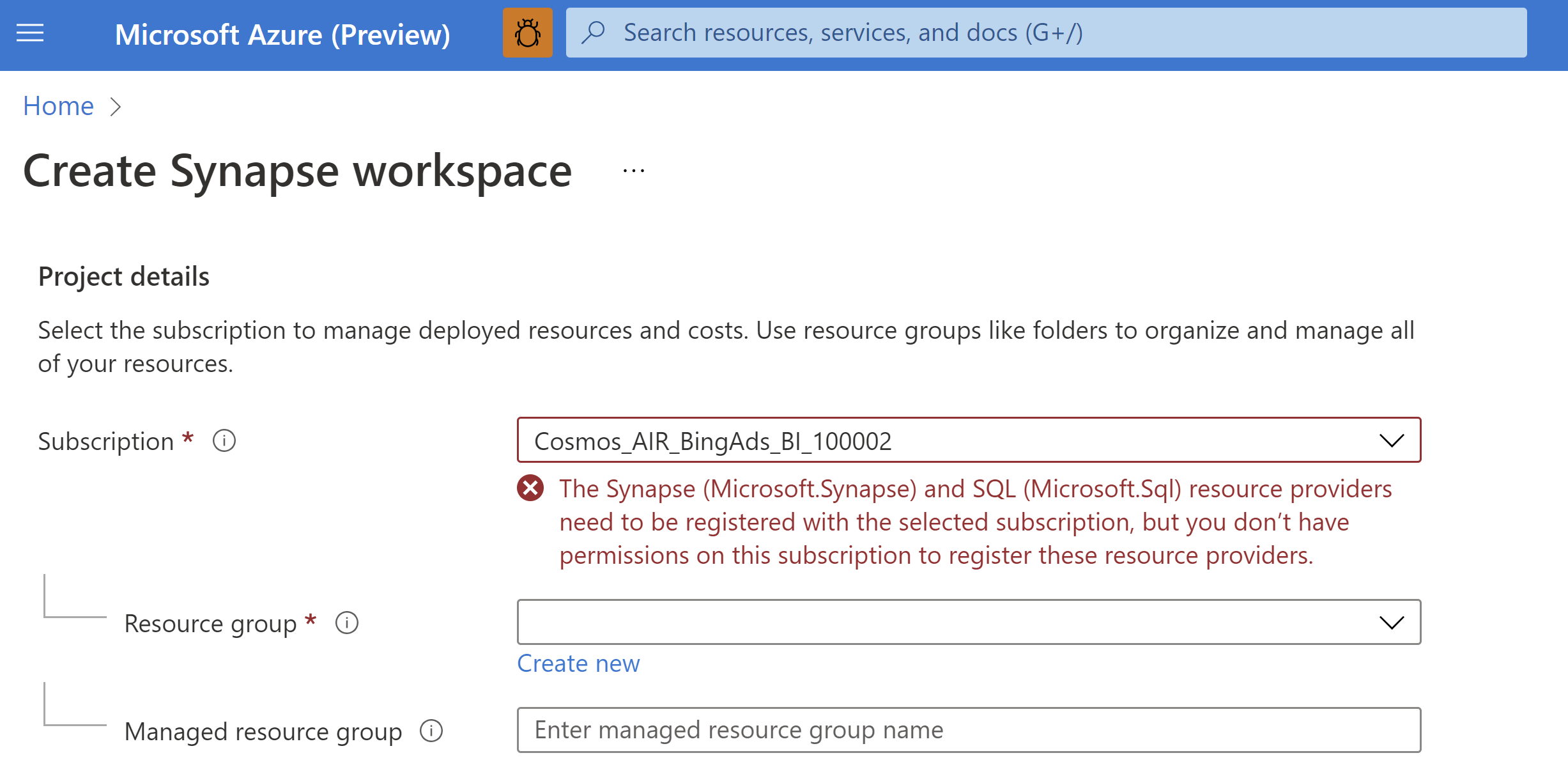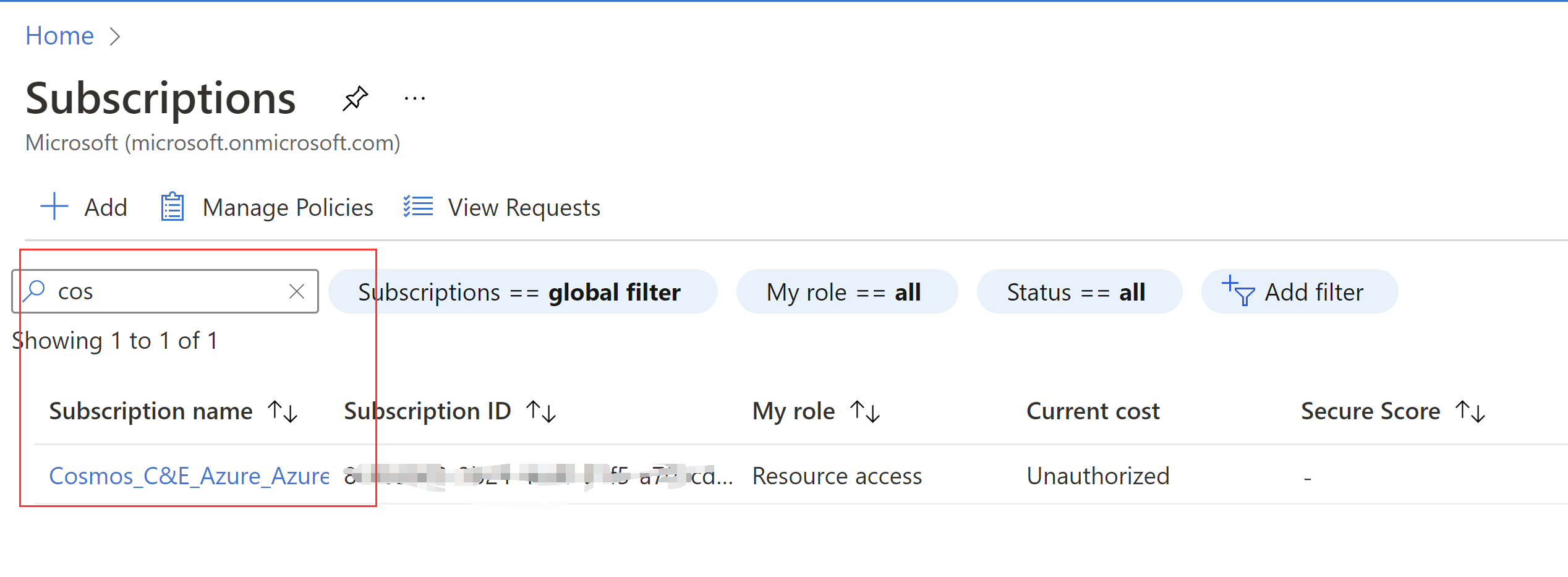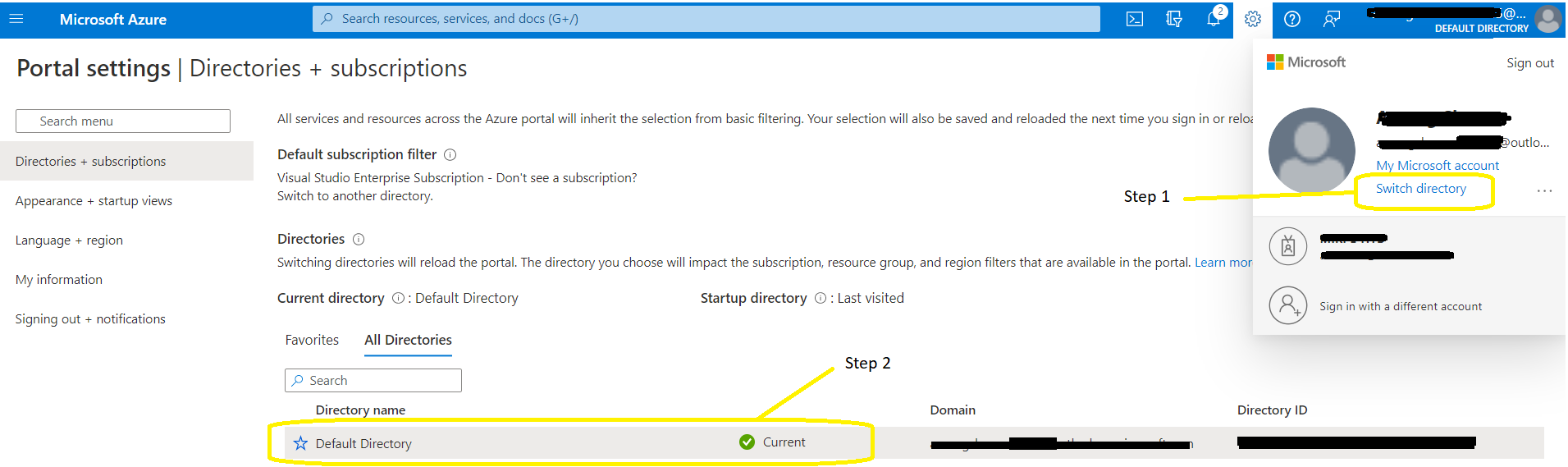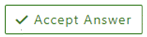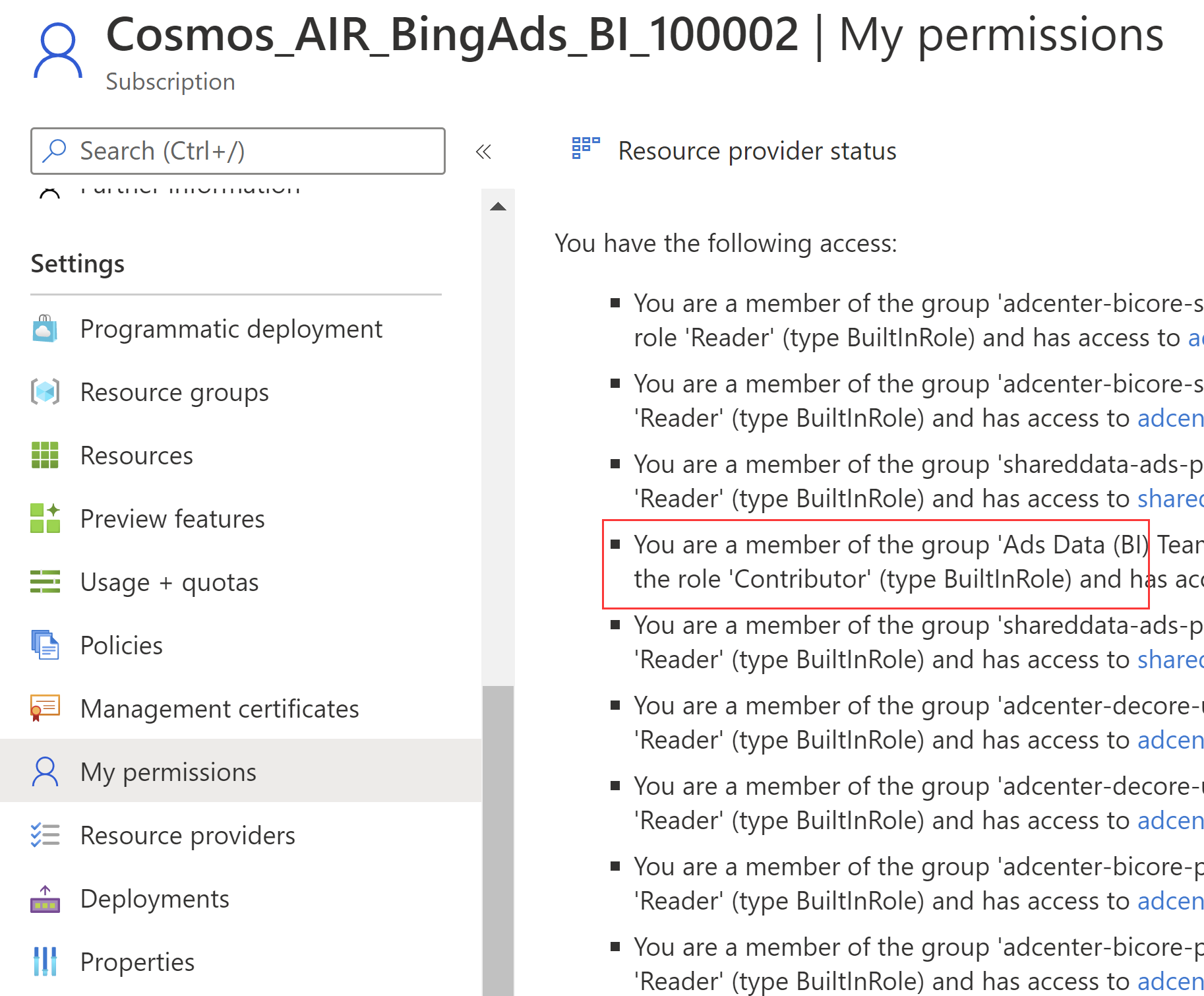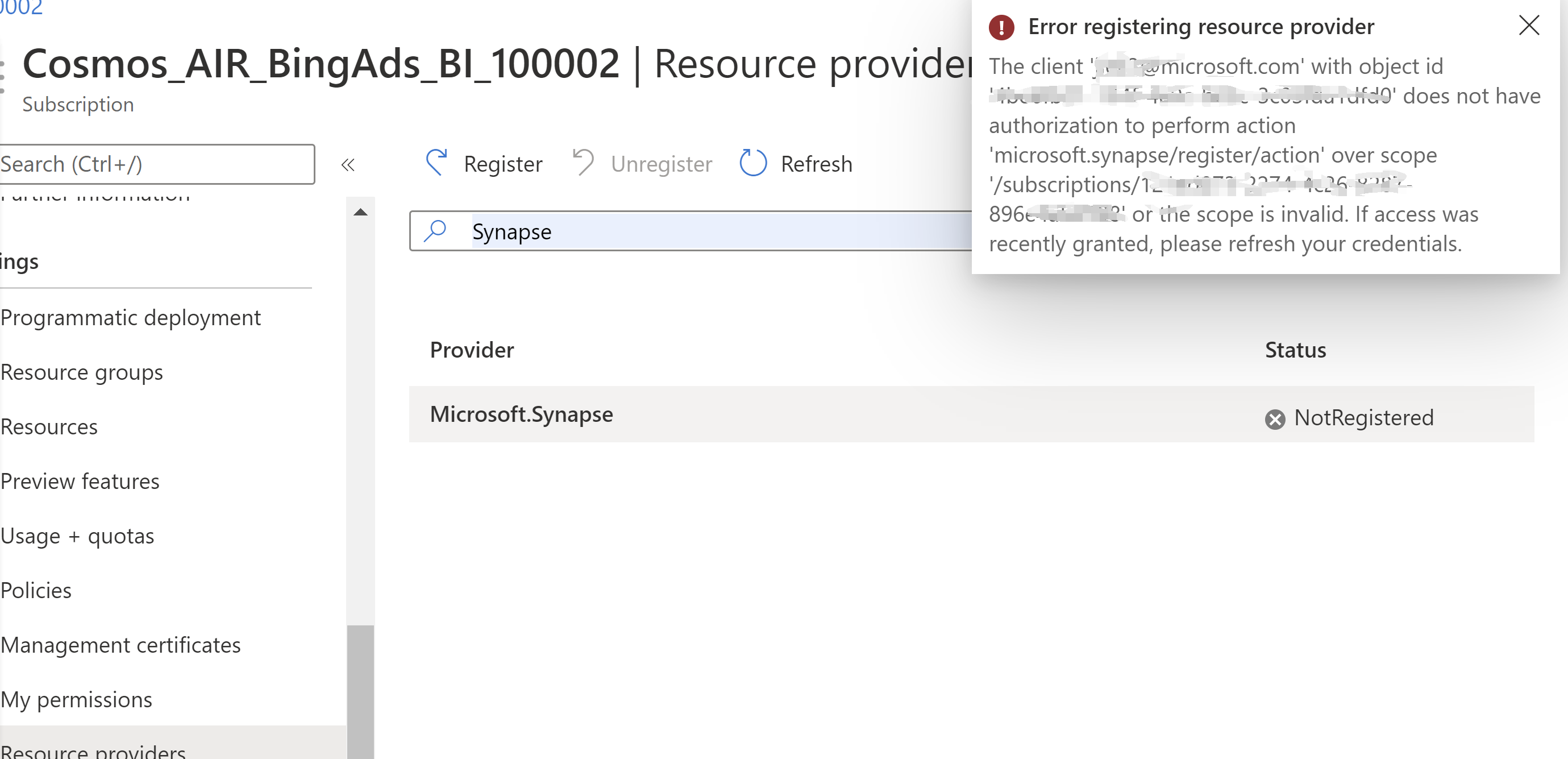Hi @Jie Li , welcome to Microsoft Q&A forum.
It seems that you are not able to create a Synapse workspace because appropriate resource providers are not registered to your subscription.
Please go through the step by step process to resolve this issue:
1. Go to Azure Portal and search for Subscription and select it (***Cosmos_AIR_BingAds_BI_100002*)as mentioned in screenshot:**
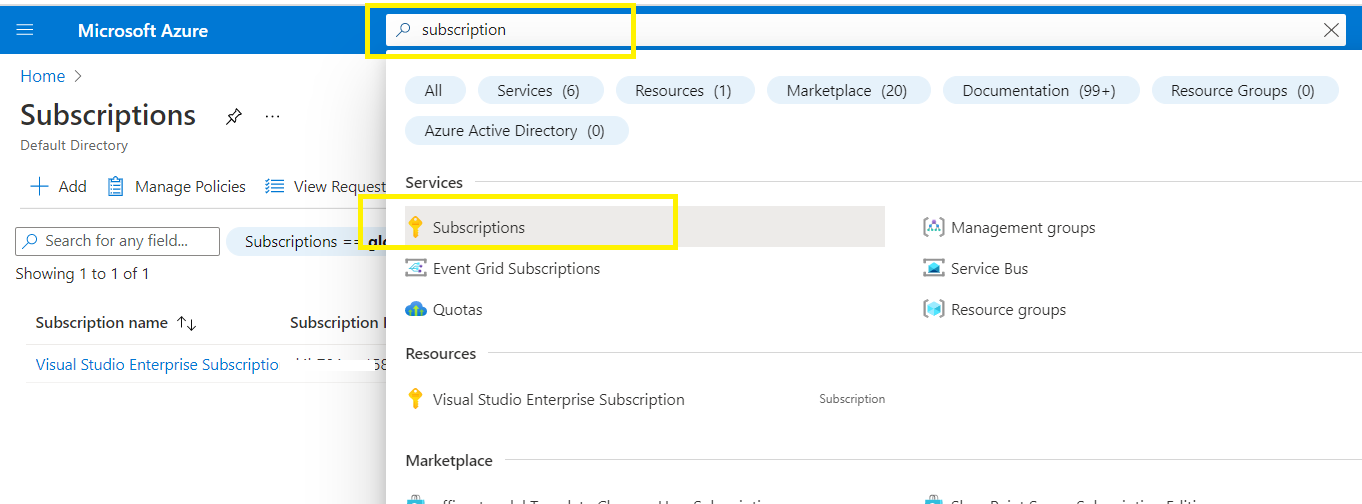
2) Select resource provider from the settings left menu and search for Synapse and register it as mentioned in below screenshot through step 1 to step 4:
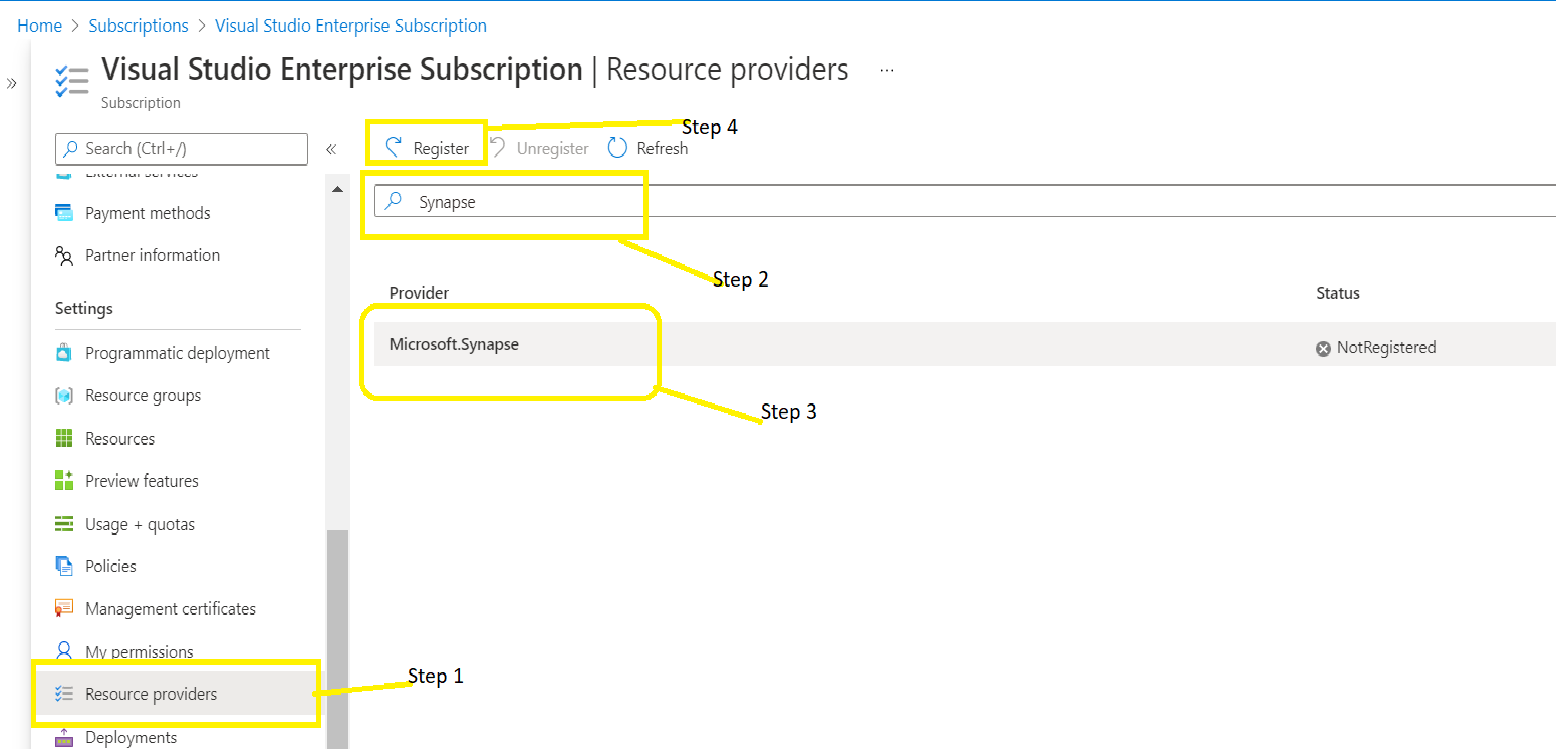
3) Repeat the same steps and register the Microsoft.SQL resource provider as well.
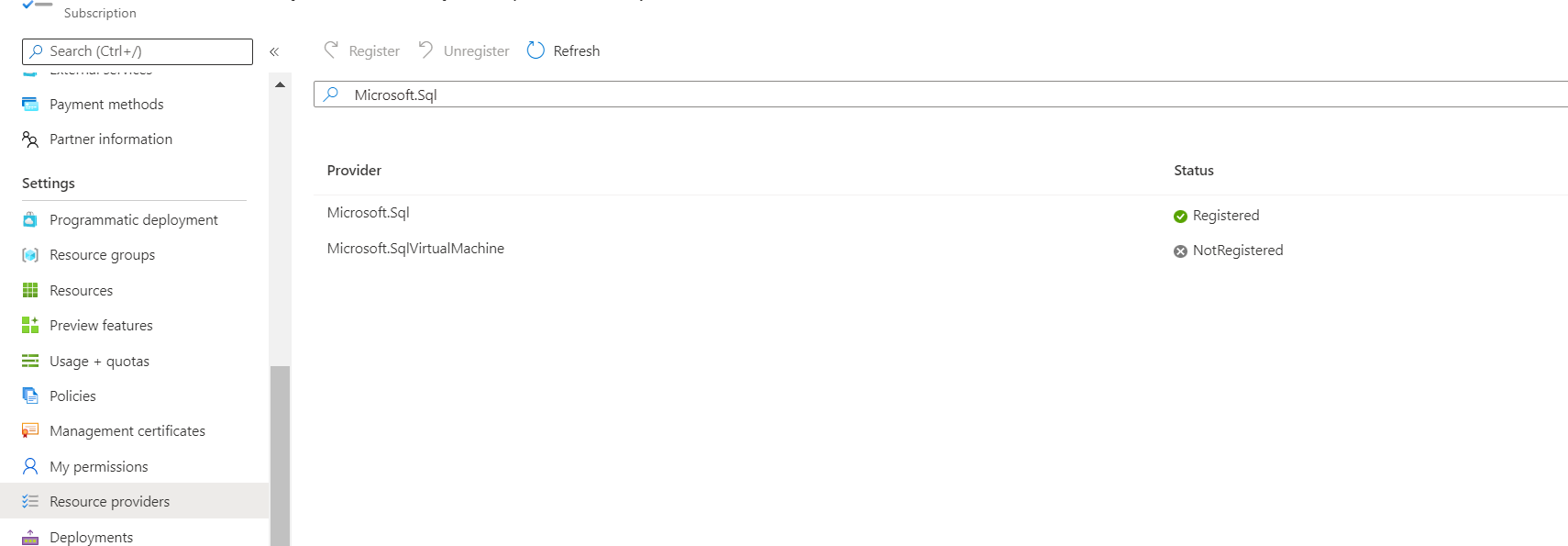
After this you should be able to create the Synapse workspace without any error.
Please let us know if you still face any issue and we can discuss further on the same.
Please don't forget to click on  or upvote
or upvote  button whenever the information provided helps you.
button whenever the information provided helps you.