
Hello,
Please run Search and Indexing troubleshooter from Settings app > Update & security > Troubleshoot. Let us know what it reports back.
Regards.
This browser is no longer supported.
Upgrade to Microsoft Edge to take advantage of the latest features, security updates, and technical support.
Hi Experts, need your help to solve this issue.
Search is not working at all in my Windows 10 Azure VM. Neither the taskbar search, nor the search bar in the file explorer.
Windows 10 version is 1909 (build 18363.900)
1)I have tried to run repair my OS with DISM and SFC .scannow but no luck.
2)Tried to restart the Explorer from task manager but no luck
3)Tried disabling the cortana and Bing but no result,
[HKEY_CURRENT_USER\Software\Microsoft\Windows\CurrentVersion\Search]
"CortanaConsent"=dword:00000000
"BingSearchEnabled"=dword:00000000
4)Tried resetting the Search with the below article but no luck,
https://support.microsoft.com/en-us/help/4520146/fix-problems-in-windows-search
5)Patched the VM but still issue is there
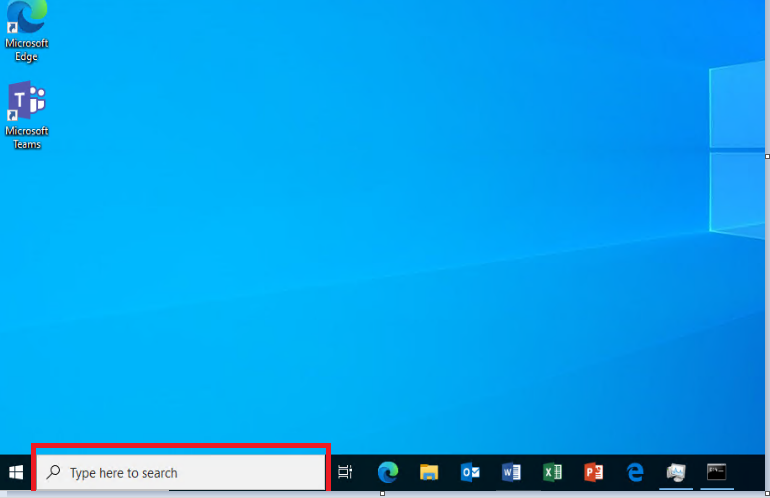

Hello,
Please run Search and Indexing troubleshooter from Settings app > Update & security > Troubleshoot. Let us know what it reports back.
Regards.
Hi,
Is there any update after checking the Troubleshoot?
Best Regards,
Jenny
at last resort, try If your search bar is hidden and you want it to show on the taskbar, press and hold (or right-click) the taskbar and select Search > Show search box. If the above doesn't work, try opening taskbar settings.