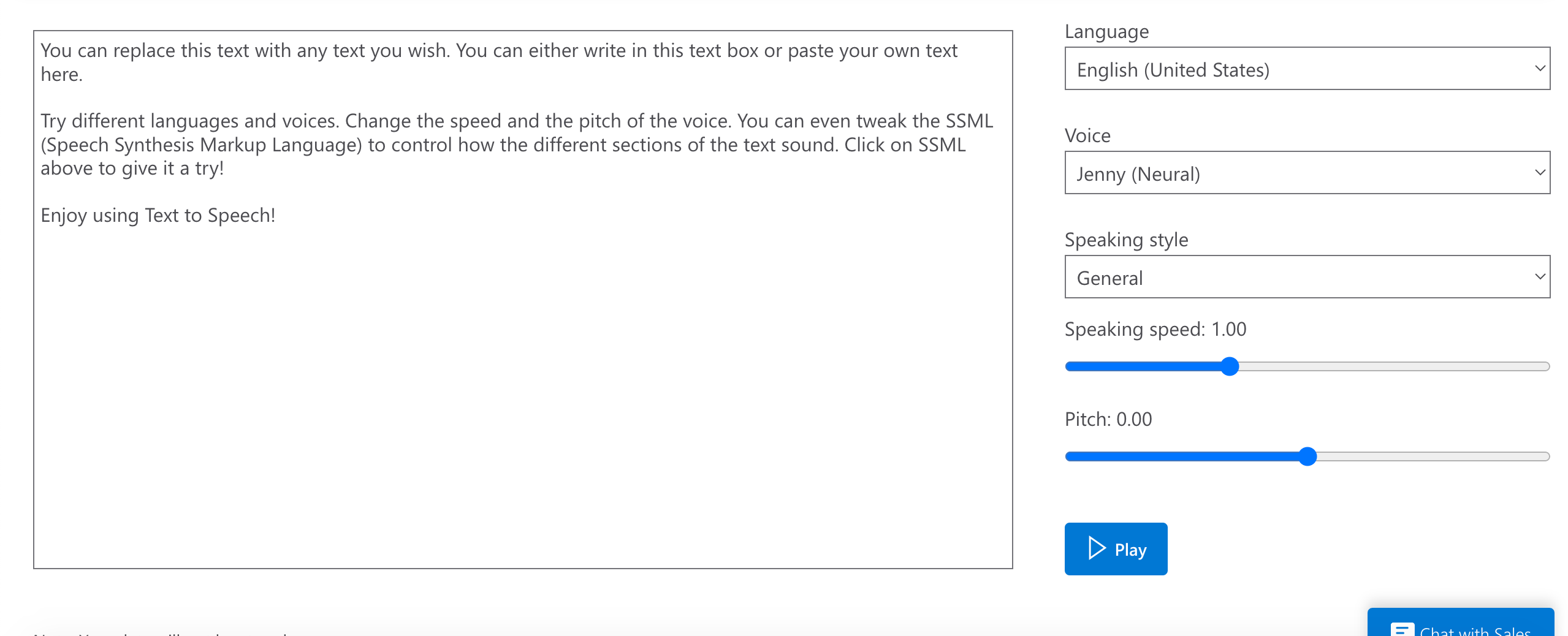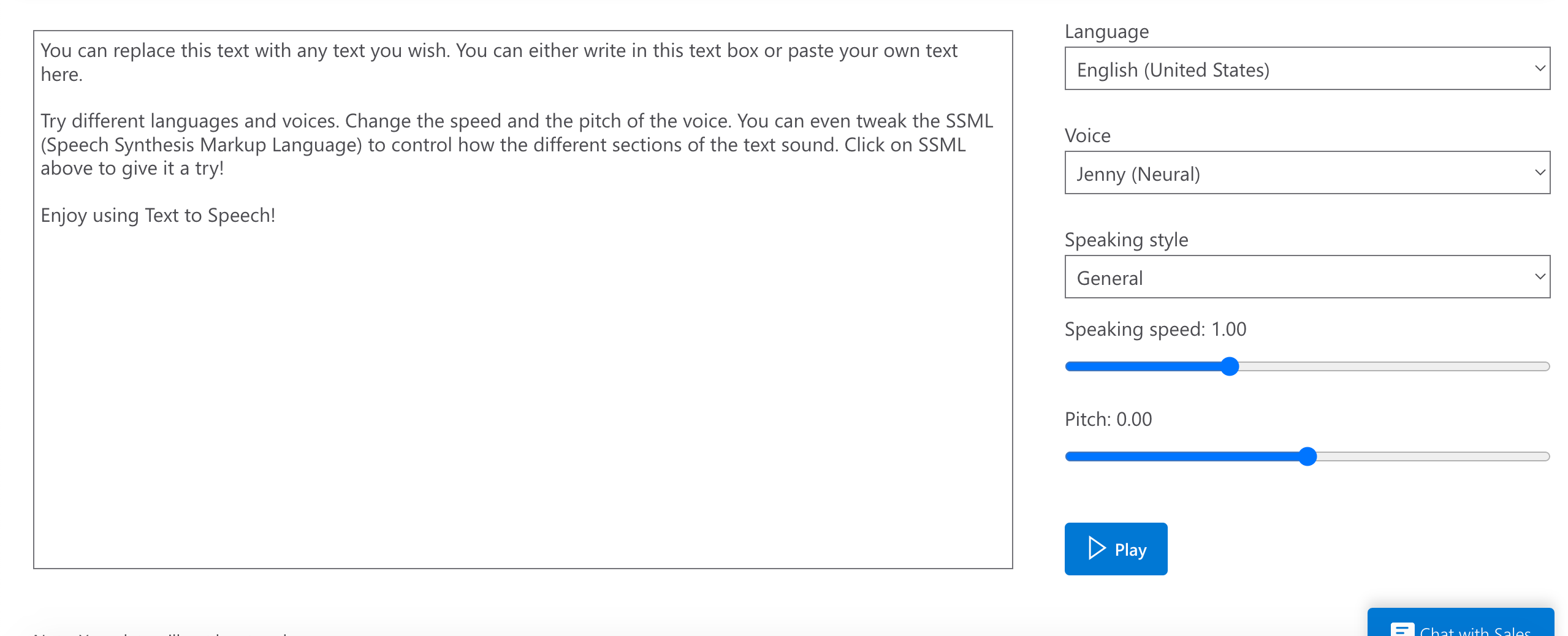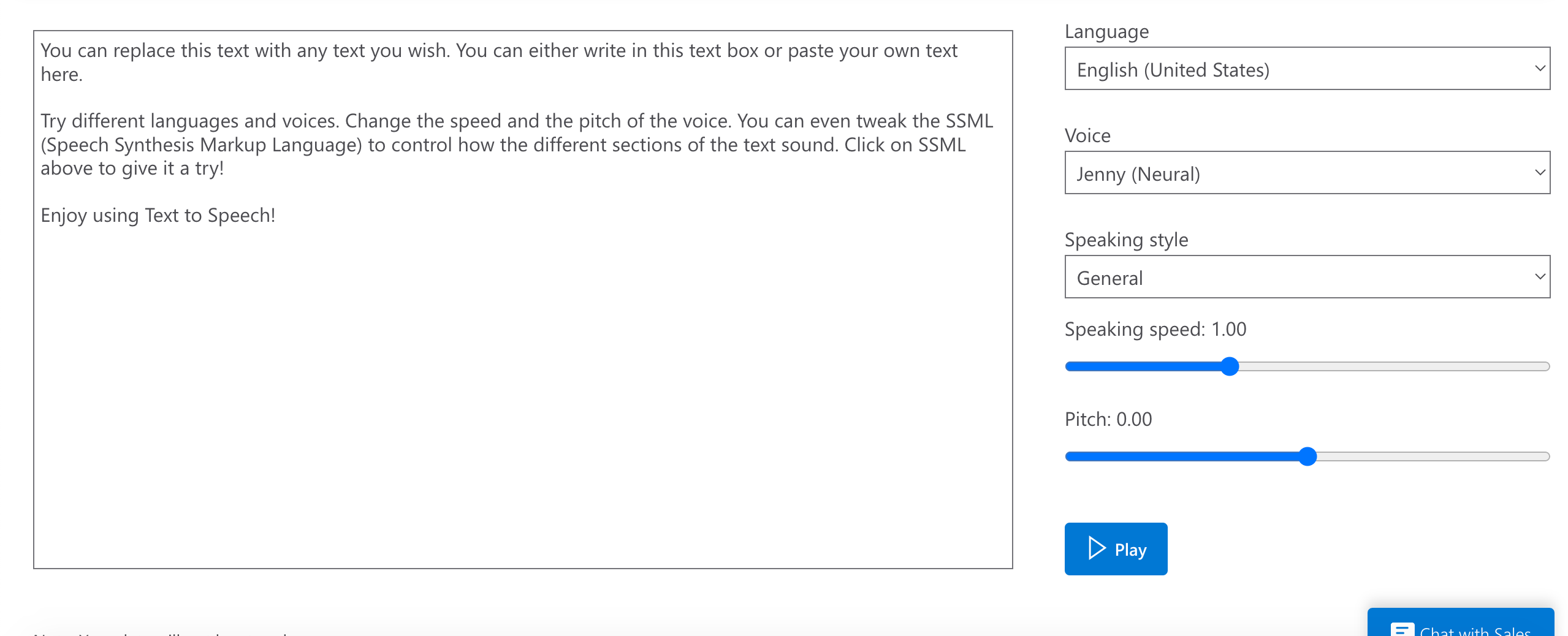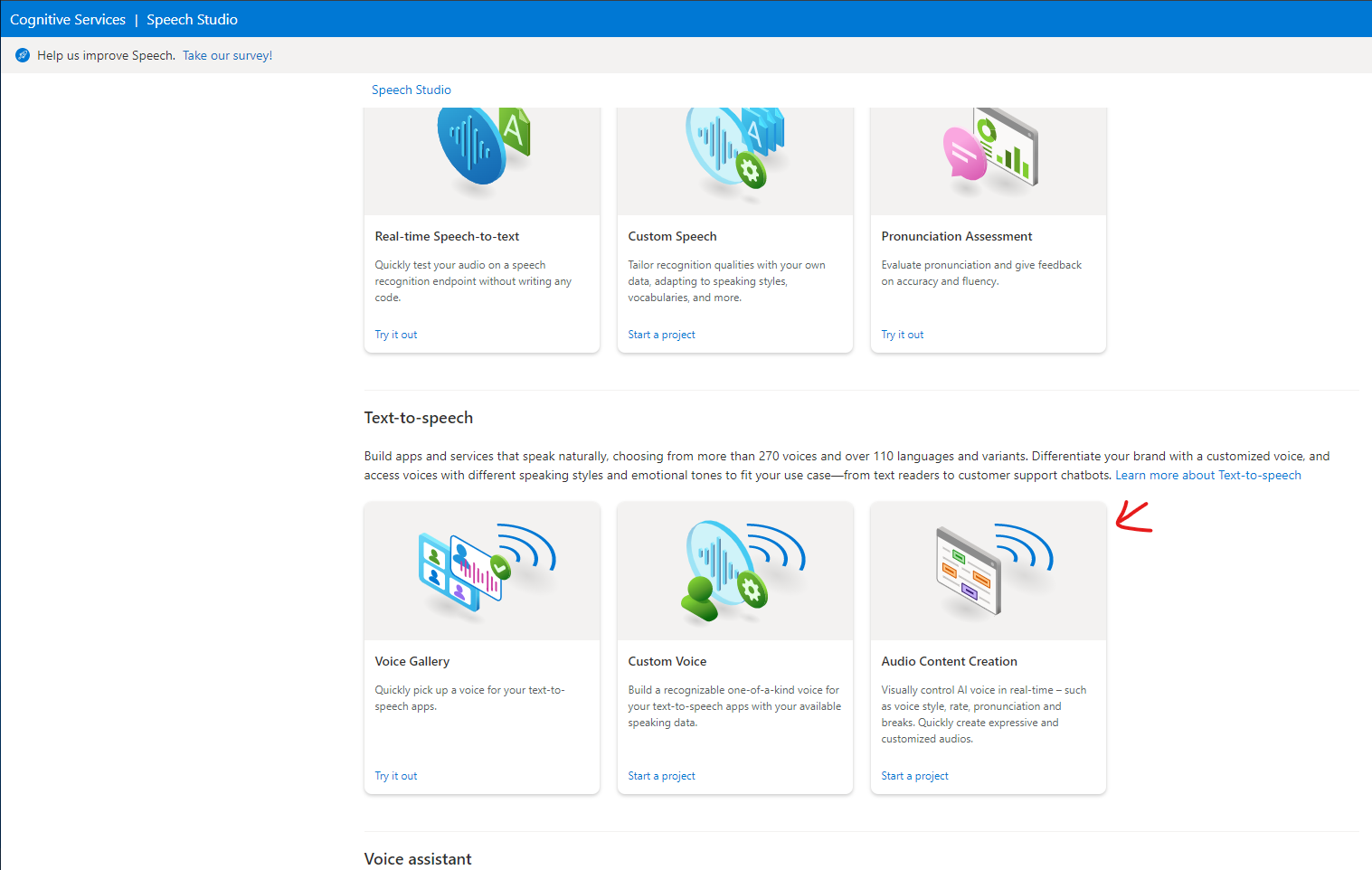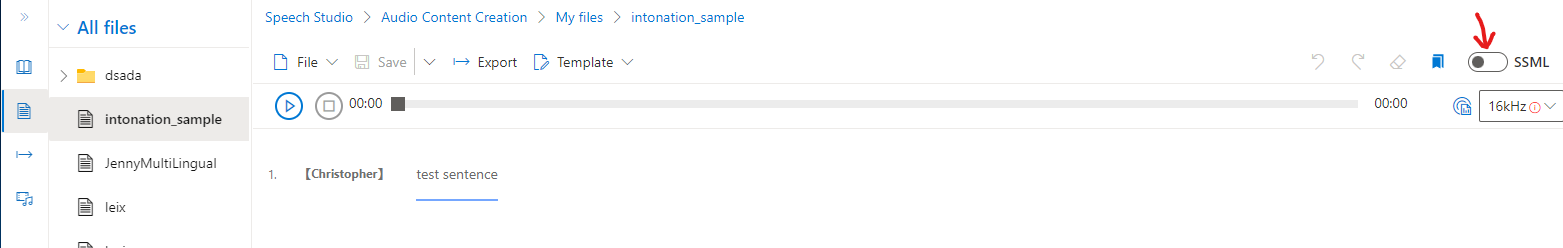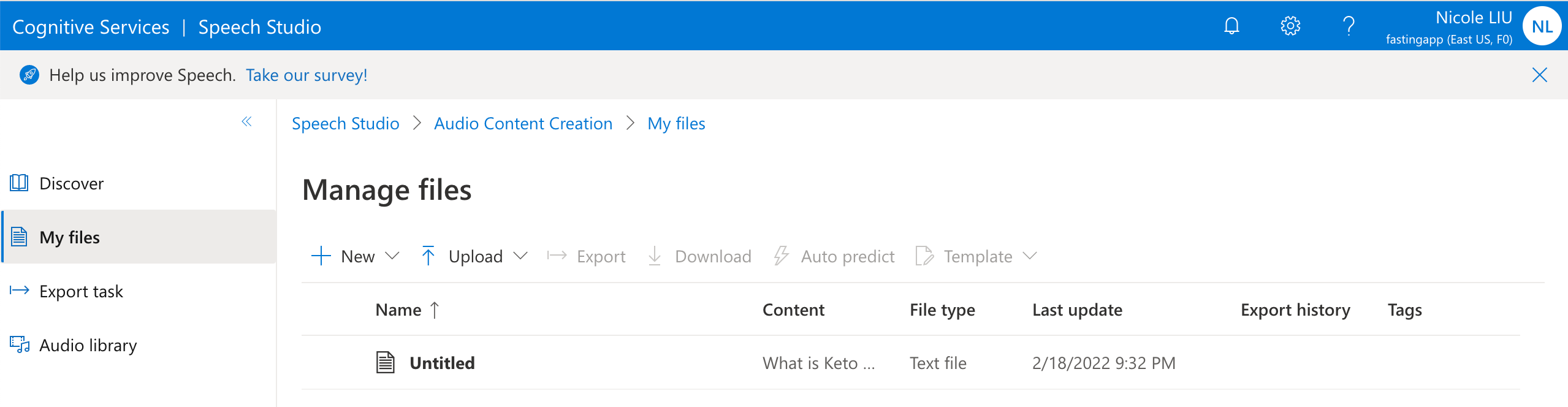@LIU Nicole The above screen shot is just a landing page of Azure speech service where you can try a demo with short texts. To download the audio file from a UI you can use the speech studio. Before using the speech studio you also need to create a speech resource from Azure portal and then link this resource in the studio to start using all features of the speech service. You can create a speech service under the free tier and use the studio for limited quota as defined in pricing of free tier.
The audio files i.e TTS scenario speech file output is available through Audio Content Creation tool in the studio. You can follow these steps to create a resource and use the tool to generate audio files.
If an answer is helpful, please click on  or upvote
or upvote  which might help other community members reading this thread.
which might help other community members reading this thread.