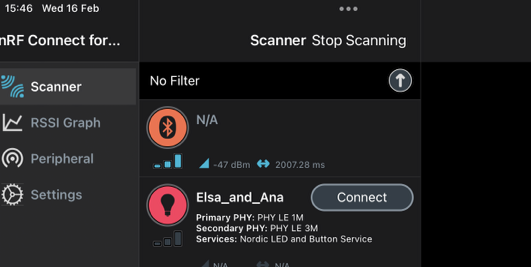Hello,
Welcome to Microsoft Q&A!
I have to say, there is no such api in BluetoothLEAdvertisement to retrieve PHY, currently it only contains ManufacturerData and BluetoothLEAdvertisementDataSection that used to store data. you may refer to official code sample to check if it was stored in the above sections.
After researching, we find GetConnectionPhy method, it is introduced in windows 11, but it has limits When the device is not connected, the connection PHYs are invalid (all false) and only works for window 11 environment.
Thank you.
If the answer is the right solution, please click "Accept Answer" and kindly upvote it. If you have extra questions about this answer, please click "Comment".
Note: Please follow the steps in our documentation to enable e-mail notifications if you want to receive the related email notification for this thread.