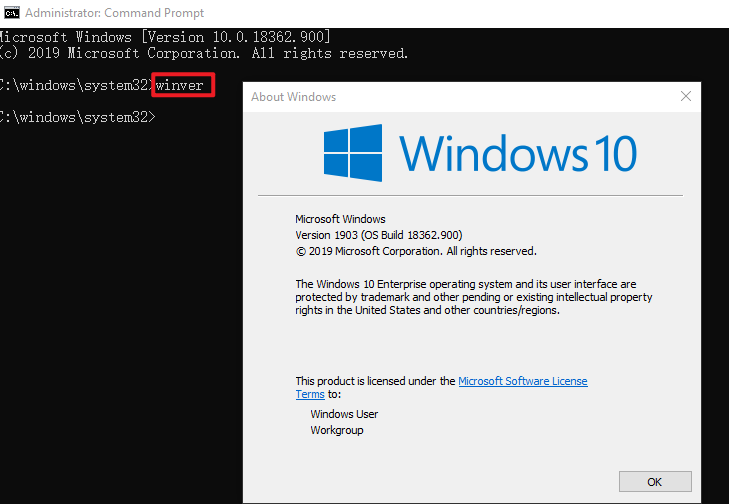Hi,
In such situation, the only way is to search the key workd "mstsc" in C drive to export all mstsc related program files.
Actually, Windows 10, version 1809 will reach the end of servicing on November 10, 2020. So, it should be better to update the windows to 2004.
Windows 10, version 1809 end of servicing
https://learn.microsoft.com/en-us/lifecycle/announcements/windows-10-1809-end-of-servicing
Thanks,
Eleven