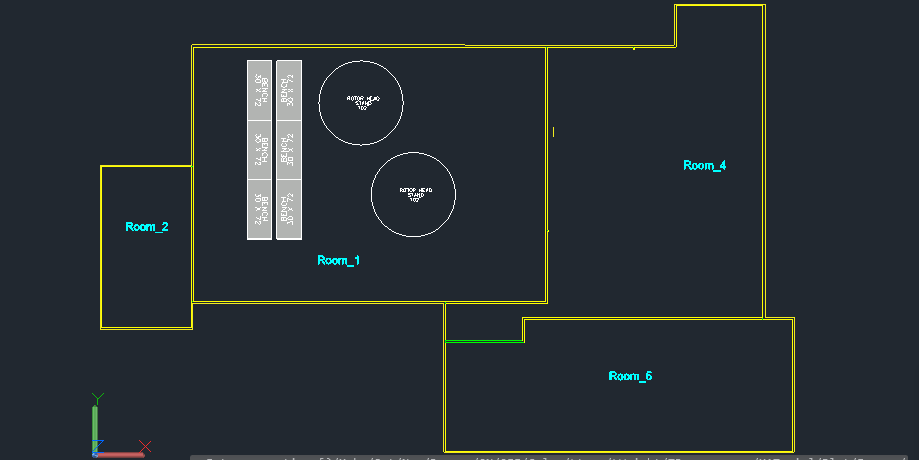Hi @Anonymous ,
The Conversion service only supports single line text for units and zones. Multiline text are not supported for any other layers. A warning is returned from Conversion for any multiline text is provided.
For your multiline text, is this just a layer of text that you are trying to display or are you trying to associate this with some feature such as a unit?
Thank