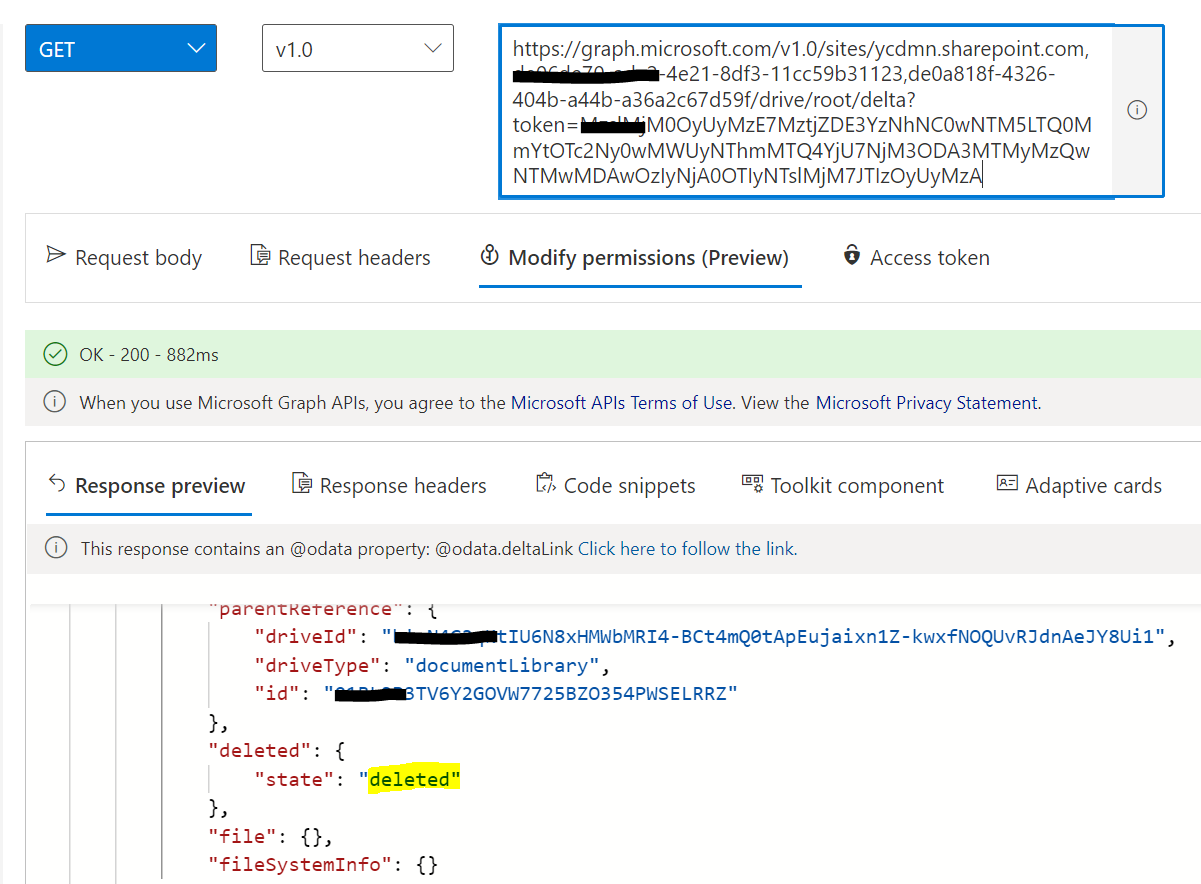Microsoft Graph does not support working with deleted files with one exception, you can restore deleted files in OneDrive Personal. You'll need to use the SharePoint Client Object Model or REST API if you want to work with the items/files in the recycle bin.
Update:
Here are some SharePoint REST API calls you can use:
List recycle bin items: /_api/web/recyclebin
Restore an item from the recycle bin: /_api/web/recyclebin('recyclebinitemid')/restore()
Send an item to the recycle bin: /_api/web/lists/getbytitle('listname')/items(itemid)/recycle()
Here are some links to general documentation on the SharePoint REST API.
Get to know the SharePoint REST service
Complete basic operations using SharePoint REST endpoints