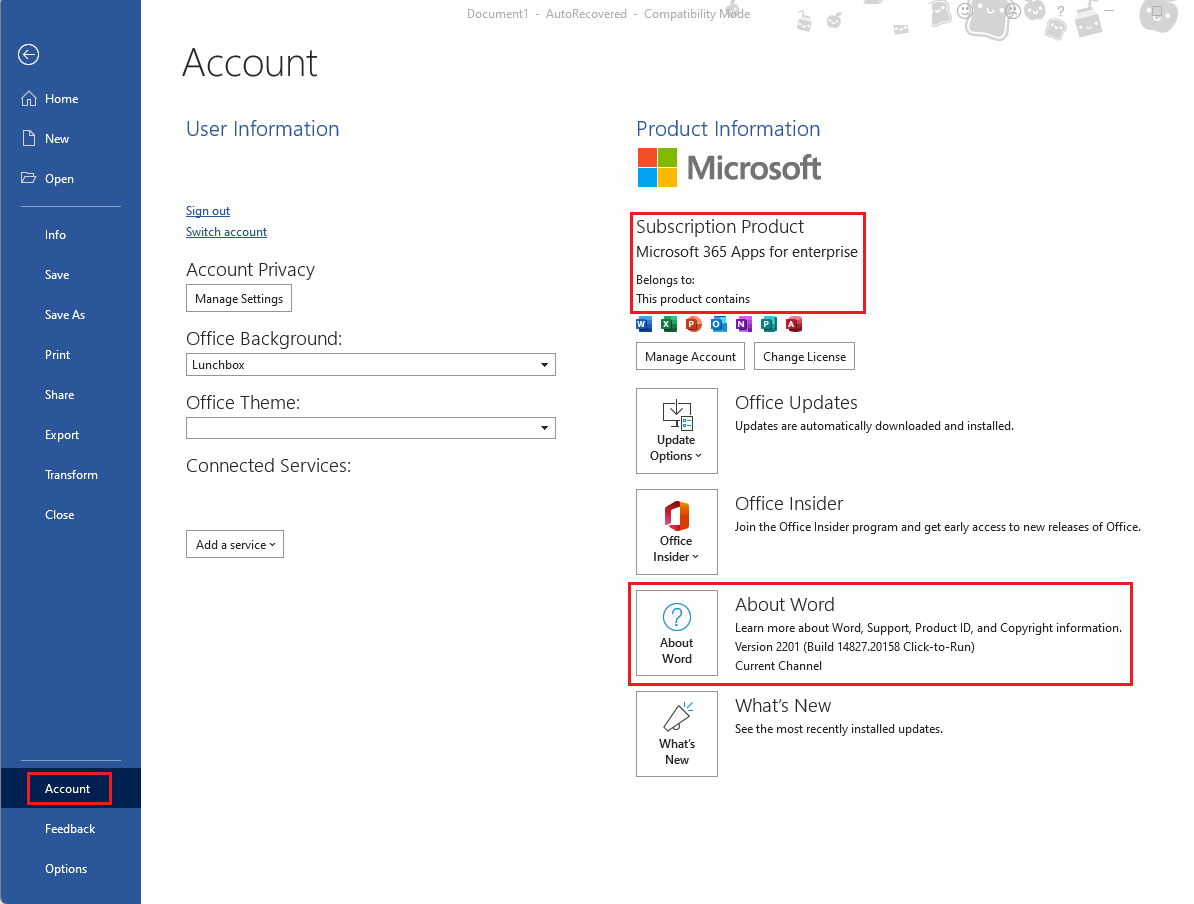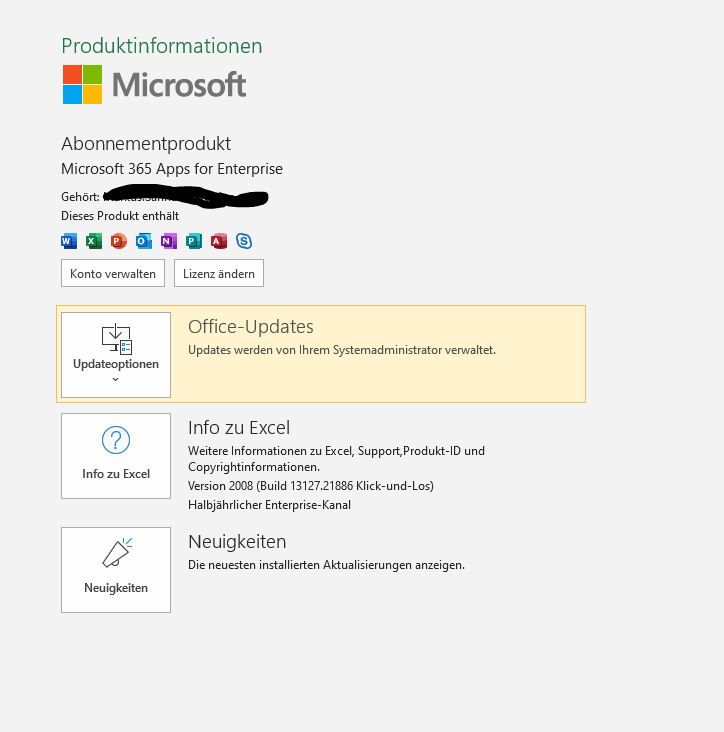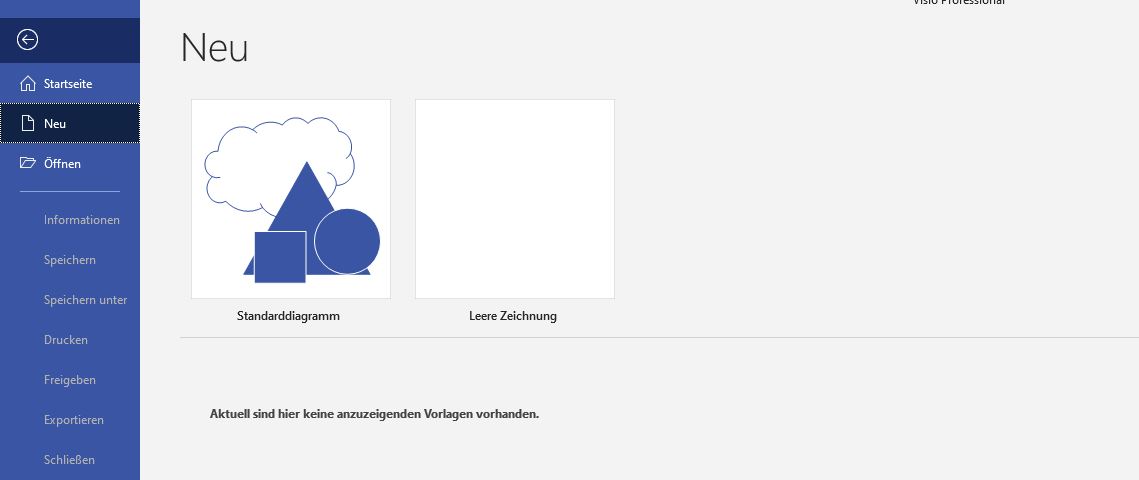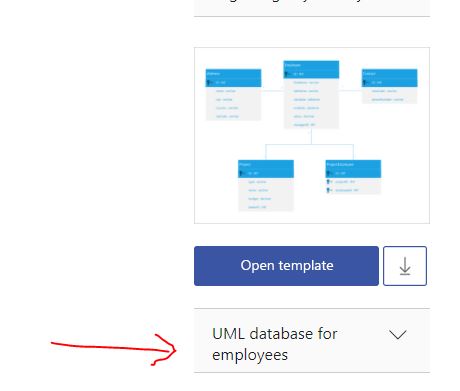Hi @Sanna, Markus ,
I tested and checked your problem and I found you cannot download this template online, this is a paid feature in Visio.
And the template link you provided is the way to download free temaples.
I also suggest you check if you can use the template in Excel, Word or other Office applications.
If you cannot use templat in all Office applications, I suggest you provide the 2 polices to Administrator:
https://admx.help/?Category=Office2016&Policy=office16.Office.Microsoft.Policies.Windows::L_DisableOfficeTemplates
Registry Hive: HKEY_CURRENT_USER
Registry Path: software\policies\microsoft\office\16.0\common\general
Value Name: disableofficetemplates
Value Type: REG_DWORD
Set to: 0
https://admx.help/?Category=Office2016&Policy=office16.Office.Microsoft.Policies.Windows::L_DisablehyperlinkstowebtemplatesinFileNewandtaskpanes
Registry Hive: HKEY_CURRENT_USER
Registry Path: software\policies\microsoft\office\16.0\common\general
Value Name: disablehyperlinkstowebtemplates
Value Type: REG_DWORD
Set to: 0
Hope you can get any help from it.
If the response is helpful, please click "Accept Answer" and upvote it.
Note: Please follow the steps in our documentation to enable e-mail notifications if you want to receive the related email notification for this thread.