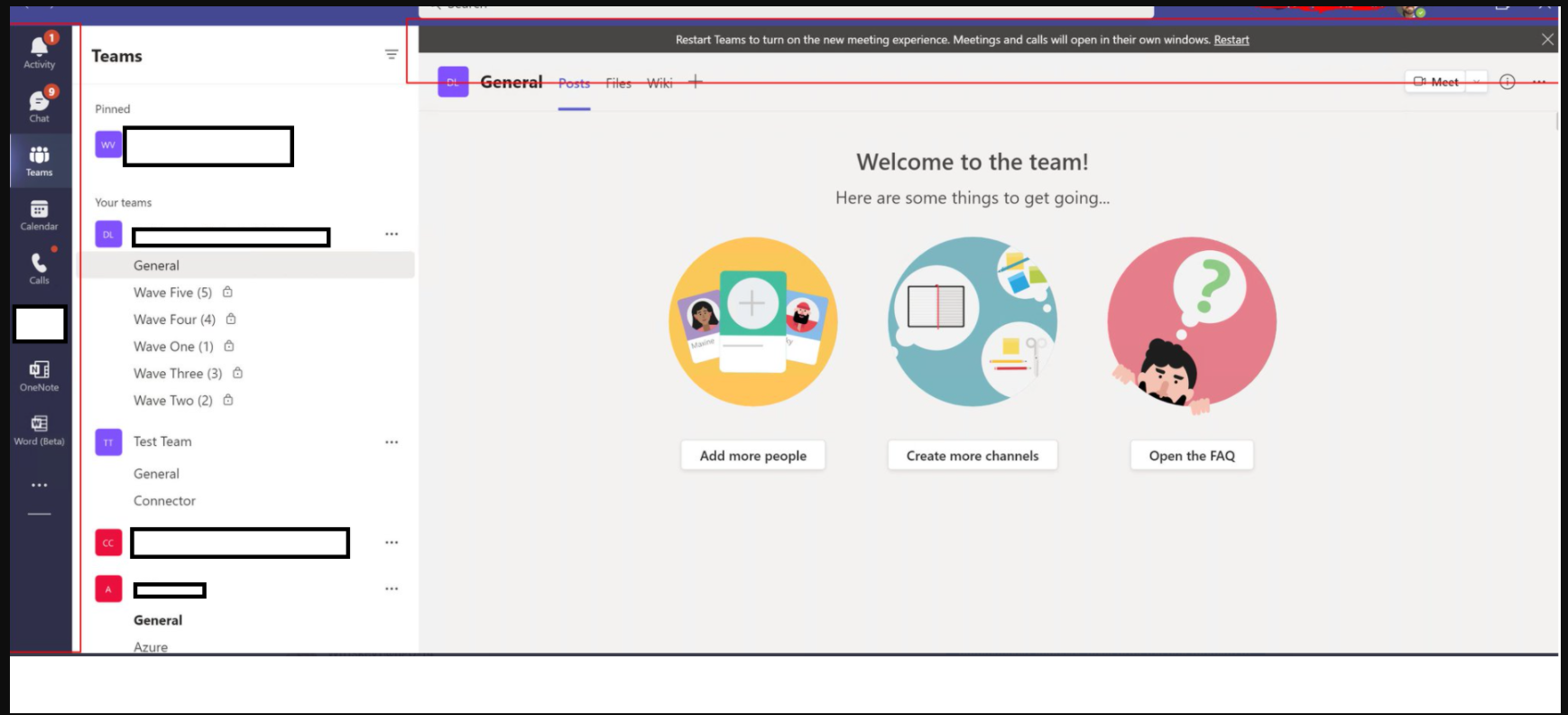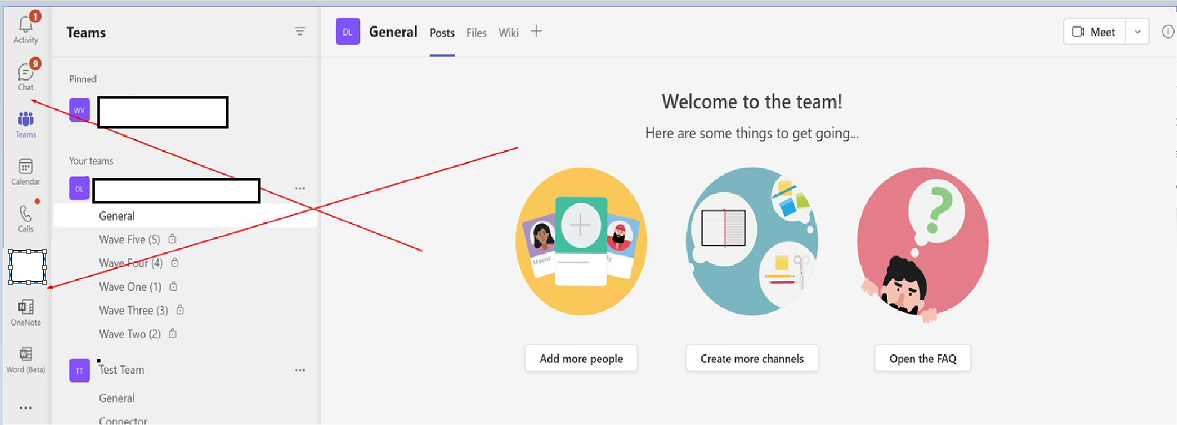Thank you so much, @Dalton Reeves for troubleshooting this and sharing your solution. I'm reposting this here for additional visibility:
At this moment I believe I have figured out a solution. Appears at some point (around mid January or possibly even late 2021) there was a Teams update that started the breakage, and slowly got more... broken :)
All in all I installed an earlier version of Teams - 1.4.00.19572 and everything works fine from what I can tell. I do urge you to do your due dilligence when locating 3rd party repositories for former version of Teams and scan/sandbox/test the installers for safety. I'm trying to get verification on a known Microsoft Approved repository for Old Teams Versions, but I don't have that info yet.
Edit: Updated (see @Dalton Reeves answer below for URL)
So a few things to add here as I am 99% sure we have this fixed in our environment.
- I found a safe way to get old versions of Teams - use this link and sub the version (replace 1.3.00.14461 for instance) for any valid version you want to use - (URL in answer below) - this of course if for the MSI version (64 bit) so you can install the Machine Wide Installer needed for VDI installation. - https://learn.microsoft.com/en-us/azure/virtual-desktop/teams-on-avd
- IMO you'll want to use the ALLUSER=1 switch (stops auto updating) which is what got us in this mess. - https://learn.microsoft.com/en-us/microsoftteams/teams-for-vdi#deploy-the-teams-desktop-app-to-the-vm
- Also, don't forget the current WEBRTC download and make sure you install the Regedit for AVD optimized. We used Nerdio in the past so this was all automated and we had to adjust our deployment method - https://learn.microsoft.com/en-us/azure/virtual-desktop/teams-on-avd#prepare-your-image-for-teams