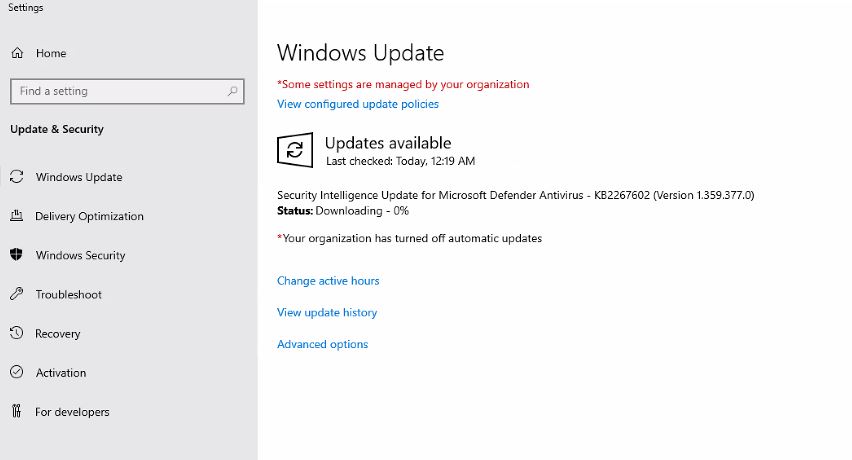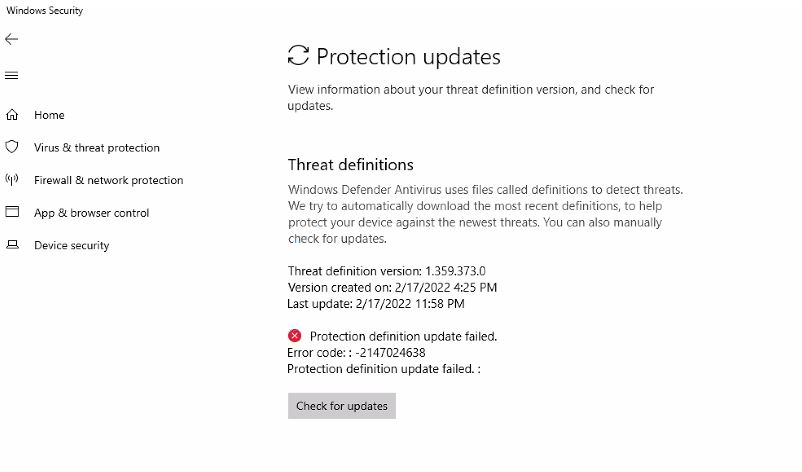Hello Tanisorn Sowudomsilp,
Thanks for your time to get support on Q&A.
There are several questions I want to sync with you before moving on:
Is there only one Windows Server encounter this issue? Where the Windows Defender update from? WSUS server or Windows Update & Microsoft Update from the Internet. Have you applied the other group policies to prevent the Windows Server from getting updates from the Internet?
Please follow this link to reset Windows Update components first. There are several steps you may tried before. But it is recommended to follow the link and run the command one by one to reset Windows Update components. This works for most cases.
Please keep us in touch if there are any questions or updates of the case. Looking forward for your feedback.
Regards,
Rita
If the answer is the right solution, please click "Accept Answer" and kindly upvote it. If you have extra questions about this answer, please click "Comment".
Note: Please follow the steps in our documentation to enable e-mail notifications if you want to receive the related email notification for this thread.