Hi @Malam Malam ,
Could you post your result? I suggest you could press F12 when you run the page and you could look at your elements.
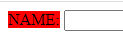
Best regards,
Yijing Sun
If the answer is helpful, please click "Accept Answer" and upvote it.
Note: Please follow the steps in our documentation to enable e-mail notifications if you want to receive the related email notification for this thread.
