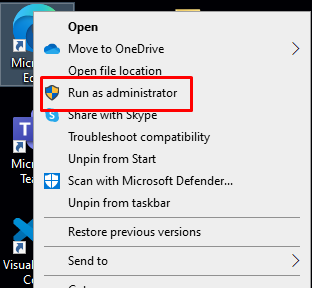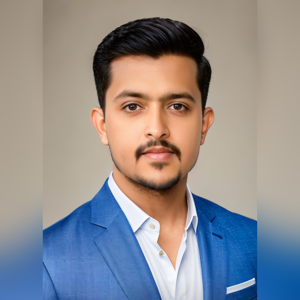Hi All,
I recently had this problem and after several hours checking configuration parameters and perms I resolved it changing the default browser used by my windows server. In default apps section (https://support.microsoft.com/en-us/windows/change-your-default-browser-in-windows-020c58c6-7d77-797a-b74e-8f07946c5db6) just changed edge with IE. After that, I was able to navigate through admin sections in central administration fine (remember start central admin as Administrator).
Hope it helps.