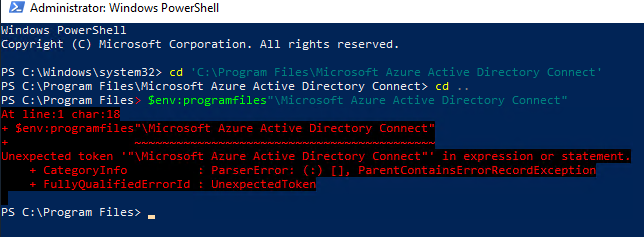Hello @Jon Mercer ,
Thanks for reaching out and apologies for the inconvenience caused by above issue.
I was receiving the same issue when I only called $env:programfiles"Microsoft Azure Active Directory Connect", but we should call it with the 'cd' cmdlet, for example, cd $env:programfiles"Microsoft Azure Active Directory Connect".
To avoid these concerns, I'm working with the content creator to update the same in our document. I hope this was helpful.
If you have any other questions, please let us know. Thank you for your time and patience throughout this issue.
-----
Please "Accept the answer" if the information helped you. This will help us and others in the community as well.