UPD!
In case anyone needs it, we were actually able to fix the problem by disabling and re-enabling O365 components in the SCCM console.
Next, we started full synchronization via the WSUS console and all updates appeared.
This browser is no longer supported.
Upgrade to Microsoft Edge to take advantage of the latest features, security updates, and technical support.
At my company, WSUS is integrated into SCCM.
I don't see some updates after WSUS sync.
They appear in the MS Update Catalog but are not present in the SCCM and WSUS consoles.
WSUS syncs updates that are called Office 365, but it does not sync those that start with Office 365 Apps Update. Although both are categorized as Office 365 Client. Manual update import does not work, an error appears.
Screenshots of examples below: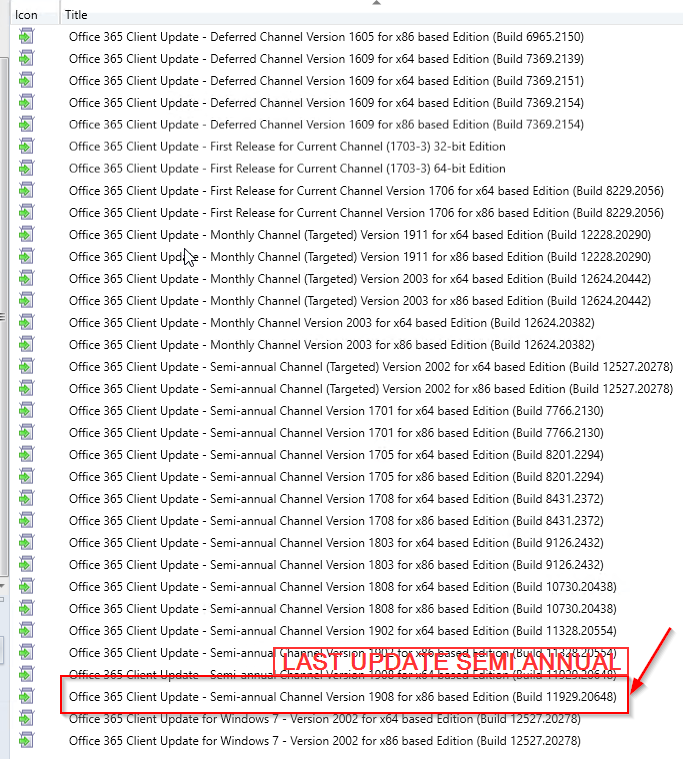
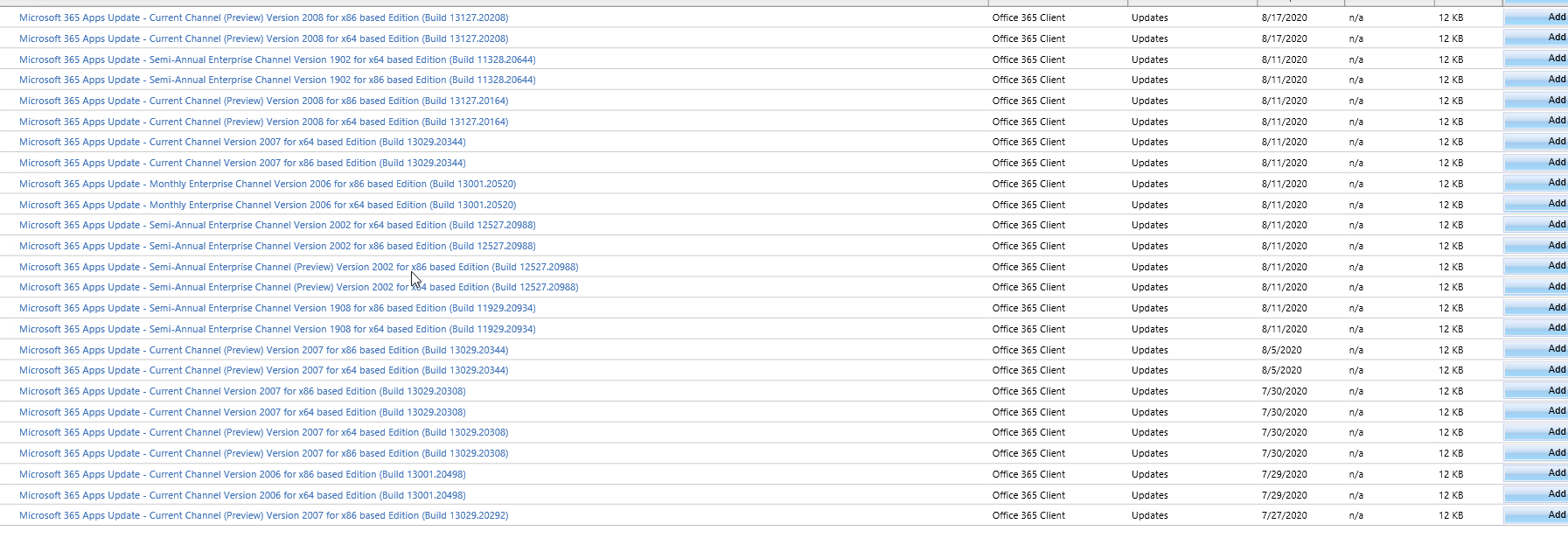
UPD!
In case anyone needs it, we were actually able to fix the problem by disabling and re-enabling O365 components in the SCCM console.
Next, we started full synchronization via the WSUS console and all updates appeared.
UPD!
These updates have not been available for a long time, but after my message - they appeared, but the synchronization was unsuccessful. See Attachment.
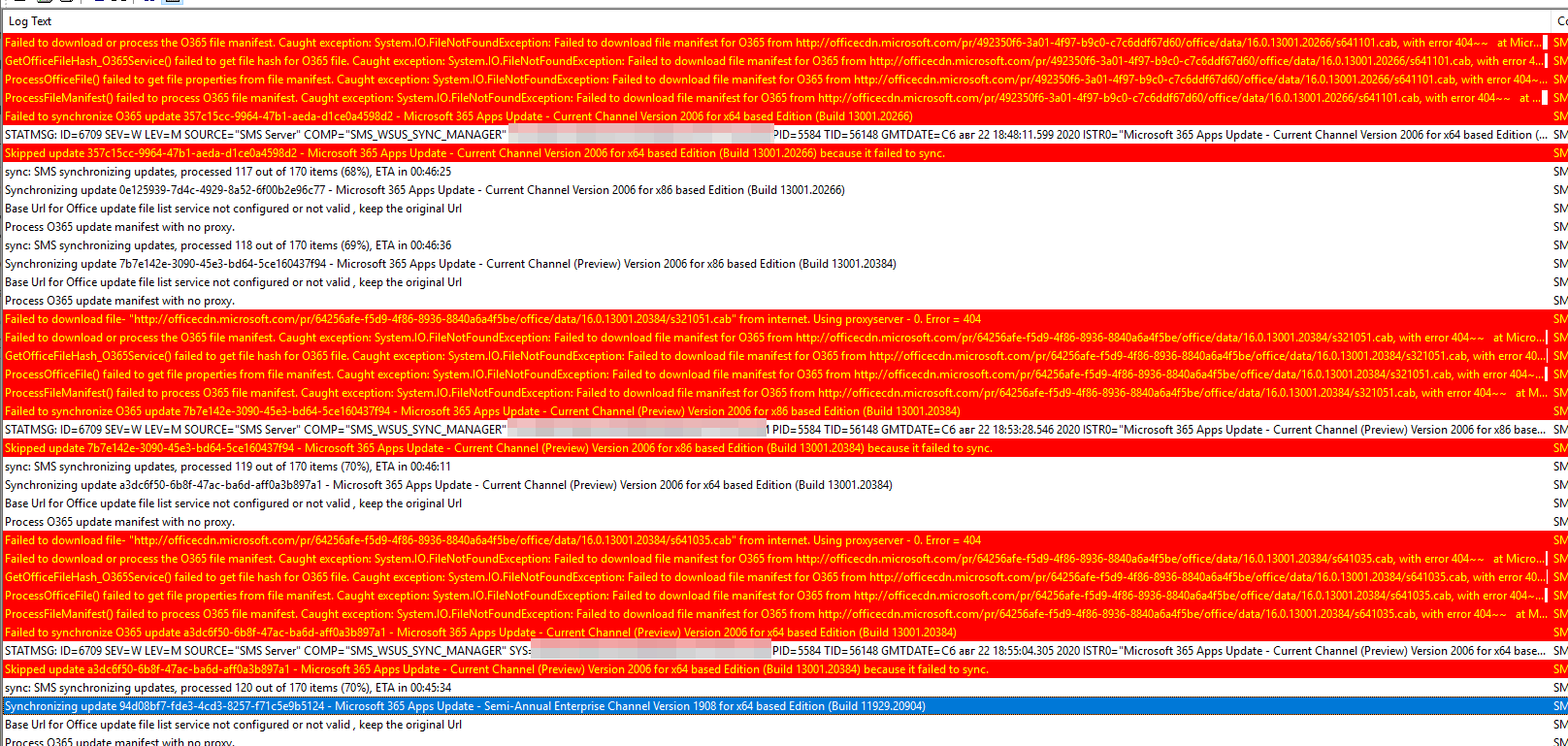

Hi,
We could try to connect manually the url
to check if there is the issue between the Internet and WSUS/SUP.
In my test, the update of Office 365 Apps is synchronized successfully.
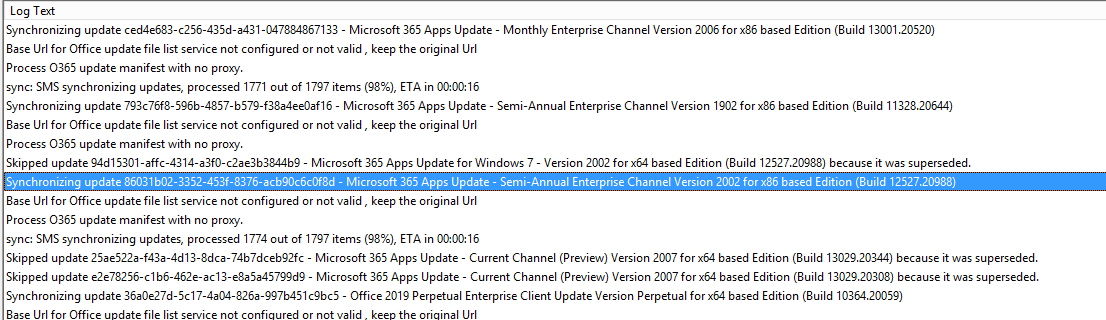
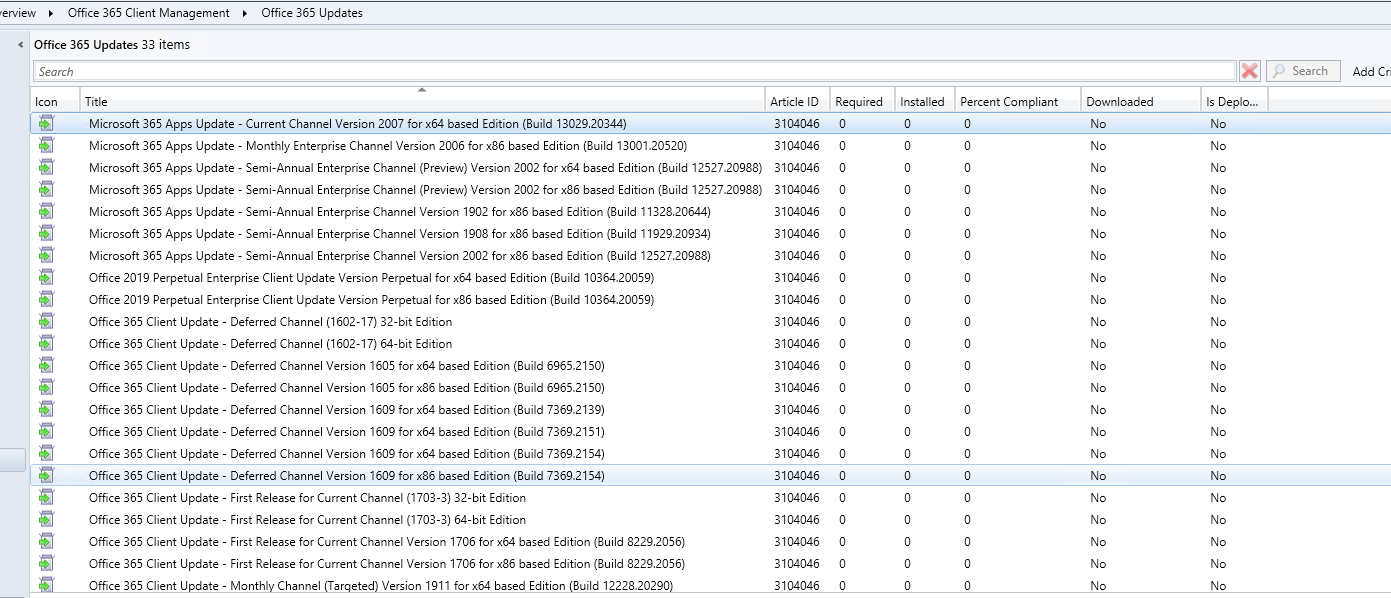
If the response is helpful, please click "Accept Answer" and upvote it.