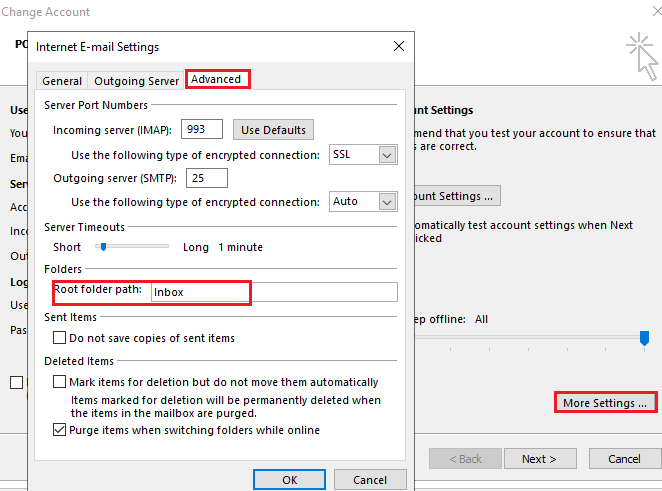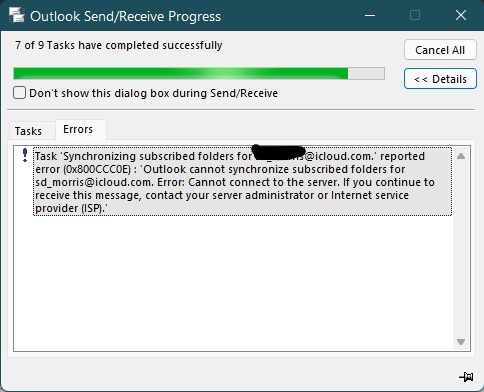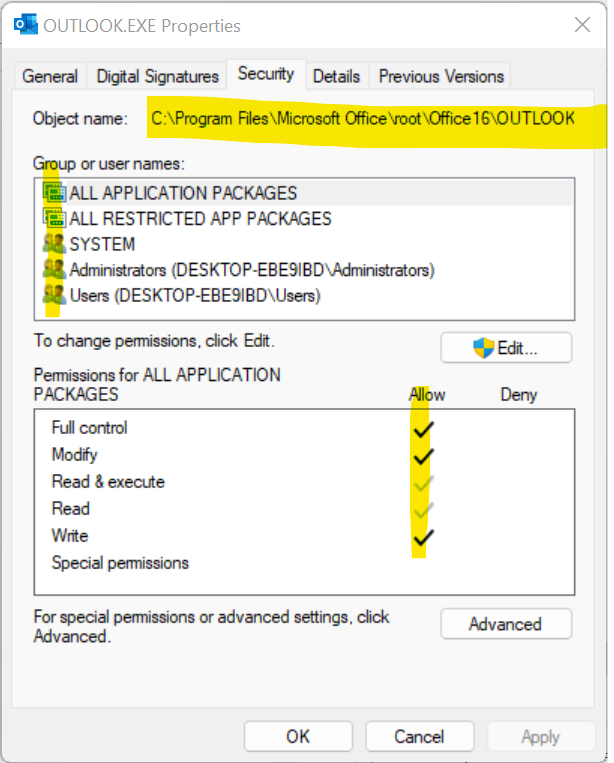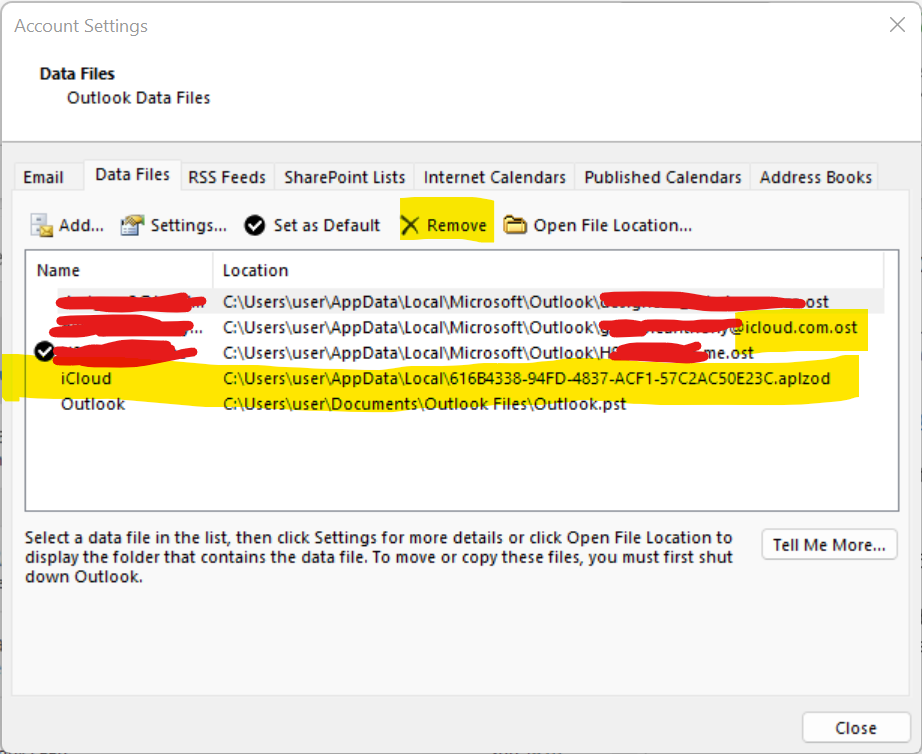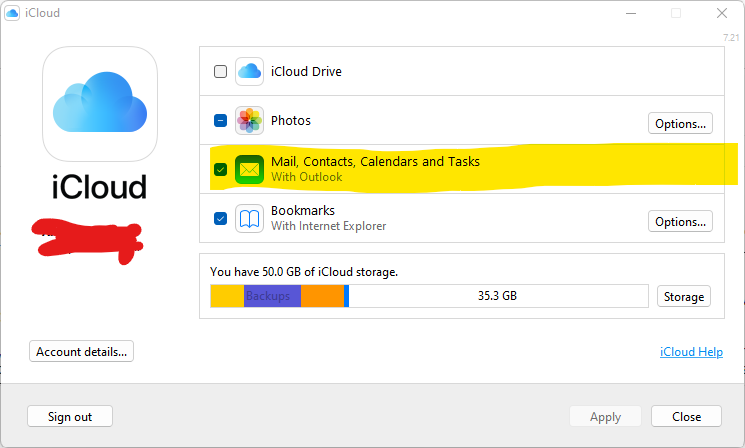I have had the same problem several times, working through every fix and repair, I could find without much success. Annoying when your work comes via your mail. When an account is set up as an IMAP account working from Office 365, the .PST Outlook file fixes are irrelevant. The same rules do not apply. IMAP works from.OST files.
Unless you know a little about IT, it may be best to ask your support team to do this since you are messing with system privileges.

App permissions get corrupted over time. I don't know the exact reason. It is a Windows and Microsoft thing. The system limits Outlook access to Read and Write. I get this error every time the Outlook App has limited Permissions, usually after resetting system settings, re-install or repairing an Office365 installation, or Defender removing a virus from an email or the system.
Change the Outlook Permissions to Full Access. If you are unsure where the outlook file is stored, properties in your shortcuts will reveal the location of the executable file.
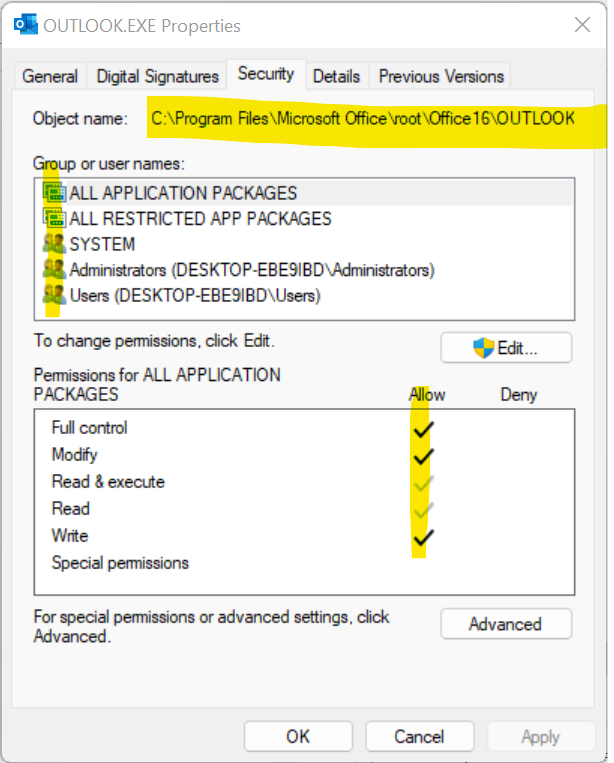
Run Outlook as Administrator. Remove the corrupted data file and mailbox settings from Outlook. Ensure you remove both Icloud files if you use iCloud as mail in Outlook. If you head to Files > Account Settings > Data Files, you will see them in the data files view.
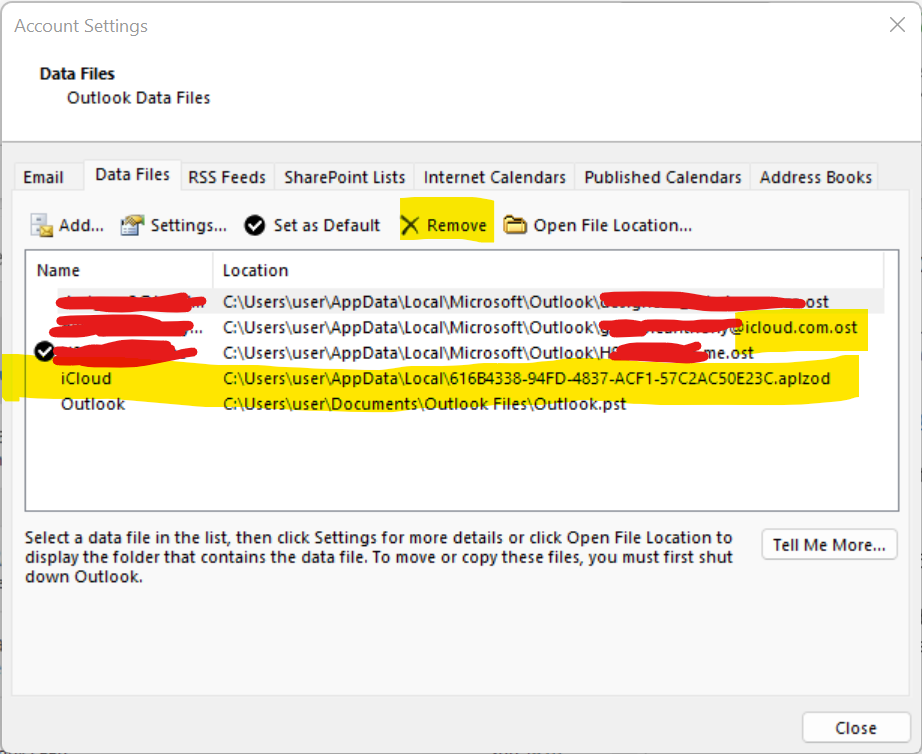
Restart Outlook. If you use iCloud to App to set up your mail, run the Icloud App, head to iCloud settings, and disable Outlook integration first. Apply the setting so that ICloud continues to disable any residual data files linking Outlook. Once the process completes, click the Integration button again, and Apply the setting. Allow it to set up the iCloud mail in Outlook after you have changed security privileges to full access.
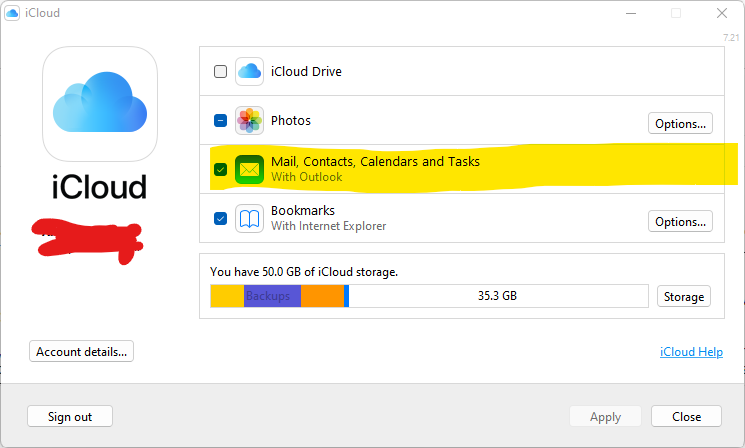
You use the same method for any other mail setup, except that you will add mail accounts to Outlook instead of using the ICloud accounts.
Make sure you run security software. Running Outlook with full access and admin rights will allow it to potentially store attachments on your system that you don't want, especially if you are prone to receiving phishing emails with .HTML files or scripting files attached. Running reliable and stable antiviral and spyware protection can spare you from a lot of damage. Plain old Defender is pretty good, but it is wise to occasionally run a SpyHunter and malware or PUP (Potentially Unwanted Software) scanner on your system.
Large file sizes can become an issue using POP3 .PST files. You can create a default .PST file and drag messages from your online mail to keep an offline copy for IMAP accounts if you are working from it.OST files, which may result in a very large .PST file. When the .PST files get too big, it can also cause systems to crash.
Use mail archiving software like MailStore Home, a free app, to create a full offline mail archive and keep your .PST file size to a minimum if your problem relates to .PST file sizes in Outlook365. Maybe it is just me, but I find Outlook365 struggles when you have too many old emails in the data files. It can happen if you receive thousands of emails, junk mail, and large file attachments. It is for personal use only, and you can store the mail archive offline on a portable disk since there is a portable version.
For business use, MailStore Server is paid same software function but with a lot more capabilities for server storage and archiving of mail. However, it may keep Outlook running better, and you can still access all your old mail and restore messages to Outlook if you feel like it.