
Hi @Rajesh Lohar ,
Have you chance to resend the invitation to guest users by using the Azure portal.

This browser is no longer supported.
Upgrade to Microsoft Edge to take advantage of the latest features, security updates, and technical support.
Hi,
We have a site collection and enabled external sharing for guest users. We have a SharePoint group with read access where we add external users. Most of the users are getting access without any issue, but few users are getting error as access denied see screenshot.
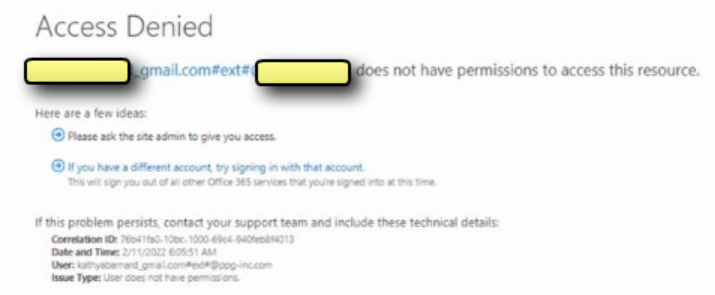



Hi @Rajesh Lohar ,
Have you chance to resend the invitation to guest users by using the Azure portal.

Hi @Rajesh Lohar ,
1.Please make sure the guest access didn't expire automatically.
SharePoint admin center > Policies > Sharing > More external sharing settings
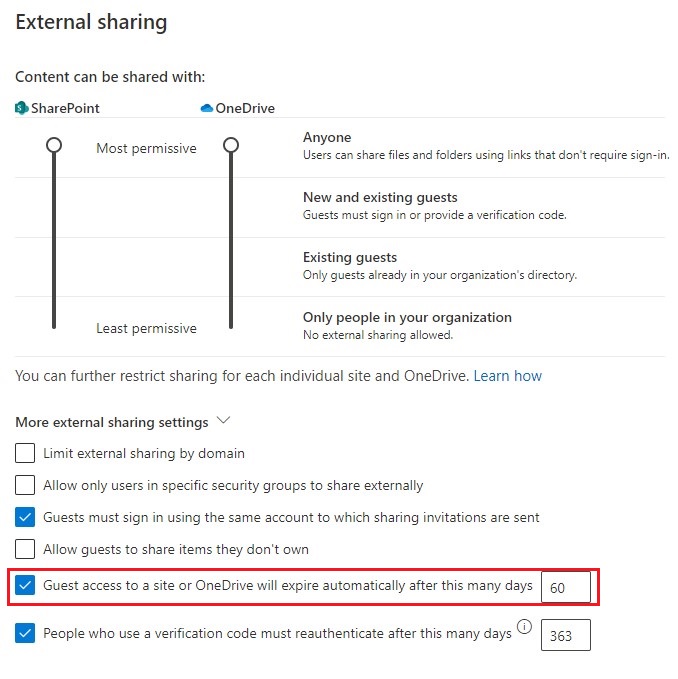
2.You could try to re-invite the external user.
(1)Remove external user: SharePoint Online: How to Remove External Users using PowerShell
(2)Remove external user from User Information List:
Add "/_catalogs/users/simple.aspx" to the end of the site url to access User Information List. For ecample: https://xxx.sharepoint.com/sites/xxx/_catalogs/users/simple.aspx
(3)Invite the external user again.
3.Clear the browser cache.
If the answer is helpful, please click "Accept Answer" and kindly upvote it. If you have extra questions about this answer, please click "Comment".
Note: Please follow the steps in our documentation to enable e-mail notifications if you want to receive the related email notification for this thread.