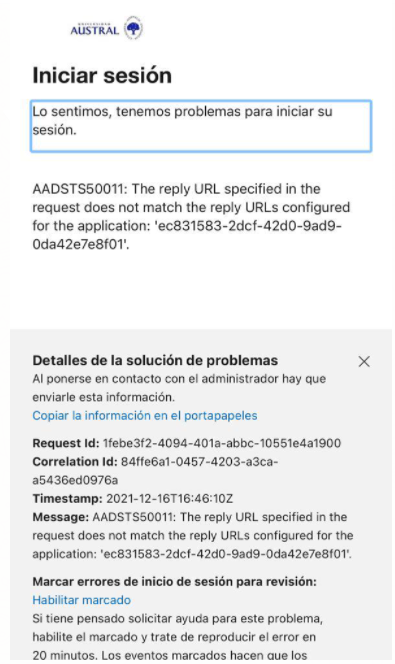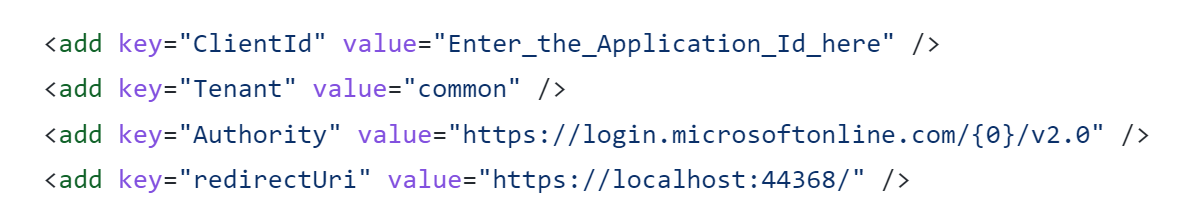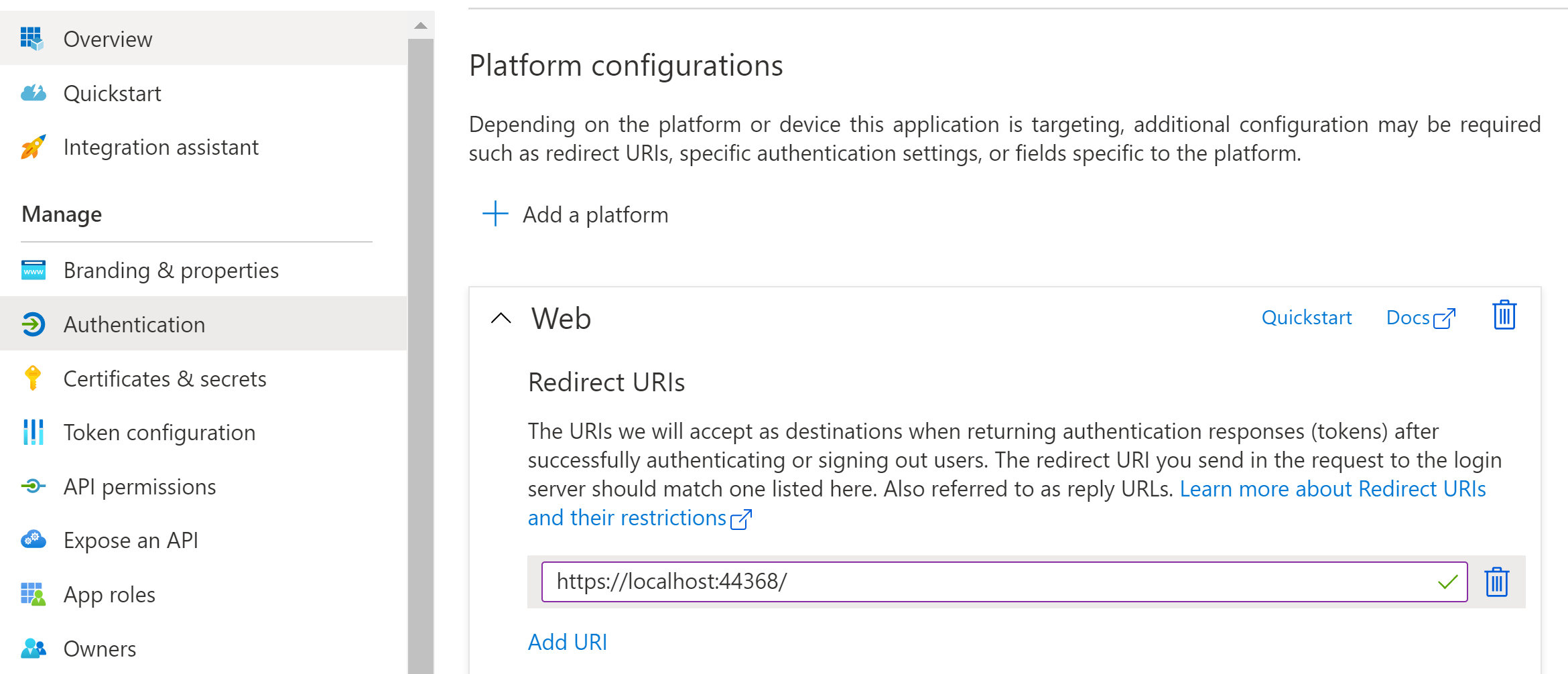Hi @Rodrigo ,
I understand that you are trying to access your web app in Chrome and seeing the following error when adding a shortcut to the main page:
AADSTS50011: The reply URL specified in the request does not match the reply URLs configured for the application
It sounds like the shortcut has a different callback url/redirect URI in the request, and this needs to be added in your app registration.
The reply URL needs to be added in both the application code configuration for the request and the Redirect URI listing in the app registration. Since you are using Chrome, you can use the network tab on Chrome to find out which Redirect URI is being sent out and match it to the app registration in Azure AD.

Once you have the reply URL from the request, you can add it to the Redirect URI section of the authentication blade. You can also check the "Authentication blade" in the App Registration for the following app "ec831583-2dcf-42d0-9ad9-0da42e7e8f01" and once you check that, add the redirect URIs from the application to the application request.