Hey,
Please follow the below link:
https://stackoverflow.com/questions/62404320/adf-remove-line-break-from-column
column delimitter is shifting to new row on new line in quoted text value
Hey Everyone,
I have been trying to read the csv file stored in azure blob using ADF dataflow source
Record in my source file looks like below
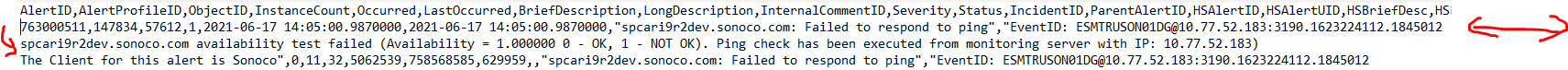
This is my dataset configured below
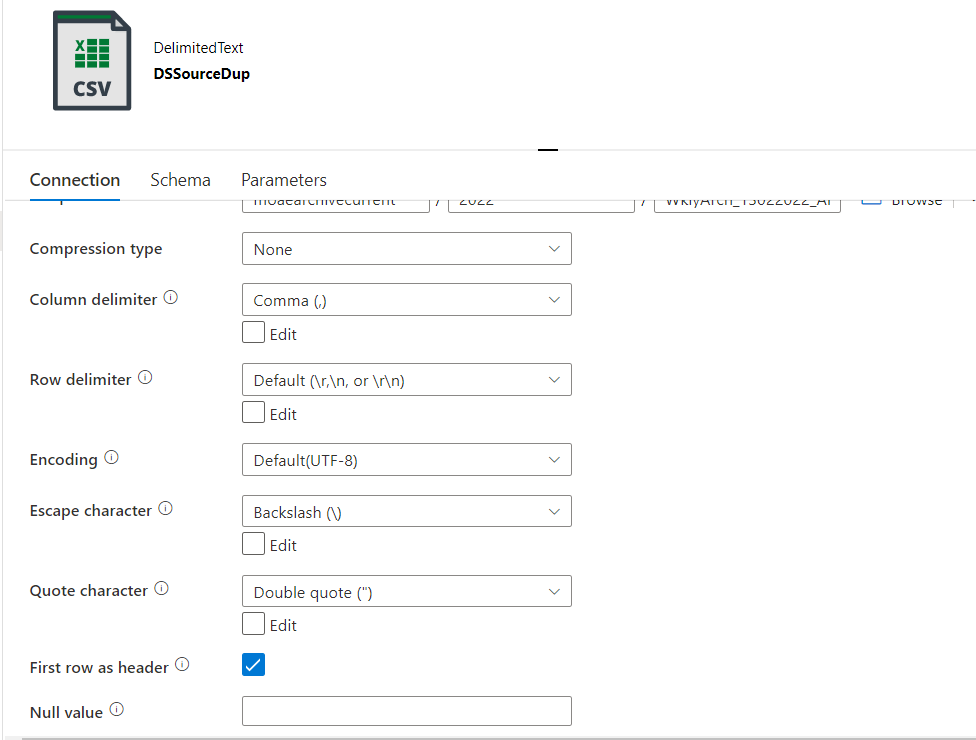
And when I am looking at the data preview from source transformation I can see like below
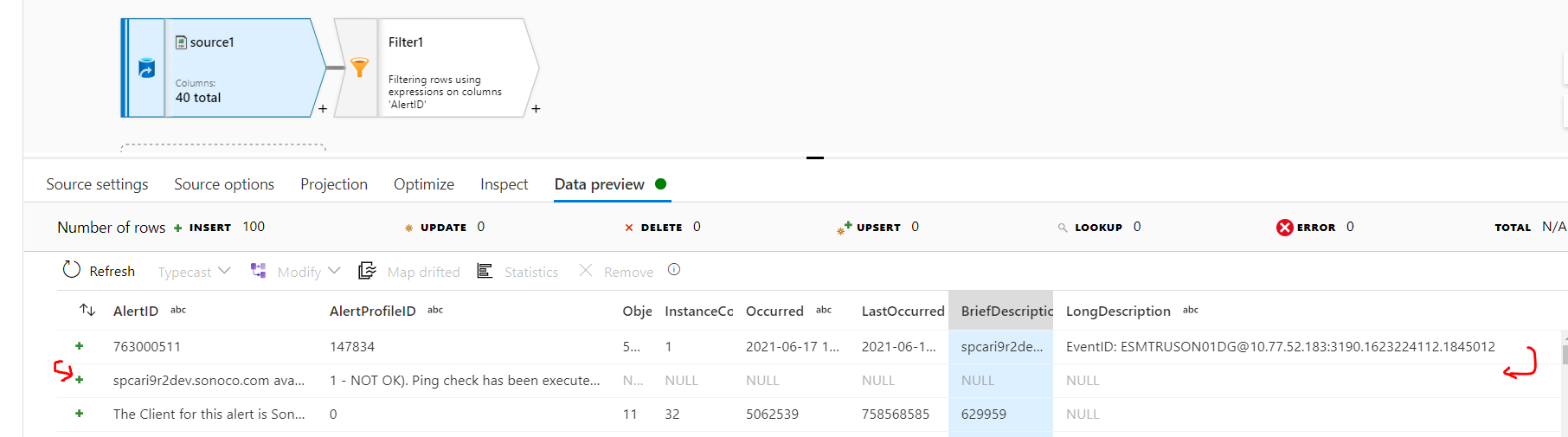
I am really not getting why its getting into new line.
Any help would be appreciating. thanks
Azure Data Factory
3 answers
Sort by: Most helpful
-
 Nandan Hegde 36,241 Reputation points MVP Volunteer Moderator
Nandan Hegde 36,241 Reputation points MVP Volunteer Moderator2022-02-18T16:09:08.947+00:00 -
Rishabh Patil 161 Reputation points
2022-02-20T10:28:57.4+00:00 thanks @Nandan Hegde
I tried derived column with replace(LongDescription, "\n","") but it didn't help.
-
 ShaikMaheer-MSFT 38,551 Reputation points Microsoft Employee Moderator
ShaikMaheer-MSFT 38,551 Reputation points Microsoft Employee Moderator2022-02-21T16:54:30.11+00:00 Hi @Rishabh Patil ,
Thank you for posting query in Microsoft Q&A Platform.
As per my understanding on your ask you trying to understand why your data in data preview is not expected and how to over come this issue. Please correct me if it is wrong.
In your dataset configurations you have
/r,/n or /r/nas row delimiter. Meaning, when ever ADF sees new line it treats as new row and try to take that values from starting column. Hence you are seeing your data preview as above.replace(LongDescription, "\n","")this will not help here as this expression is going to evaluate only on "LongDescription" column what you see in data preview.For me, it seems your source file data itself is not in proper format. There is not clear delimiter to define new row in file. By seeing data currently in your file its not clear that where exactly the 2nd row should start and where exactly first row is ending.
I will recommend to have source file data corrected with proper column and row delimiters to make this work.
Hope this will help. Please let us know if any further queries.
-----------
Please consider hitting
Accept Answer. Accepted answers helps community as well.
 and upvote
and upvote  for the same. And, if you have any further query do let us know.
for the same. And, if you have any further query do let us know.