@David Davis , please do try installing Windows apps using "Winget" utility tool from your CMD,
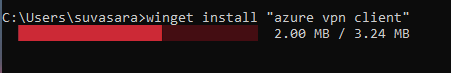
----------
Please do not forget to "Accept the answer" wherever the information provided helps you to help others in the community.
This browser is no longer supported.
Upgrade to Microsoft Edge to take advantage of the latest features, security updates, and technical support.
We cannot install Azure VPN Client from Microsoft Store. It requires a user to sign in with a personal account, which we do not allow in our Org. Tried to use winget cmd, and that failed as well. Is there an offline installer, or an alternate solution?

@David Davis , please do try installing Windows apps using "Winget" utility tool from your CMD,
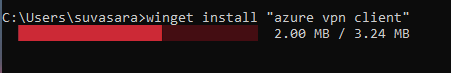
----------
Please do not forget to "Accept the answer" wherever the information provided helps you to help others in the community.
Thanks for this solution it works for me.